We're releasing Issuetrak 17.0 today, and you know what a major version change means: big changes and new feature additions have arrived!
Here are some of the highlights of what we've got in store for you:
- Completely revamped navigation UI, with less clutter, new icons, and larger fonts for improved readability in the Settings Lightbox, as well as major improvements to the Left and Right Menus.
- There is new hover behavior for the Left Menu that should help you with quickly navigating to where you want to go in the product.
- The Right Menu provides better contextual cues for where you currently are in Issuetrak.
- We've continued to modernize the UI for features such as Projects and Billing, making it easier to discern the difference between content under different headings on the same screen.
- The addition of private issue attachments, which are governed by a new Agent permission to determine who gets to view and create them.
- A major part of our introduction to private attachments is the new Attachments lightbox that replaces the Attachments screen for issues. The new lightbox provides different drag-and-drop areas for public and private attachments, as well as the ability to view and delete attachments. Each attachment can be individually toggled public or private, as well as toggled blocked or unblocked.
- A major part of our introduction to private attachments is the new Attachments lightbox that replaces the Attachments screen for issues. The new lightbox provides different drag-and-drop areas for public and private attachments, as well as the ability to view and delete attachments. Each attachment can be individually toggled public or private, as well as toggled blocked or unblocked.
- Outgoing emails are seeing the introduction of linked attachments, superseding the previous behavior of including attachments in the email itself. And although we've implemented this feature with what we consider to be sane default behavior, we've made it possible for you to tune that behavior to suit your needs. This new feature applies to both issue notifications and email issue functionality.
- We've also adjusted outgoing email logging so that it includes mention of attachments associated with each outgoing email.
- Custom Messages has also been updated with a new token: Attachments with Expanded Images. When this token is present in a notification, notifications will automatically display image attachments.
- Although linked attachments and private attachments are no doubt the the twin stars of this release, there's more that went into this: We've also made lots of other changes, such as the renamed the Calendar to Events, and kept current with Microsoft's rebranding of Microsoft Azure AD to Microsoft Entra ID.
We're also including a batch of bug fixes with this release.
Please check out our blog post for Issuetrak 17.0!
Let's get into the details further down!
Linked Attachments
Issuetrak will no longer send out attachments in notifications or via "email issue". Instead, Issuetrak will provide access to issue attachments in a manner defined by you via several new settings available on the Outgoing Email Settings screen:
- Attachment Link Mode
- Unauthenticated: Include links to the attachments, but don't require authentication to view them.
- Authenticated: Include links, but require authentication to view them.
- Plain Text (No Links): Don't send links to attachments at all.
- Allow link mode selection on Email Issue - This setting determines how the "Email Issue" functionality should handle links. There are three possible values:
- Disabled - Don't send links at all.
- Enabled for only Agent users - Only Agents will have the option to email links. This is the default behavior.
- Enabled for all users - All users have the option to email links.
- Allow links for attachments added on or after... - Only allows public attachments added on or after the specified date to be emailed as unauthenticated links. This is a safeguard against accidentally sending public links to attachments that weren't intended to be made public.
- Unauthenticated attachment links last for... - If you have set the Attachment Link Mode setting to "Unauthenticated", then this setting will determine how long unauthenticated attachment links are valid for. This setting is hidden if you've set the default behavior of links to "Authenticated".
We hope that you share our excitement for the release of this feature. We ask that you make sure to read the updated documentation associated with it before you tweak its settings!
Private Attachments
We've added the ability to make attachments private.
The Attachments screen that was available for each issue (if Attachments were enabled) has been removed and replaced with a snazzy new Attachments lightbox with drag-and-drop functionality. Additionally, the "drag-and-drop" area for attachments has two distinct Public and Private areas. Viewing and creating private attachments is subject to Agents having the "Can view and create private attachments" permission.
The new Attachments lightbox functionality unifies the attachments experience across:
- Issues
- Issue Templates
- Scheduled Issues
- Quick Notes
This new feature also gets the benefit of a more modern user experience, with new icons that are easy on the eyes. Heck, one of them actually is an eye!
Direct Links for Notes
Ever wanted to send someone a link to a specific note on an issue or request? It’s now possible with this release.
Simply open an issue, scroll down to the desired note, and click the timestamp to the left. This will copy a direct link to your clipboard to paste in an email, chat message, or wherever else you’d like.
Launch Guide
New evaluation and demo sites hosted in our Cloud will offer a helping hand to new users when they sign in. New users will have the opportunity to have the assistance of a "guided tour" from the launch guide to quickly get up to speed on using Issuetrak.
By default, each user will see this launch guide every time they sign in, until they toggle it off.
Redesigned and Streamlined
While we've been steadily chipping away at our staged refresh of the UI in various areas of the product over several releases, we've also gone way beyond re-skinning previously-existing features!
Let's see what we have here:
New Fonts - We've introduced new, easier-to-read, bold fonts in the redesigned Settings Lightbox, Left Menu, and Right Menu.
Settings Lightbox - We've made everything larger, and have overall improved readability and ease of navigation. Additionally, many of the features and settings that were present here have been moved to the left menu.
Left Menu - This menu now has new and larger icons, updated collapse behavior and sub-menus. We've re-housed a bunch of settings we pulled from the Settings Lightbox! The Knowledge Base, Projects, Entities, Automation, Asset Management, Surveys, and Billing all call the Left Menu home now.
Right (Quick) Menu - This has seen the adoption of larger fonts, enhanced collapse behavior, and visual cues that highlight the currently-active section in the context of the page you are currently viewing in the product.
Projects and Billing - These have been modernized in line with previously-updated areas like Asset Management and the Knowledge Base, for ease of navigation. The content of each area of these features has been updated to a card-based layout, making it easier to discern the difference between content under different headings on the same screen.
Calendar Events - The Calendar has been renamed to "Events", and the user experience has been overall improved with the same enhancements we've given Projects and Billing, as well as more: The Events screen has seen its "Filter Events" content moved into a lightbox that will appear when you click on "Filter". This reduces clutter on the screen, allowing you to see just the content that you want by default.
User Summary - This screen has also been revamped. It provides a good overview of statistics that pertain to all of the users in the site. We are also now accounting for current logged-in user sessions on this screen.
Microsoft Azure AD Entra ID
Microsoft has re-branded "Azure AD" to "Microsoft Entra ID", and so we have mirrored this change in Issuetrak's Identity Management options and other references to Azure AD in 17.0.
Administration
- Users with the "Can access and maintain Administration functions" permission would receive an error attempting to add items to a Multi-Select List UDF.
- If all active groups were inactivated, users would be presented with an incorrect "No groups currently exist" message and no option to show inactive groups.
- "The Self-Registration Template must not be blank, and must have "Can change their own password" permission would appear when attempting to enable Admin Auditing after an upgrade.
Issues
- When creating a new user from the Add New Submitter screen on an issue, the list of Organizations would not properly populate a list of available Organizations.
- Corrected a situation where a user could submit an issue without a required issue subtype being selected.
- If Rich Text is turned off for the site, in some instances the Select Assets button would not appear on the Submit issue page.
- Priority pop-up messages would only appear on the Submit screen, rather than any issue screen when the priority is changed.
Issue Hub
If the Issuetrak server time zone and the user's time zone are different, there was the possibilty that an Issue Hub View filtered by a Date field would show incorrect results.
Reports
- Scheduled Reports based on a Saved Search would fail to generate a report.
- Running a Saved Search from the Reports view of the Issue Hub would return an error.
- If a user had permission to run Summary Reports, if they did not also have the permission "Can add, edit and run Report Writer Reports", the Reports option in the left menu would not appear.
release date: 8.20.2024
Dark Mode
When in Dark Mode, if a user clicked on the Print icon in the title bar, the printed page that resulted would be light gray text on a white background. We've changed Issuetrak so that the page is set to Light Mode before printing to avoid this happening.
Menu Icons
The new icons that were introduced with 17.0 would, in certain hosting environments, be missing and/or misrendered.
Report Writer
If a report had a particular format set for a date UDF, and that UDF was selected as a "Group By" item, Issuetrak would display a 500 error when a user ran the report.
release date: 8.27.2024
Asset Management
Editing an asset while on an issue would result in the "General Information" fields for that asset being cleared.
Attachments
- Users were unable to delete attachments created by others, even when they had permission to do so, and even when Issuetrak was configured to display the delete option. We've adjusted the required permissions so that users with the permission "Can access and maintain Administration..." and/or "Can delete issues" are able to delete attachments that are not their own.
- The new (for 17) Outgoing Email setting "Unauthenticated attachment links last for" was capped at 180 days. We have removed the limit so that you can increase it beyond 180 days.
Identity Management
Our third-party identity management support did not allow for an exact match to a specific value when configuring mappings. We've added an "exact match" toggle, which will be visible when editing mappings, to all of the third-party identity management methods we support: AD Federation Services, OAuth/OIDC, and Entra ID.
This change applies to: user template, location, organization, and department mappings
This change does not apply to: user property mappings
Report Writer
Any date field that was not user defined, but was used in a report as a "Group By" field, would result in a 500 error when running that report.
Issuetrak 17.1 is here, and we've got a nice combo of new features, feature updates, bug fixes, and quality of life improvements for you!
The first thing we want to talk about is the new Enable Support Access feature. This is a setting that Sys Admins can toggle for a specific period of time, which will allow our Support team to sign into your site to help you with your Issuetrak instance. To be clear: we will never be able to enable this for your site on our own, and you must enable this access to your site in order for us to use this feature in collaboration with you.
Next, let's talk about the performance of Tasks - specifically, the time it takes to save them to an issue. Saving an issue should just take a few seconds, but in some cases it was taking about a minute. We didn't like that, and we're sure you didn't enjoy that either, so we set about fixing that. With some wizardry from our Development team, we think we've nailed it.
17.1 also comes with some nice improvements to site deployment. We're now allowing the use of gMSA accounts to deploy and run a site. Further refinements have resulted in a ~30% increase in site deployment speed. That means less downtime when you upgrade to 17.1 and beyond.
Incoming Email is seeing the introduction of a new setting to fine-tune mailbox processing behavior - Reply Only: Only process replies to existing issues.
We're rounding out this release with fixes to bugs that our customers have reported to us. Let's talk a bit more in-depth about 17.1 further below.
Task Performance
Tasks have been refactored to reduce the time it takes to save an issue with many (dozens, even hundreds) of tasks.
Deployment Tools
All deployment contexts will now deploy in parallel, resulting in a decent speedup to deployments. In our testing, we've seen deployment times reduced by around 30%.
Enable Support Access
We've added the ability for Sys Admins to grant Issuetrak Support access to their site from three different locations in Issuetrak to provide help with the site:
- In the help menu (circle with a "?") in the top right of your screen, then under the Contact Issuetrak or About Issuetrak sub-menus.
- On the Issuetrak License page from Settings (gear icon) > License within the System section.
- On the Issuetrak Security page from Settings (gear icon) > Security within the System section.
Access to the site is achieved by way of an effectively a two-stage scheme:
- A Sys Admin in your site navigates to the "Enable Support Access" option in your site, selects a duration to provide access to Issuetrak Support, then clicks Enable. The duration can be between 1 hour and 1 week, and can be revoked at any time.
- Issuetrak Support internally authenticates to our license service, then sees your site marked as having requested assistance. Issuetrak Support can then sign into your site to help you.
gMSA
We have made it possible for our deployment tools deploy and run a site using a gMSA account. The requirements for doing this are nearly identical to deploying a site using Integrated Security.
Incoming Email
A new configuration option is now available for each mailbox: "Reply Only: Only process replies to existing issues." As the verbiage of this setting implies, when this is enabled, IEM will only process emails targeting existing issues.
Asset Management
When a user opened the Asset Issue History for an asset, incorrect data would be displayed.
Billing Module
- The date would change on invoiced billing line items when they were updated.
- The date field for billing line items was no longer being automatically populated with today's date.
- It was possible to create duplicate Billing line item entries if you clicked on the "Update" button multiple times.
Deployment Tools
The IDM was not including sites that used Integrated Security when it scanned for existing sites.
Identity Management
When we added the "exact match" toggle for third party identity management in 17.0.2, we accidentally introduced a bug that prevented the toggle from working with organization and department mappings.
release date: 10.01.2024
Outgoing Email
Under certain site and mail provider configurations, issues with a large number of attachments would error on any event that could attempt to generate an array of attachment links such as email issue.
We're releasing Issuetrak 17.2 just a little bit after Thanksgiving break! 17.2 is a quality of life release, with a massive overhaul under the hood to improve issue performance, as well as a few nice tweaks and some bug fixes.
Let's talk about that "massive overhaul" mentioned above. The tl;dr here is that Issue-related screens (view, edit, submit, and a few more) should now be quicker to load.
Here's the longer explanation: The way Issuetrak has worked up to this release, issue-related screens would trigger a fair amount of work between the web and SQL servers to determine permissions and visibility controls for the current user. We weren't happy with that, as it's an inefficient approach, and doesn't scale very well for large sites with a lot of busy users! With that in mind, our Dev team worked on a lighter approach that would result in less work for the servers and a snappier user experience. We've been testing this release internally for several weeks, and we think we've achieved that goal!
The next area we've put some work into was the Issue Search screen. We're making better use of screen real estate. We've lined fields up and made it overall easier on the eyes.
You may be aware that you can relabel various features in Issuetrak. A few features that are examples of this include the Knowledge Base, Locations, and Organizations. We've added Billing to the list. Now you can relabel the Billing module to whatever you want!
Organizations have seen a small change, as well as new additions: The "Contact User" field has been renamed to "Primary Contact User", and two new fields have been added: "Secondary Contact User" and "Tertiary Contact User".
Rounding out the release, we have several bug fixes, which includes two security vulnerabilities submitted to us.
Issue Performance
Issuetrak's performance relating to the issue screens has been vastly sped up! We've seen faster loading times everywhere that issue visibility permissions are used (which is a lot of places)!
Billing Module
The Billing module has been updated so that it can be given a custom label. Now you can call the Billing module whatever you want!
Issue Search
We've redesigned the Issue Search screen and improved its visual flow. See it for yourself in our live preview site!
Organizations
Organization records now have a little more room for you to add points of contact. "Contact User" has been renamed to "Primary Contact User". The two new fields are "Secondary Contact User" and "Tertiary Contact User".
Database Schema
The Issuetrak schema has seen very large behind-the-scenes updates due to schema changes, and these affect the API and API v2 to some extent. We've taken great pains to ensure that existing code continues to work, though! Check out the updated database schema here.
System Requirements
Issuetrak takes advantage of several features that are only provided by SQL Server 2016 and higher. Accordingly, we have changed the deployment tools to check that SQL 2016 or higher is installed, and to prevent deployment if this condition is not met.
API
When viewing paged results from the API's Users endpoint, it would always return the results from the first page, regardless of the page number requested.
Attachments
Users would have trouble loading issues that contained attachments that were over 1 gigabyte in size. Issue load times for these scenarios should be noticeably improved.
Global Issues
We accidentally introduced a bug with closing Global Issues when we fixed another bug dealing with tasks in a recent release.
Identity Management
When an administrator went to edit an existing AD Federation Services mapping, it would default the "Exact Match" toggle to Yes, even if it previously was set to No.
Issue Search
Users would encounter a 500 error when they conducted an Issue Search with the "Output Type" set to Detail List with Notes.
Organizations
Organization names would not properly display characters with macrons, and would instead display improperly encoded HTML.
Security Improvements
We were alerted to two security vulnerabilities in the product:
- HTML Injection - It was possible for an attacker to add HTML to an issue that could be used to phish users, display misinformation, or otherwise collect data.
- Input Data Manipulation - This allowed an attacker to manipulate on-page HTML to change the submitter when the issue was submitted.
Tasks
- Task notes could go beyond the allotted character limit for the field under certain conditions. This would result in future interactions with that task displaying a 500 error.
- It would take a long time to submit an issue with a lot of tasks and Outgoing Email enabled.
Time Zones
- Our information was out of date for New Zealand's GMT+12:00 (Auckland, Wellington) time zone, resulting in customers with that time zone setting observing timestamps being off by one hour in their sites.
- We've made an additional change associated with time zones: We will now display the full timestamp and date, as well as a note indicating what time zone the timestamp applies to, in escalation notice emails sent from each Issuetrak site (if Outgoing Email is enabled).
release date: 12.10.2024
Asset Management
The error "Required date can not be before check-out date" would appear on sites using Asset Management if a user tried to check out an asset from the Edit Asset screen, while a checkout date in November 2024 and a return date of January 2025 were selected.
Custom Reports
Custom reports that were set to use a count of issues (or any value) and spanned multiple pages would see an incorrect count quantity at the end. The sum was incorrectly being calculated based only on the number of results on the last page.
Entities
If a group had membership in multiple organizations, and an administrator tried to remove one of those memberships, an error would appear.
Visibility Restrictions
While maintaining restrictions on Issue Types, if an administrator was removing organizations, there was a discrepancy between the organization an administrator was trying to interact with, and the one that was actually removed in sites that contained over 100 organizations.
release date: 12.17.2024
Close Issue
Some issues would erroneously be triggered to close when a note was added to them.
Custom Reports
Custom reports that utilized the "Issues/Available Tasks" data set would display a 500 error when Task Assignee related fields were selected as fields in the report.
We are quite pleased to announce the release of Issuetrak 17.3! With updates ranging from new API endpoints to user interface updates, we think this release was worth the wait.
Highlights
Here's what you can look forward to seeing after you upgrade:
- New Task-Associated User Defined Fields (UDFs) - details
- New API v1 Functionality: Multi-select User Defined Fields (UDFs) - details
- Complete Overhaul of UDF User Interface - details
- New Webform Multi-Select UDFs - details
- New API v2 Endpoints - details
- New Zapier zaps based on the new API v2 endpoints - details
- New "Active" Toggles - details
- Expanded Admin Auditing - details
- Increased Embedded HTML Character Limit - From 2,000 to 10,000
- 26 Bug Fixes - Including security remediations for vulnerabilities that were reported to us - details
Updated System Requirements
Windows Server 2025 is now officially supportedWe are working on full support for Windows Server 2025, which will be released with Issuetrak 17.5.- We are dropping support for both Windows Server 2016 and SQL Server 2016
- The revised minimum supported versions are Windows Server 2019 and SQL Server 2017
- The minimum supported database compatibility level is now 130
Task-Associated UDFs
17.3 brings with it a new type of UDF: Task-Associated UDFs.
Task UDFs are an optional variation of both single-select and multi-select list UDFs, which allows administrators to associate each value on the list with a different task group. This, in turn, launches the appropriate task group(s) when a user selects one or more values. Once the user saves their changes to the issue, any task groups that were selected during issue submission will be added to the issue in the same top-to-bottom order as they were selected.
Note: Task groups selected from Task-Associated UDFs will not be added to the issue until after it has been submitted.
API v1: Multi-Select UDFs
API v1 now supports Multi-Select UDFs, along with selecting multiple values for each UDF in a single API call.
UDF Interface Overhaul
Tying together many of the UDF changes is an entirely new user interface for issue UDFs! This complete overhaul is more intuitive to navigate, easier on the eyes, and more space efficient.
Additionally:
- Tabs separate the various types of issue UDFs
- List UDFs now support importing data via CSV or other character delimiters
- List UDFs have an interface allowing tasks or task groups to be associated with specific list items, thus adding all relevant tasks and task groups upon issue submission
Webform Updates
Multi-Select UDFs
Our work on adding Multi-Select UDFs to the API has made it possible for us to add Webform Multi-Select UDFs available to our customers.
Task-Associated UDFs
Additionally, we've also engineered Task-Associated UDFs to work in conjunction with Webforms. Thus, it is now possible to make multiple selections on a single field, and have multiple tasks and/or task groups be added to the issue once it has been submitted.
Note: Tasks and task groups, if configured to be added on Webform list UDFs, will be added after the issue is submitted.
QR Codes
Lastly, we've added the ability for our webforms to work with QR codes. This allows information to be pre-populated on webforms by encoding it into the QR codes.
Consider the following scenario:
QR code stickers are placed on the door of each conference room in your building, in case there are adjustments or problems that need to be addressed. If you scan the QR code with your phone, it will launch a webform that is pre-filled with information such as the conference room name, number, and building. You would then fill in the webform with the rest of the information it prompts you for.
Additionally, when you configure your webform to work with QR codes, you can determine whether certain fields are displayed or hidden on the form. Perhaps you want the building name to be hidden. Or maybe you want the conference room number to be prominently displayed. Explore the possibilities with your Account Manager!
Additional Documentation
You can find our documentation on webforms here.
API v2: New Endpoints
- We've added the ability to apply filter constraints to issue searches performed via API v2.
- Additionally, we have also added a bunch of new endpoints to API v2:
- Causes
- Classes
- Configuration Items
- Custom Record Table
- Issue Types
- Issue SubTypes 1, 2, 3, and 4
- Priorities
- Projects
- Severities
- Substatuses
- Tasks
- As a reminder, you can find documentation of API v2 and its endpoints here and here.
Zapier Zaps
The new API v2 endpoints provide the foundation for our new Zapier zaps. This means signficantly-expanded functionality for customers who use (or want to use) Zapier to work with their Issuetrak site!
Active Toggles
Per-value "Active" (and in some cases "Inactive") toggles have been added to the following areas:
- Auto Assignments
- Billing Products & Services
- Classes
- Configuration Items
- Custom Links
- Departments
- IEM Email Tokens
- Issue Forms
- Issue Types
- Project Substatuses
- Software Licenses Search Results
- Software Purchases
- Tasks
- Workflows
Admin Auditing
We've expanded the areas monitored by Admin Auditing, to include:
- Causes
- Classes
- Custom Record Table Settings
- Issue Types
- Issue SubTypes 1, 2, 3, and 4
- Priorities
- Recurring Issues
- Recurring Issues Notes
- Recurring Issues Tasks
- Service Levels
- Service Level Agreements
- Service Level Agreement Notifications
- Service Level Severities
- Service Level Terms
- Service Level Terms Off Dates
- Solutions
- Custom Record Table
- Custom Record Labels
- Substatuses
- Substatus Rules
- Tasks
Embedded HTML
The character limit for Embedded HTML has been expanded from 2,000 characters to 10,000.
Billing
In recognition of the fact that not every country or locality calls "Sales Tax" the same thing, we have made it possible to change the "Sales Tax" field label via the Features screen.
System Requirements
Although already mentioned above, this bears repeating:
Windows Server 2025 is now officially supportedWe are working on full support for Windows Server 2025, which will be released with Issuetrak 17.5.- We are dropping support for both Windows Server 2016 and SQL Server 2016
- The revised minimum supported versions are Windows Server 2019 and SQL Server 2017
- The minimum supported database compatibility level is now 130
User Interface
We've adjusted the behavior of the right menu. Since its introduction, it has provided menu links that are contextual to the area you are navigating. We wanted to make it easier to see what links are most closely related to your current screen, so we've adjusted it to always sort the name of the section you are working in to the top.
For example, if you are on the Workflow List screen, then "Automation > Workflows" will appear at the top of the right menu, along with links immediately related to the Workflows List screen, with "List" being highlighted. Other sections related to Automation will appear further down the list.
API
The API would generate a 200 (success) response to PUT calls to close an issue, but if the user making the API call did not have proper permissions, the issue was not actually getting closed. Proper validation has been implemented for this scenario.
Asset Management
It wasn't possible to edit inactive assets.
Attachments
If a task was completed during issue submission and Include Attachments was checked, the Add Attachments pop-up would appear a second time.
Automation
Some workflows would fail to process if a large number of workflows would trigger at the same time.
Global Issues
A 500 error would appear if multiple issues were manually added to a Global issue at the same time.
Hours of Operation
- Workflows would fail to trigger properly in situations where Hours of Operation spanned past midnight server time.
- "00" was incorrectly available as an option for Hours of Operation on a 12-hour clock (1-12).
Issue Auditing
The Issue Change Log could show an incorrect Submitted Date if the Submitting User has a different time zone than the server time zone.
Issue Cloning
A 500 error message would appear when attempting to clone an issue with subscribers.
Issue Hub
Attempting to print an Issue Hub view would only show the first view on the Print screen.
Issue Notes
Apostrophes in notes were being duplicated if the Rich Text Editor was disabled.
Knowledge Base
Fields for Created By and Created On were changed to Entered By and Entered On for the "Knowledge Base Articles" dataset in Custom Reports
Locale
Unicode characters processed by Incoming Email would appear as a "?" upon processing.
Locations
- Auto-assignments based on location would fail to properly assign issues.
- It was possible to submit issues without a Required Location, if the submitter did not have a location on their account.
- Locations on a Template would be overridden by the Submitter's Location when submitting issues.
- Location based auto-assignments were failing to trigger on issues submitted using the Pre-Submit screen.
Multi-Select UDFs
When tokens for Multi-Select UDFs were configured for Incoming Email, those fields were not being updated on each applicable issue when they should have been.
Notifications
Users with the permission "Will receive an email notification on Submission of ANY/ALL unassigned issues" were receiving notifications for all submitted issues.
Outgoing Email
Incoming emails auto-assigned to Round Robin groups would fail to send assignment notifications.
Projects
Non-SysAdmin users would receive a 500 error when they were attempting to access Projects.
Scheduled Reports
Editing a monthly Scheduled Report within the same month as the next run date, would change the next run date to the next month. We have added an informational message indicating that the "Next Run Date will be updated when changes saved" if a change to the frequency of a scheduled report changed the Next Run Date.
Security Remediations
- SQL Injection: We resolved a vulnerability to SQL injection attacks involving the Knowledge Base search mechanism.
- Insecure Direct Object Reference (IDOR): It was possible for an unprivileged user to use URL manipulation to view unapplied asset audit data.
Tasks
Task completed times were not honoring system defined date format and would always display in mm-dd-yyyy format.
User Permissions
Read-Only admins were able to access the Billing module, when they should not have been able to.
Windows Server 2025
Windows Server 2025 will not work for hosting Issuetrak under certain circumstances. We are currently investigating the specifics of this, so please check this article later for updates.
SQL Server 2025 is not affected by this.
Asset Management
Users with CanViewAssets were given a link in the right menu to the Asset Reports page even though the ASP page required at least CanManageAssets permission.
Custom Reports
-
Deleting asset types containing UDFs would cause issue UDFs with similar id numbers to be removed from custom reports.
-
Custom reports were not honoring the date format that was selected for the Issuetrak instance if it was anything other than MM/DD/YYYY format.
Identity Management
The screen would go blank when attempting to edit an existing AD LDAP configuration.
Issue Hub
The indicators column was causing Issue Hub to render slowly.
Login Screen
Some users were unable to sign into their Issuetrak site, and instead saw the error "ExecuteReader requires an open and available Connection. The connection's current state is open."
User Interface
If a user typed a value into a dropdown menu, no other values in the list would be displayed.
User Summary List Screen
The User Summary List screen was displaying "Last login time" where it should have the users' time zone.
We're pleased to bring you Issuetrak 17.4. The star of this release is a new feature that we call Magic Sign In, which allows your users to sign in by having your Issuetrak instance email them a temporary link to sign in. When this feature is enabled, your users will be prompted to enter their user ID on the login screen as usual - but they can choose either "Sign In With Password" or "Send Magic Link". If they choose "Send Magic Link", they will be emailed a temporary link that will allow them to sign into the Issuetrak site. This even works in conjunction with multifactor authentication! Note that we said this is a temporary link, and you can set the validity period to up to 2 hours.
Here's some more stuff we've added and changed:
Additional Improvements
Here's what you can look forward to seeing after you upgrade:
- New Microsoft Applications Certificate Authentication - details
- New "Note Entered On" field on the Issue Search screen
- Changed Incoming email no longer requires "User.Read.All" permissions from Microsoft Graph API. - details
- Changed All of the Causes-related administrative screens have been streamlined and overall improved - details
- Fixed Dozens of bugs, which you can read about here
Magic Sign In
Magic Sign In provides a way for users with Issuetrak-authenticated user accounts to sign into Issuetrak without a password. But the benefits don't end there: Utilizing this feature improves security and allows a seamless login experience to your site.
When this feature is enabled, users are presented with a login screen that prompts them for their user ID. Once they've entered their user ID, they can click on "Send Magic Link", and they will be emailed a link that will sign them into the Issuetrak site. Administrators can configure Magic Links to be valid for between 15 and 120 minutes.
Magic Sign In requires that your Outgoing Email is configured and functioning correctly. Users that need to use this feature will also need a valid email address associated with their user account.
You might notice a "Coming Soon" section on the Password Policy screen for a "Stay Signed In" setting. We're working on making that a reality. We are going to make it possible for you to remain signed-in for as long as 30 days without re-authenticating.
Microsoft Applications Certificate Authentication
We have added the ability for you to create and download a certificate from your Issuetrak instance. You can then upload this certificate to your Microsoft app registration for use with Issuetrak's outgoing email, incoming email, and identity management features.
When you utilize Microsoft for integrations in Issuetrak, we recommend using certificate-based authentication for that purpose as a best practice, rather than using client secrets.
Issue Search Screen
We've added a "Note Entered On" field to the Issue Search screen to make it even easier to get information you want about issues.
Incoming Email
We've reduced the Microsoft Graph permissions that are required for Incoming Email to work. "User.Read.All" permission is no longer required when the Mailbox Identifier Type is set to use "Object ID / Principal Name".
Causes
We've given the Causes administration menus a major facelift, which allows you to maintain Causes with greater ease and speed.
Admin Auditing
Under specific circumstances, attempting to enable Admin Auditing would return the error "The Self-Registration Template must not be blank, and must have 'can change their own password' permission." after a site was upgraded from an older version.
Asset Management
- Error "Add failed!" would appear when trying to add an Asset Value list with CSRF enabled.
- Comments on the View screen of an asset would only show 1 line of comments.
- Asset audits imported via TrakAsset or ScanPC would be missing data once imported into Asset Management even if the audit file itself contained the relevant data.
- Attempting to print an asset barcode would return a 404 error.
Custom Labels
On the Issue Templates List screen, the column for Subject would still appear with the default name rather than the custom label if configured within the site.
Incoming Email
Incoming Email Log would show logged items in the server time zone rather than the viewing user's time zone.
Issue Cloning
Cloning an issue when the previous Submitter was inactive, would allow the issue to be submitted as that inactive user.
We have adjusted issue cloning behavior so that the following fields will not be cloned if they are populated by an inactive user:
- Submitter
- Assigned To
- Next Action
Issue Forms
Custom Headers and Screen Text would be deleted from a form if the fields were from a prior edit of an Issue Form.
Issue Hub
Issue hub indicators for Tasks were missing.
License Screen
After upgrading to 17.3.1, attempting to check for Issuetrak updates from the License screen would return an invalid "17.1.1 is Available!" message.
List UDF
If a Template with a defined list value for a UDF, had that value deleted, then when submitting an issue the list would incorrectly show "No results returned" when expanding the list.
Notifications
Department subscribers defined on an issue would fail to receive a close notification when the issue was closed.
Reports
Custom Reports
- Reports that have a date field grouped would return a 500 error message when ran.
- Reports would return a 500 error message if the site default time format was set to dd-mmm-yyyy.
- Reports would return a 500 error if it contained an Asset UDF, Associated UDF, or Multi-Select UDF.
- Report date fields would not have a space between the time and AM/PM causing
- Excel to see the field as text rather than time.
- Grouping a report by a Date UDF would have each issue grouped separately rather than by date.
Scheduled Reports
- Scheduled report files were being deleted prior to sending to users, if the total file size of the reports exceeded the "Max size of all reports in log" setting within Scheduled Reports.
- A 404 error would appear when clicking on the calendar icon for the beginning date when creating a Scheduled Report.
Summary Reports
Summary reports that would return results based on a user would return no results when clicking on the list of issues, if the UserID of the user was over 25 characters.
Scheduled Issues
Deleting a task from a Scheduled Issue would result in a 500 error.
Security
With CSRF enabled, users would be logged out after an extended time regardless of session time out settings within the site.
Task Groups
Tasks added via a Task-Associated UDF would ignore task dependencies in the task group and set new values.
Users
- A Date type UDF on a User profile would save the incorrect value if a 2 digit year is used rather than a 4 digit year.
- Issue Subtype subscriptions for a user would not appear on the user's profile within the Subscriptions screen.
release date: 07.08.2025
Dashboard
The dashboard could not be edited because its settings screen was blank and did not allow changes to the configuration.
Deployment Tools
The deployment tools were not adding MDF and LDF file extensions to database files.
Issue Cloning
Issue cloning was not working on sites that did not have "Next Action" turned on.
Issue Forms
When editing the screen text on a cloned issue form, all of the screen text and section headers would be removed upon update.
Knowledge Base
A 500 error would display when uploading an attachment to a KB article when CSRF was turned on. The attachment would still upload successfully.
LDAP Single Sign-On
LDAP SSO no longer worked after upgrading to 17.4. Sign-in with AD credentials was unaffected.
Magic Links
If a user had Safelinks or similar protective URL scanning tools running, the scan would effectively "use" a Magic Link before the user could click it, thus making it unusable.
release date: 07.22.2025
Asset Management
When on the "Clone Asset" screen, the type-ahead functionality for the asset name would allow the user to find assets, but not add them.
Notifications
When Issuetrak was configured to not use HTML in its notifications, it often included HTML in the plaintext of notifications that went out.
Outgoing Email
Outgoing email would send mail if he server/authentication settings were valid, even if it was disabled, upon upgrading to 17.4.
Reports
The error "Internal Error: invalid report in function Report_Data(), file Report_Inc.asp" would appear when clicking the browser's "Back" button while viewing a summary report.
SQL Stored Procedures
We have refined one of our SQL stored procedures based on customer feedback. Stored procedure [sp_OutOfOfficeRouting_Sel] was selecting all columns, but has been updated to select only those columns that are needed for the stored procedure's functionality.
We've reached a new milestone today: Issuetrak 16.0. It sports brand new license validation, some supporting changes to our deployment tools, Report Writer and Knowledge Base refinements, new functionality for list-type User Defined Fields, and several bug fixes!
Let's discuss our new license validation. What's it do?
- It removes the need for license keys.
- Simplifies new installations, requiring only your Site ID, instead of a combination of license key and Site ID in order to install.
- When you update your license with our sales team, there's no need to copy and paste a license key into the product to get the update. You will just click on a button to apply the changes!
We'll get more into the license validation further down. What else has gone into 16.0?
Very briefly:
- It is now possible to inactivate values for list-type UDFs.
- Issue Hub's user interface and user experience has been further refined.
- Report Writer has received a bump in performance and additional new features.
- The Knowledge Base Categories List screen allows you to jump ahead to a specific page, as well as filter categories that don't match what you're looking for.
Let's get into the specifics in the What's New section!
License Validation
Issuetrak 16.0 introduces a new license validation method, which streamlines installation and the process for updating your license.
License Changes
We've done away with using license keys to install Issuetrak and define the features available to you. In their place, we've implemented a system of validation that is based on Site IDs.
What does this mean for those of you who are upgrading your on-premises instance? If you're upgrading from an old version of Issuetrak that didn't use Site IDs, then you'll be prompted to enter it while you're using the deployment tools.
But what happens if you contact our sales team and have your license adjusted for additional agents or to add a module? You'll simply click an "Update" button on your Issuetrak site to apply the license changes!
License Screen
We've made several changes to this screen:
- All mentions of 'key' have been removed from the License Key screen (including its title!)
- Added an "Update" button to facilitate updating your licensed features if you have recently made an adjustment.
- Added a "Manual Activation" button for situations in which it is not possible for your server to receive license changes automatically.
What if you want to install Issuetrak, or update your license, but your server can't reach our license validation service? Here's an article on our Help Center that will assist you with these scenarios.
FAQ
Have more questions about this new process? We've got a new FAQ article for this release to help explain things.
List User Defined Fields
List UDFs are database table-driven fields that you configure with options that users can then select from when they fill out an issue.
Like other UDFs, list UDFs are great for helping to gather critical information. But what happens when one or several values are no longer applicable? Until now, the only way to deal with that was to either rename the value or delete it. This is a problem for the data integrity of your previous issues that used the now-changed value in that UDF, since the value will no longer be accurate when you look at those issues and report on them with Report Writer.
What we've introduced with 16.0 is a toggle on the configuration side for each individual value in a List UDF. This allows you to inactivate values so they can no longer be seen or selected when creating an issue. It also ensures that issue reporting remains accurate, as inactivated list UDF values will still appear in Report Writer.
Issue Hub
Pagination Functionality
We've added paging buttons to the bottom of the Issue Hub view. Previously, it only had paging buttons at the top, which often required a lengthy scroll to the top of the page in order to choose another page.
UI Adjustment
We've compacted some of the content at the top of the Issue Hub screen so that three buttons all appear on the same row:
- Refresh in x Minutes
- Request Next Issue from Queue
- Issue Hub Settings
Report Writer
Performance Increase
You should see your data appear several seconds sooner when you're running large reports.
Default Sort
Report Writer has been refined so that the default behavior is to sort by the first selected field in ascending order. This default sort is overridden by any sort behavior that you have defined on your report.
Distinct Results
We've added a new toggle to reports: Show Only Distinct Results.
This toggle, which is enabled by default, changes the behavior of report results. When it is enabled, only unique rows in each column are returned as results. This is how Report Writer has always behaved before 16.0 - it just couldn't be toggled.
But what happens if you disable it?
Your report results will no longer incur the slight performance penalty of determining which results are unique, so you should see your report results return a little bit sooner than if you'd left it enabled. On the other hand, your results could contain duplicate rows when the data has a one-to-many relationship. For example, one issue might have many tasks, so a report that provides every task associated with each issue could have a lot of results if you utilize tasks.
Knowledge Base
Category Filtering
We've added a field to filter categories on the KB Quick Search screen. Categories that don't match your field input will disappear as you type.
Category Jump-Ahead
We've made it possible to jump to another page number from the Category List screen.
Billing Module
The "Work Order" option was automatically available if the Billing Module was enabled. We've fixed this to only be available if the user has either "Can access and maintain Billing Module functions" or "Can enter Line Items from Billing Module in Issues" permissions.
Security Improvement
Shortly after releasing 15.10, we found a problem with Active Directory Single Sign On relating to an anti-forgery token that we introduced with that release. We quickly released 15.10.1 to address the problem by reverting SSO behavior to the way it was before.
With 16.0, we have re-implemented the anti-forgery token and verified that it works with AD SSO.
Password Self-Service
Clicking on the "Reset your password" link immediately after logging out of Issuetrak would not work if CSRF protection was enabled and present in the URL.
release date: 6.6.2023
Report Writer
A 500 error would appear when running a report with formatting, if the report was grouped by 3 or more fields that include "Issue Type" and "Issue Subtype 1".
release date: 6.21.2023
API
A 500 error would appear when using the API v2 to add group and organization memberships to a user.
Bookmarks
A 500 error would appear when attempting to access a bookmark that targets the Issue Default Notifications for Standard User Roles screen.
List UDFs
List UDFs would not display more than the first 25 rows from the database if all of the list items had a display order of 0.
Mass Updates
A 500 error would appear when attempting to perform mass updates.
Report Writer
- A 500 error would appear when running reports that contain user defined fields.
- Reports that were run without formatting, and then subsequently exported, would display incorrect column header labels.
- The error "The multi-part identifier "UDF.ValueList" could not be found" would appear when a user attempted to run a report that used a "NOT IN" operator on a UDF List filter.
- Users would receive the error "Command text was not set for the command object" via email for certain scheduled reports instead of the expected report results.
Security
For sites using CSRF protection, links that were generated using the "Create Safe URL" link would not work in other browser sessions.
We're ready to release Issuetrak 16.1 today! This is a quality of life release with various improvements, from license-related updates to a new toggle for identity management.
On-premises customers will be able to see two additions to the License screen:
- Automatically apply license updates - This is a toggle to allow Issuetrak to periodically (every 24 hours, or sooner, if your core app pool cycles more frequently than 24 hours) check for updates to your license. It's disabled by default.
- Request Additional Agents - If Outgoing Email is configured, then this button will be visible on the License screen. It allows you to request a change to your license.
We've also made an update to identity management:
- The ability to reactivate previously deactivated users in your Issuetrak site (if you so choose!)
We've also included some bug fixes to round out the release.
Please keep reading to find out more!
Automatic License Updates
We've added a toggle to the License screen for on-premises customers: "Automatically apply license updates."
This new functionality allows you to determine whether your instance of Issuetrak should periodically check for updates to its license. We expect this to be useful in a variety of scenarios, but especially for sites that are being rapidly expanded and periodically need to add agents and / or features. This toggle is disabled by default.
Request Additional Agents
The License screen has a new "Request Additional Agents" button.
When you click on this button, it will communicate your request to Issuetrak's sales team via email. Your site ID and license information will be included in that communication to allow us to respond more quickly to your request.
The "Request Additional Agents" button will only appear if your site is configured to use outgoing email.
Identity Management
We've bolstered all of our supported third-party authentication methods with a toggle on the Features screen: "Allow user reactivation on login or import".
As you might guess, the purpose of this toggle is to reactivate users that were previously inactive if their identity provider user account status changes state from disabled to enabled. Reactivating an agent will fail if there aren't any available agents on your license.
An addititional "Notify on reactivation errors" field is located beneath the toggle. Its purpose is to set a contact in case reactivating an agent results in a license problem. If such a problem occurs, the user you have set in the field will receive an email notification about this problem.
If you set a "Notify" user, but do not have outgoing email configured, then the following warning will appear: "Outgoing Email is currently disabled. Notification emails will not be sent."
List User Defined Fields
List UDFs would not display more than the first 25 rows from the database if all of the list items had a display order of 0.
If this sounds familiar (and it should!), that's because we fixed this in 16.0.2, but we've re-implemented the fix in a more efficient way in 16.1.
Report Writer
A 500 error would appear when attempting to run a report that utilized the Assets data set.
Scheduled Reports
- Scheduled reports containing BIOS version information from asset audits would fail to be sent.
- Scheduled reports containing an ampersand (&) in any of the filtered values would not contain any data in the delivered results.
- Scheduled reports that were configured to use data groupings would send effectively blank reports.
Report Writer
We've added a new Issue Forms / Custom Screens dataset to Report Writer.
API
APIv1 POST and PUT operations involving SubTypeID were setting NULL values when they should have been zeroes.
Date Format
A 500 error would appear if a user attempted to submit an 8-digit (dd/mm/yyyy and mm/dd/yyyy) date format incorrectly.
Deployment Tools
The IDM would display "A production Site ID cannot be used to deploy a test site" when a nonexistent Site ID was entered.
Identity Management
AD imports would continue to process after Identity Management was removed from a site's licensed features.
Organizations
Organization-specific logo previews would not display.
Outgoing Email
Outgoing email functionality will now properly establish and terminate a connection for every email communicated to the configured outgoing email server.
Scheduled Reports
Scheduled reports that should have contained private notes were empty when they were sent to Sys Admins.
User Defined Fields
It was possible to close issues without setting the value in a required List (table driven) UDF field.
User Interface
The "Details" button next to "Assigned To" on issues wasn't working if the "Assigned To" user's phone number contained a single quote.
We're releasing Issuetrak 16.2 today, and we've got a nice assortment of changes in store for you!
First up is Asset Management.
- Asset Management's user interface has been updated to the "card-style" we've implemented in other areas of Issuetrak.
- TrakMac has been updated so that it works with Apple's ARM-based architectures, which includes M1 and M2 processors.
- Date-type user defined fields (UDFs) can now be added to asset types.
- Additionally, the Asset field is no longer required on issue forms.
We've also added a new user-defined field type: List (Multi-select). As its name implies, you can select multiple values in a multi-select field. You can create new multi-select UDFs, but you also have the option of converting an existing list-type UDF into a multi-select UDF!
Going back to the subject of the user interface: We've continued to modernize the look-and-feel of Issuetrak, but this time, we've gotten rid of "edit" and "del" links and replaced them with icons everywhere in the product. We've also added meta-descriptions to these icons so that they should readily work with screen readers.
We're also including several bug fixes. Read on to learn more about 16.2!
Asset Management
- We've updated TrakMac to work with ARM-based Apple architectures, including M1 and M2 processors.
- Asset Management now has the option to add date UDFs to asset types.
- We've continued our work on modernizing the look-and-feel of the product by changing the various Asset Management screens to appear similar to other areas we've already updated.
Issue Performance Enhancement
Large issues - with 50+ notes entries and multiple filterable dropdowns - will load much more quickly and allow you to interact with them without a long wait time.
Multi-Select User Defined Fields
Table-driven / list UDFs are a nice feature to have on issues: You get to set a predefined list of possible values for users to select. Your users don't have to manually type anything out, there is complete consistency with how that data is entered, and the list can be filtered.
But what if you want to be able to select more than one value?
Well, we've put the work in to make that possible now! The UDF that used to be referred to as "List (Table-driven)" has been renamed and split into two distinct UDF types:
- List (Single-select)
- List (Multi-select)
List (Multi-select) UDFs allow users to select multiple values on an issue, as one would expect.
One last thing: We've made sure that Report Writer works as you expect with the new UDF, so you can keep track of your data just as easily as before!
Organizations
We've added the following useful metadata to the Edit Organization screen:
- Created By
- Created Date
- Modified By
- Modified Date
This information was already stored in the database, but we wanted to display it for administrators without making them dive into the database to get it!
Security
We've added the option "Prevent Log In screen from displaying when users log out" to the Security screen that allows you to toggle whether users are presented with Issuetrak's login screen when they log out.
Asset Management
- This is already mentioned above, but just to further call attention to it: We've changed the "Include Add'l Device Attributes" toggle for asset types to instead read "Device Attributes".
- With Asset Management's UI refresh, you may notice that some fields have moved from some screens to others.
- The "Asset" field is no longer required to always exist on issue forms.
User Interface
We've changed all "edit" and "del" text links into "pencil" and "trash can" icons throughout the product. The icons have appropriate metadata that labels them as "edit" and "delete" when you hover over them, and should work appropriately with screen readers.
API / Security
We have removed a cross-site scripting (XSS) security vulnerability in the Swagger UI.
User Interface
Firefox 119 is known to render some of the Asset Management screens incorrectly within the product when Dark Mode is active.We're releasing Issuetrak 16.3 today, and the twin stars of this release are Quick Notes and Note Tokens! This release is all about providing more value to you by saving you time and effort on things that are traditionally a chore in other ticketing systems.
Quick Notes are pre-fabbed blocks of text that you can define ahead of time, and which you can use to quickly respond to issues with consistent messaging and the ability to add Quick Notes to knowledge base articles. Only agents with "Can create/manage/use own Quick Notes and use shared Quick Notes" permission can utilize Quick Notes. We'll talk more about Quick Notes further down.
Now, let's talk about Note Tokens. Note Tokens are placeholders for information that is already stored in the database. When you save your KB article or issue containing Note Tokens, the information those tokens represent will appear in place of the token. Note Tokens make everything about Quick Notes better by allowing you to personalize issue notes for each scenario. You can easily add them into issues and KB articles to reduce the need to look up or copy/paste information.
Another part of this release is an update to the dashboard. The dashboard has always just tracked open issues in your site. But with the addition of four new dashboard panels to see various facets of closed issues in your Issuetrak site, we've made it so that you can see these important metrics at a glance.
16.3 also includes updates to the user interface that will notify agents and administrators of new releases, as well as provide a download link to the corresponding distribution.
We've also made changes to the way Issuetrak handles situations where licensing goes out of compliance. We'll talk more about that further down.
Lastly, we're including some bug fixes with this release to round it out.
Quick Notes
Quick Notes are superficially similar to Issue Templates, in that they allow you to pre-define notes ahead of time, then apply them to issue notes later. If you're an agent with the newly-minted permission "Can create/manage/use own Quick Notes and use shared Quick Notes" then you can effectively create a variety of replies to issues that you're responsible for.
But Quick Notes aren't limited to just issues! If you have the Knowledge Base feature enabled in your site, you can create Quick Notes specifically for your KB-related work.
You can manage your notes by navigating to the Settings gear icon in the upper right, then clicking Quick Notes underneath the "Issues" header. You can learn more about Quick Notes from this new article.
By the way, Quick Notes can contain Note Tokens! What are Note Tokens? Keep reading to find out!
Note Tokens
Note Tokens allow you to personalize issue notes, and are excellent to use in combination with a bunch of other functions within Issuetrak. Tokens are placeholders for specific information. You can add them to a note, and the tokens will be replaced once the note is saved to an issue. Other areas that can include Note Tokens are:
- Quick Notes
- Email notifications
- Workflows
- Global Issues
- Email Issue
Tokens are always enabled, and visibility controls apply to them by default. That is, if you're signed in and there are visibility restrictions on certain information in the site, then those restrictions will be respected by default if someone tries to convey it via tokens. But you can enable global visibility of that information from the Features screen if you wish, which will effectively remove those visibility restrictions where tokens are used.
Token names are descriptive, and give you a good idea of what information will be populated when you add them to a note:
- [Submitter+Phone Number]: Populates the phone number of the submitter for the issue you're in.
- [Organization+State]: Populates the state that is set for the organization the issue is for.
Note Tokens require the Rich Text Editor to be enabled in your site in order to use them.
We provide a lot more information about this new feature in our new Help Center article, "About Note Tokens".
Dashboard Modules
We've added new dashboard modules for:
- Open/Closed Issue Type Trends
- Closed Issue Performance by Issue Type
- Closed Issue Qtr Performance by Issue Type (YTD)
- Closed Issue Performance by Agent
Release Alert Notification
When a new version of Issuetrak is available, a dismissible release alert notification will appear for agents on both the Settings lightbox and their home screen. The notification will contain a link to the latest Release Notes, as well as a direct download link to the distribution for that version.
These notifications will not appear for Cloud customers.
License Compliance
We've implemented a lot of changes to the way Issuetrak sites behave when they are out of license compliance. When we use the term "out of compliance" or "out of license compliance", we are talking about your site's license period expiring, or going over the number of agents on your license.
- License changes and upgrades will no longer fail as a result of an out-of-compliance license state, but a warning will be displayed during deployment.
- Each time you sign into a site with a license that will expire or lapse within 30 days, a warning will appear as a dismissible banner across your home screen.
- When you sign into a site that is within a 24-hour grace period to correct an expired or lapsed license state, another warning screen will appear and explain that the site will not be usable when the grace period ends.
- Once the 24-hour grace period has ended, no new issues can be submitted in the site, all API access is turned off, and the site will become generally unusable until the license state has been corrected.
- In the case of lapsed or expired sites, administrators will have the opportunity to update the site's license.
- In the case of sites over the agent count, administrators be presented with a screen that allows them to disable agent accounts to bring the site back into compliance and become functional again.
Security
We're bolstering the security of the product with a change to how the site is deployed on your server: Prior to 16.3, the product was deployed to use X-Frame-Options headers. We're changing that with this release, and moving forward, new installations and upgrades will instead use frame-ancestors headers.
Asset Management
- The Search Assets screen was not including the appropriate information when "Show Device Attributes" was selected.
- The asset number was left out of several screens within Asset Management when we updated its user interface for 16.2.
- The "Audited Model" field was missing from the Edit Asset screen.
Reporting Performance
Reports that filtered by User Defined Fields could take much longer than expected to complete.
User Defined Fields
When we implemented Multi-Select UDFs last release, we failed to deploy them in Issue Hub. Whoops!
release date: 01.10.2024
Release Alert Notification
Issuetrak sites that had already been upgraded to 16.3 were seeing Settings lightbox notifications indicating that they can upgrade to Issuetrak 16.3.
16.4 is here for our February release! We're introducing a couple of new features, and keeping the product sharp with the inclusion of a bunch of bug fixes. Let's dig in.
You might recall that we released Quick Notes with 16.3. But we're already bolting new stuff onto it! We've added the ability for you to include attachments with your Quick Notes. What does that mean? It means that you can create and modify your Quick Notes so that an attachment gets added when you apply the Quick Note to an issue.
We've also added the ability to print the content of the issue description field, as well as individual notes. Every note entry on the View Issue screen has a print icon next to it. Clicking on the icon will immediately show you a preview screen displaying the note content (including formatting), and you can choose to make final adjustments prior to printing the note. We've envisaged this feature as being used in conjunction with Quick Notes for the purpose of sending acknowledgements or other standardized messages to customers. If you've ever wanted to print a note so that you can mail it to one of your customers, then this feature is for you!
Lastly, we're including bug fixes for several items, from Asset Management to Security to Tasks, and more.
Let's get into the details!
Quick Note Attachments
We just introduced Quick Notes with 16.3, and now here we are with 16.4 and some newly-added functionality for that feature!
Our Support team - and perhaps yours, too - has noted that sometimes, you want to include more than just text information with Quick Notes. Sometimes, you might want to include a screencap to show someone how to navigate or what to look for. Or maybe you need to provide a document for your customer to fill out and send back.
Now you can add attachments to your Quick Notes, and when you use them on an issue they'll get added to the issue in addition to your notes.
This can be a useful thing to have in cases where you have a Quick Note that is already being used as a means to introduce an attachment, such as: "Hey [Submitter], thanks for reaching out! Yes, we can make a bulk data load into your Issuetrak instance. We've attached a template for you to fill out with the data. You'll find instructions in the spreadsheet. Please fill this out and send it back to us when you're ready, and let us know when it's a good time to apply it to your database. Have a great day!"
Print Notes
We've made it possible to print individual notes from issues. Printed notes contain all the same formatting that appears on the View Issue screen, but without any of the metadata. We've made this feature for the purpose of making it easier for our customers to use Quick Notes to send acknowledgements and notifications to their customers via snail mail.
Click here to see the documentation about this feature in our Help Center.
Release Notifications
The dismissable banner on the Home screen that we introduced in 16.3 to notify On-Premise customers that a new version is available has been implemented for Cloud customers as well. Only agents will see the banner, and it will link to the latest release notes instead of a downloadable link to the latest distribution.
Rich Text Editor
We've made changes to the RTE as a part of our efforts to implement Quick Note Attachments.
- If you select a Quick Note containing attachments, then the user interface beneath the RTE will display that there are attachments pending the next save of the issue or knowledge base article that you're working on.
- The pending attachments can be downloaded or deleted at any time before saving the issue.
- Depending on the configuration of your site, the pending attachments will appear below the "Private Note" checkbox and the "Labor Hours" field if those features are enabled.
Asset Management
There was no way to add a note to Non-PC assets.
Billing Module
Adding a note via the Add / Edit Line Items screen in the Billing Module was not sending notifications.
Deployment Tools
The license request file that was generated by the IDM did not contain the information necessary to denote that an upgrade was in progress.
Groups
Creating a group without a group ID would result in the error "Add group failed, please try again" being displayed (although it would not prevent the creation of the group).
Identity Management
New users created from AD Federation Services were assigned a number rather than their SamAccountName as the UserID.
Notifications
- Notes that were entered on the issue close screen were not being added to the closed issue notification.
- Subscribers that had been added to a Location were being removed when the Location's ID was changed.
Organizations
When "Organization - Address Line 2" was added to an Issue form, and the user viewed an issue that included the field, it would appear with the label "Organization - Address Line 1".
Projects
- Issues created in a Project would get unlinked from the project when a note was added to the issue.
- End users with Can view and maintain all projects permission could not see all projects.
Reporting
- Reports in Report Writer that had apostrophes in the title would see the apostrophes duplicated each time the report was saved.
- The "Day of Week" field in the "Configuration / Scheduled Issues" dataset would not show the day(s) selected for Weekly or Biweekly scheduled issues.
- Sys Admins would not receive scheduled reports if another user was added to the report via email address.
- Reports that looked at the Issue Change Log would have incorrect values if HTML was used in an issue's notes and was included in the report.
- Scheduled reports that contained at least one grouped field and either a count or sum field would have the "Totals" line formatted as black text on a black background.
Round Robin
After user changes are made to a Round Robin group, Round Robin would sometimes assign the next issue to "(blank)".
Security
We've made a few security remediations in this release for the following security scan findings:
- JQuery version disclosure
- Bootstrapjs version disclosure
- Lodash version disclosure
- RequireJS version disclosure
Substatus
From now on, if a task that changes substatus is completed by a user who cannot modify the substatus on an issue, the substatus will change and note the user as the one who changed it, regardless of permissions.
Tasks
The "Task Available" notifications weren't firing when a task had been reassigned.Asset Management
Users would receive a 500 error when trying to view an asset with no user or organization if they were a non-admin user in an internal organization.
Incoming Email
The Issue Type was not being automatically determined from the subject line when Incoming Email processed it.
Issue Hub
Issue Hub would not load issue data (or anything else) if the Issue Substatus field was not enabled.
Security
We have performed some security remediations in response to security scan findings. Version disclosures were occurring with the following software dependencies that we use:
- Jquery
- BootstrapJS
- RequireJS
We're releasing Issuetrak 16.5 today, and it's got a few new features that you've been requesting!
A fair chunk of you have been looking forward to this release for its main focus: Multiple asset selections on issues! This is something we've gotten a lot of requests for, and we've put a lot of work into it. But we didn't constrain ourselves to just that one thing. We've taken some additional time to add refinements, bolt-ons, and some other nice-to-haves related to it, such as:
- Custom asset labels
- Filterable dropdowns for assets
- A new lightbox for selecting and filtering assets
- Preventative maintenance via Scheduled Issues for Asset Management
- And more!
We'll talk more about the Asset Management related changes further down.
Another nice feature we're adding with this release is the ability to add custom HTML and JavaScript to your site. This is available as a text box on the Features screen.
And we're including some additional non-Asset Management-related stuff, too, such as bug fixes, and upgrading some of our software dependencies.
Asset Management
We've got a lot of changes in store for you, including:
- Multiple assets on issues
- Custom asset labels
- A new lightbox on the Edit Issue screen for selecting, searching, and filtering assets
- Support for searching for multiple assets via the Issue Search screen
- Support for multiple assets on scheduled issues
- Support for multiple assets on issue templates
- Asset issue history
What else can you expect to see?
- Support for asset-related actions on issues to API v1
- Asset-related SLA logic has been adjusted: In the case where multiple assets would apply to 1 or more SLAs, the SLA with the shortest response time should be taken. Or, in the case of a tie, it should take the agreement that was created first.
Embedded Code
We've added the ability for you to add JavaScript and HTML embed code into your site for various purposes. This is perfect for customers wishing to embed chat clients, analytics tools, or marketing automation platforms like HubSpot.
Rich Text Editor
- We've upgraded the underlying software for the Rich Text Editor (TinyMCE) to version 7.0.
- We've added the "Courier New" monospace font as an available selection within the RTE, as well as the default RTE font on the System Defaults screen.
Dashboard
Users would see "Invalid Input" error when viewing the "Open Issues By Asset Dashboard" report while in the mobile version of their Issuetrak site.
Issue Hub
The "Substatus" column was incorrectly sorted on the Issue Hub screen.
Issue Search
On the Issue Search screen, the labels for the Custom Records search fields were not showing.
Locale
Vietnamese characters weren't being processed, stored, or displayed properly.
Mass Updates
There were some latency problems with getting a mass update or mass delete preview.
Performance
Improvements to caching should see performance increases across the product.
Reporting
The Export button on the Select Report screen would not work when CSRF protection was enabled.
We're releasing Issuetrak 16.6 today, and we're introducing new features for several areas of the product, quality-of-life improvements, and bug fixes!
Asset management is seeing the addition of barcode scanning. Now you can add assets with barcodes, scan barcodes using your device's camera, and even generate and print barcodes to label your assets.
Outgoing email now has the option for setting a retention period for emails in the outgoing log. The retention period can be up to 180 days, but we've set a default period of 7 days.
The Password Policy area has a new setting to notify users when their password is within 7 days of expiring. This appears as a dismissable banner when the user signs into the site.
We're also including minor changes to how organization memberships and Issue Hub loads, as well as some bug fixes. Keep reading to find out more!
Asset Barcode Creation / Printing / Scanning
We're introducing the ability to create, print, and scan barcodes for assets using your device's camera or a barcode scanner! If you use (or want to use) barcodes for tracking your assets, then this feature might be for you!
Check out the new About Barcodes article, as well as information in Managing Assets that explains how to use this new feature.
Outgoing Email
We've added the ability to set a retention period between 1 and 180 days to help you out with that! We've set a default retention period of 7 days. We think this will be useful to those of you that need to comply with certain retention requirements.
Head on over to our Outgoing Email article to learn more.
Password Expiration
The Password Policy area of Issuetrak now provides an additional option to display a banner to Issuetrak-authenticated users when their password is about to expire. This is displayed as a banner across the user's screen when they sign in within 7 days of their password expiration.
Issue Hub
You can expect a decent boost in performance while working from the Issue Hub! We've re-worked code under the hood so that it loads more quickly under most conditions.
User Management
- We've made it so that when you're managing Organization memberships for a user account, your changes are applied when clicking on Update in the Organization Membership lightbox.
- The total number of organization memberships a user can have is 9500.
- The number of changes to a user's organization memberships in a single update via the Edit User screen is limited to 3000.
- Simultaneously, the number of additions to a user's current membership in a single update via the Add User screen is limited to 9500.
Asset Management
- Values for user defined fields weren't being included in asset searches when the output option was set to "All Fields to Excel".
- Assets were being incorrectly added to Work Orders submitted via Scheduled Work Orders.
- It wasn't possible to add notes to assets, as the "Add Note" pop-up would not appear.
Custom Records Table
Custom Record Table values were being bolded in the subject line of issue notifications when they should not have been.
Email Issue
Email � Issue � was � replacing � various � special � characters � with � odd � question � marks � enclosed � in � diamonds �.
Groups
Renaming a group would result in all visibility restrictions that utilized that group being lost.
Surveys
Survey invitations were not automatically being sent when they should have after issues were closed.
User Management
Users experienced performance degradation when they looked at a user or group's organization memberships, and the user or group record contained thousands of such memberships.
release date: 5.03.2022
We are very excited to announce the release of Issuetrak 15.0 today. This release is focused on the work we've accomplished so far with integrating Issuetrak with Zapier.
Issuetrak's ability to work with Zapier was enabled by the introduction of API v2, which we introduced in 14.9. Although we haven't mentioned Zapier prior to this release, we have already been very pleased with the results we've seen from our own usage. You can expect to see more releases relating to API v2 and Zapier as we add more API v2 endpoints and futher increase the versatility of Issuetrak.
"But wait, you keep mentioning Zapier. What is it?"
Keep reading to find out!
What's Zapier and Why is it Our Focus?
Zapier is a company that is known for its eponymously named web application that makes it easy to get web applications to talk to each other.
Zapier users create integrations called zaps between Zapier's procured list of web applications. Where applicable, users must link the account associated with their chosen web application before Zapier can read or write data associated with that application.
In their simplest form, zaps consist of a trigger and an action. When enabled, each zap will check the trigger side for work to be done. While some triggers are event-based and process nearly instantaneously, other triggers are schedule-based and will process every one to fifteen minutes, depending on the support tier your Zapier account is in.
Generally speaking, the list of actions and triggers are interchangeable for many apps. For example, let's say that we have a zap that is triggered by a new user being created, and the action adds a row to a spreadsheet. We could create a zap that does the opposite: When triggered by the addition of a row to a spreadsheet, the zap will create a new user.
Zap triggers can take many forms, but can include:
- The creation of a new organization or user in Issuetrak
- Receiving an email containing a specific word or phrase in the subject line or body
- Adding a new group membership to a user account
- Any of an ever-expanding list of triggers associated with new applications being added to Zapier all the time
Once a zap is triggered, its action counterpart will begin to execute. Actions can take the form of:
- Adding a row to a spreadsheet
- Sending a text message to a verified phone number determined by you
- Creating a new user in Issuetrak
- Any of an ever-expanding list of actions associated with new applications being added to Zapier all the time
Zapier Integration Page
We've added a page dedicated to Zapier to the product. It is accessible by opening the Settings lightbox and clicking Zapier beneath the Integrations heading.
The Zapier page contains:
- An introduction to Zapier
- An intuitive way to see what web apps can be integrated into Issuetrak
- A direct link to Zapier's site with an expansive reference for integrations between Issuetrak and thousands of other applications
- Feel free to explore the available applications on Zapier, as you are not limited to what is displayed on Issuetrak's Zapier page. You are free to be inventive here!
Integrating Issuetrak with Web Apps
We've put together some steps to make it even easier for you to get Issuetrak to talk with other web apps. And as you might guess, this process involves using Zapier!
- Learn how to create a basic integration between Issuetrak and the web app of your choice
- Choose from several examples, each with detailed instructions about what information you need and what steps are necessary to create each zap
release date: 5.24.2022
We're releasing Issuetrak 15.1 today, and it's all about subtlety! We've added new functionality to longstanding areas of the product, so the line between "What's New" and "What's Changed" is a bit blurred in this release.
To start with, we've changed the behavior of the help menu, noted by the question mark help button that lives in the top-right corner of Issuetrak. In addition to taking you to the relevant Help Center page, it is now a dropdown menu that allows you to select from several new items.
The new dropdown help menu, accessed using the same help icon you’re already familiar with, now includes:
- Updated - Help with this page provides the same context-sensitive help articles you’re used to accessing via the help icon.
- New - A link to the Issuetrak Help Center homepage.
- New - Contact Issuetrak provides a wealth of contact information for Issuetrak’s internal teams, including Sales, Product Engineers, and Finance. There are also links to simplify your interactions with us, such as links to the product feedback form, remote assistance page, and more.
- Updated - The About page has changed into a lightbox and now offers a few extra pieces of information, like important details about your site, system requirements, and a link to the Issuetrak blog. Want to know if you have the latest version of Issuetrak? There is also a link in the lightbox that tells you, and takes you to the download page if you’re behind.
- New - Report a Problem takes you to an Issuetrak Webform (available as an add-on!) that will make getting support easier than ever. (We're also subtly showing off what you can do with a Webform, too!)
Going forward, we've also made it easy for On-Premises customers to check whether a new version of Issuetrak is available. To accomplish this after upgrading, sign into your site and navigate to the License Key page, then click on "Check for Updates."
Along with a revamped help menu, another useful update in 15.1 is enhanced support for Federal Information Processing Standards (FIPS). This comes with a couple of changes that involve IEM blocked attachments.
There's a lot to go over in this release. And just like how every uppercase "T" in this summary section is just a little bit too small, you might not notice the changes if you don't read about them. Keep reading below to find out more!
The "?" Button
Until this release, Issuetrak's help button in the top right corner would take you to a Help Center article based on the context of the page you were viewing. With 15.1, we have changed and expanded the functionality of this button by turning it into a dropdown menu containing the following items:
- Help with this page - The contextualized help functionality was moved to this link.
- Issuetrak Help Center - Takes you to the landing page for our Help Center.
- Report a Problem* - Opens an Issuetrak Webform (available as an Add-On) that makes it easy to get help from Issuetrak Support with questions or problems.
- Contact Issuetrak* - Provides options to contact Support, get Remote Assistance, Sales, Product Engineers, or Accounting teams with questions. This area also has links to:
- Release notes
- Previous Release Notee
- Product Road Map
- Product Feedback
- About Issuetrak* - Provides the running version of the current Issuetrak site, a way to contact Issuetrak Support, and a handful of useful links. Useful links lead to:
* Indicates this is restricted in visibility to Agent users.
The presence of the "?" button in the top menu of Issuetrak is still determined by the System Defaults setting that governs its visibility.
License Key Screen
- On-Premises customers can navigate to this page and check their site's running version of Issuetrak against the latest published version of Issuetrak to see if there is an update available.
- Another new item that bears mentioning is within the Running Version area. It is a currently-unpopulated field called Site Id. This will be a unique identifier that will be leveraged for differentiating between multiple different customer sites in future releases.
- Additionally, any add-ons that are included in your license will be listed on this page and linked to the relevant Help Center articles to learn more about them.
Deployment Tools
We've made some changes to our deployment tools:
- The Issuetrak Deployment Manager (IDM) will now allow you to select either a local certificate or to use a Central Certificate Store when you deploy a site with SSL.
- The deployment tools now add some disabled-by-default URL rewrite rules that ensure that Chat integration continues to work. You will need to enable these rules after upgrading if you use the Chat add-on.
- A new URL rewrite URL rewrite rule relating to the in-product Security page setting "Prevent browsers from caching page data." If you had this setting enabled prior to upgrading to 15.1, then the URL rewrite rule will be enabled. Otherwise, this rule will remain disabled unless you manually enable it.
FIPS, MD5, and Blocked Attachments
Here's the short version:
- We now support FIPS.
- Previously-blocked IEM attachments are no longer blocked.
- You will need to re-block IEM attachments that you had previously blocked.
Background
Issuetrak's Incoming Email (IEM) feature has included the ability to block attachments for a long time. The underlying mechanism for this involved generating an MD5 hash-based 'signature' for each attachment that was blocked. Future incoming emails are then checked for matching signatures, and the resulting matches would be prevented from being attached to the issue associated with the email in Issuetrak.
Enabling FIPS compliance on a web server that runs Issuetrak would result in a lot of errors in Issuetrak. This is because FIPS compliance requires MD5-based cryptography to be disabled. We now use the SHA256 algorithm to generate signature hashes. And just to make it clear: we only used the MD5 algorithm for IEM's attachment blocking feature.
What Changed?
- We no longer use the MD5 hashing algorithm in the product.
- We now support deploying Issuetrak on a web server that has FIPS enabled.
- MD5-based blocked attachment signatures are no longer valid, which means that the attachments they correspond to are no longer blocked. You will need to re-block undesired attachments after upgrading to 15.1.
System Requirements
- We have dropped support for Microsoft SQL Server 2012. The minimum supported version to run Issuetrak is now SQL Server 2014.
- We have also dropped support for Windows Server 2012 and 2012R2. The minimum supported version is now Windows Server 2016.
Security
The "Prevent browsers from caching page data" checkbox option on the Security Settings page has been removed and replaced with a link to the Help Center's "Security" article, which provides steps for implementing cache prevention via IIS.
- Workflow notifications used to have a blank message body if Rich Text was turned off
- Incoming Email Test Connection feature was giving an error when testing prior to saving the settings for Exchange type mailboxes
Surveys
- Attempting to email Individual Survey Responses would give an error if the recipient user had no email address in their account profile
- Using the PIPE button when designing surveys would give a 500 error
- Surveys with the Respondent Access Level set to "Single Response, Login Required (Not Updateable)" would allow a user to edit their responses. This permitted users to also respond to the survey multiple times
- Anonymous surveys will no longer prompt for credentials when the site is using Active Directory Single Sign-On
Working with Issues
- Saving an invalid location to an issue no longer resets the Priority to the site default
- Text entered into the Projects field on an issue was ignored when clicking the magnifying glass to search
- Issue subtype subscribers added via subtypes 2-4 were not able to access an issue that the issue subtype was selected on
- The attachments link in the right quick menu was missing if the issue was in a closed status
- Creating a new user through the Add User feature on the issues screen would not show an error if the UserID already existed.
- Responsible Department was not requiring the field to be completed if the field was marked as required on the Issue Form
- The "Location" field wasn't correctly populating locations from Member Organizations
Additional Fixes
- An asset management search with a set Output Option of "All Fields to Excel" would show an incorrect header format
- Active Directory groups starting with "#" would fail to import
- When editing Screen Text on an Issue Form, the pop-up would show an incorrect window size. This would make scrolling difficult and hide rich text editing buttons.
- Enabling FIPS encryption would make the site inaccessible
- Users with the permission "Can add, edit and delete Knowledge Base articles" would not be able to add Knowledge Base articles unless they were System Administrators and "Display Record Delete Options" was set to System Administrators only
- Performing a GET operation for "Retrieve an Issue by Issue Number" would return an error in Swagger if the Response Content Type was set to an XML option and contained a list type UDF
- Issue Hub refresh timer was not refreshing the Issue Hub when the timer expired
- Renamed query filters "Task Assigned By X" to "Task Assigner's X", and "Task Assigned to X" to "Task Assignee by X" to help clarify which user or group has been assigned a task, as well as who is performing the assignment
release date: 6.28.2022
Issuetrak 15.2 is here, and we're introducing updates to Incoming Email, Outgoing Email, integration with Google, workflows, and the introduction of Site IDs.
Google deprecated support for basic (username/password) authentication at the end of May, and while Issuetrak can still work with Google via App Passwords, it's in our customers' best interest that we support Google's standard authentication method. Issuetrak will now allow you to add API credentials from your Gmail account to be used in conjunction with Incoming and Outgoing email features.
Additionally, on-premise customers will be prompted to populate the Site ID during deployment if it is not present. You can get this information by contacting Issuetrak Support. The Site ID is a new identification tool to help differentiate between deployed Issuetrak sites. It also helps to differentiate between production and test sites.
Version 15.2 also provides improved functionality for workflows: you can now provide "Business Closed Auto-Responses" to new issues created outside of hours of operation. This not only increases the versatility of Issuetrak, it allows you to spend less time monitoring your issue queues during off-hours!
We'll discuss all of these things further below!
Secure Google Authentication
Google turned off the ability to perform basic authentication with Gmail accounts at the end of May 2022. This mandated the need to switch to using App Passwords for applications that don't support multifactor authentication.
With this release, we are introducing support for Google's API authorization framework for both incoming and outgoing email. Utilizing this framework will require you to gather some information from your Google account to allow Issuetrak to communicate with Gmail in this manner.
Site ID
The Site ID is a unique identifier for each Issuetrak installation, and it is specific to the site and license key that you are using. While Site ID was merely a footnote in our previous release, it will play an increasing role in on-premise Issuetrak deployments.
You will now be prompted to enter a numeric Site ID when you deploy a new instance of Issuetrak or upgrade an existing instance from a version that didn't require it. If you do not know your Site ID, then please contact Issuetrak Support so that we can provide it to you.
Workflows
Workflows have always been good for bringing automation, responsiveness, and visibility to issues during regular business hours. But until today's release, workflows could not be applied to issues outside of hours of operation, and required manual intervention.
With this release, workflows have been updated so that they work in conjunction with (and therefore outside of) the hours of operation that you have configured in your site. This allows you to have "Business Closed Auto-Response" workflows that will respond to new issues created outside of business hours, during holidays, emergencies, inclement weather, and any other situations in which your office is closed or your team is unable to respond normally.
API v1
We've increased the authorization 'grace time' from 20 seconds to 200 seconds. This is to take into account environments that are less-synchronized with time sources than we formerly allowed.
Incoming Email
The Add Mailbox and Edit Mailbox screens have been updated:
- The "Server Type" option has been changed from a set of radio buttons to a dropdown menu
- We've added the "Azure Cloud Type" dropdown menu so that you can specify which O365 environment your mailbox resides in:
- Public
- China
- Germany
- US Government
release date: 7.26.2022
Issuetrak 15.3 is our end-of-July release, and it brings several updates to the look-and-feel of the product, as well as some bug fixes.
Today we are bringing Surveys in from the cold! We've updated the styling of the Surveys add-on so that it matches the rest of the product. This has been on our to-do list for a long time. For those of you that are familiar with our Surveys add-on, you will no doubt remember that it has always had a unique look-and-feel from everything else. We've made it so that the user experience is much more consistent and responds appropriately to the Dark Mode setting.
On the subject of user experience: We have also continued our work on making other areas of the product have a consistent appearance. Our focus for this work is on the pop-up windows that appear for selecting users, searching for groups, and serving many other functions.
Additionally, we are including some performance improvements and bug fixes with this release.
Keep reading to find out more!
User Interface Enhancements
We have been incrementally updating the user interface of Issuetrak over the past couple of years to not only improve the user experience, but to standardize the general look-and-feel. Pop-up windows and the Surveys add-on are the latest 'victims' in our quest to maintain a consistent user experience.
General UI Changes
- All of the page content has been left-aligned where it was previously centered or just off-center.
- Section headers have been added in some areas where they previously didn't exist.
- Page headers and section headers are sized differently.
- Section headers are now accompanied by a horizontal rule to help administrators better differentiate between settings.
- Each option label has been made bold for greater emphasis.
- Where applicable, each option's summary text has been 'bundled' with section headers before the accompanying horizontal rule.
SQL Performance Improvements
We've made changes to the backend processing that should result in general improvements to SQL performance.
Incoming Email
We're fixing two bugs in the Incoming Email feature of our product.
Prefixes
The Incoming Email functionality did not accept double-byte characters that are commonly added to emails when they are being forwarded or replied to. Additionally, some email clients would improperly 'translate' these double-byte characters so that they appear as double question marks instead of their original characters. We have adjusted Issuetrak so that both the double question marks and the Chinese characters are processed appropriately.
The list of subject line prefixes that we have added is below:
- ??:
- İLT:
- ΑΠ:
- ΠΡΘ:
- ΣΧΕΤ:
- הועבר:
- השב:
- إعادةتوجيه:
- رد:
- பதில்:
- முன்னனுப்பு:
- 回复:
- 回覆:
- 轉寄:
- 转发:
Cascade Failure to Process Emails
If an O365 mailbox failed to connect or authenticate, then all subsequent mailboxes configured in IEM would not be processed.
Outgoing Email
Outgoing email functionality will now properly establish and terminate a connection for every email communicated to the configured outgoing email server.
Security
We've found and fixed two XSS (Cross Site Scripting) related bugs that could have allowed arbitrary JavaScript code to be executed on an Issuetrak site.
Issuetrak 15.4 is here, and it's a well-rounded release containing new additions, updated features, and bug fixes.
First off, 15.4 is a massive facelift to Issuetrak's mobile view. Navigating around an Issuetrak site using Android and iOS now feels a more modern, while still supporting our full Identity Management suite for authenticating to Issuetrak. When using the mobile site, the login screen also now features an "Add to Home Screen" function, making it easier to add your Issuetrak site to your mobile device's home screen with just a tap.
We're also introducing a new area of the product that we're calling the Restrictions screen. This is a centralized page that allows Sys Admins to see every part of the product that has visibility/access restrictions applied to it. Sys Admins can quickly and easily jump to any restriction and make changes to it with a simple click.
There's more to 15.4 than just what we've mentioned above, so please keep reading to learn more!
Mobile View
The mobile view of Issuetrak has long remained unchanged, but today's release addresses that. Not only have we refreshed the look of the mobile view, we've also made some subtle changes and additions to functionality.
The mobile view login screen now has added functionality that makes it possible to add your Issuetrak site to your device's home screen. This requires a mobile browser and your site to use HTTPS in order to work.
Identity Management
The mobile view will now work with all forms of identity management, and not just Issuetrak authentication.
Switch to Desktop / Switch to Mobile
We've also included a link on the login screen that allows you to toggle between the desktop and mobile experience of your site.
Restrictions
Have you ever...
- Wanted to find every issue type restriction in your site in just a few clicks?
- Needed to see every task and task group restriction without going through every single one of them?
- Needed to run a report of every visibility restriction configured for your site?
Well, now you can easily do all of those things and more!
We've added a new All Restrictions feature, which provides the ability to display and jump to every visibility restriction in your Issuetrak site from one centralized location. We've even added a new Restrictions data set to the Report Writer.
You can get to the All Restrictions screen by navigating to the settings lightbox, then find and click on Restrictions under Tools.
It's never been easier to view the visibility restrictions in an Issuetrak site! Click here to learn more about this new functionality.
Custom Links
The Custom Links functionality has been improved with the ability to restrict visibility of Custom Links based on group and organization membership.
Custom Links have also been included on the new All Restrictions screen with all of the other visibility restrictions for ease of access and monitoring.
Report Writer
We're also including enhancements and new data sets for the Report Writer:
- Clear indication of who has shared access to queries and reports
- User Type is now a filterable field in the Users-related data sets
- NEW Survey Responses / Issues data set
- NEW Configuration / Tasks data set
- NEW Configuration / Task Groups data set
Incoming Email
If a Google IMAP mailbox failed to connect or authenticate, then all subsequent mailboxes configured in IEM would not be processed.
Outgoing Email
Resolved an issue where OEM would stop working if there was a SQL error processing a message.
Report Writer
- Issue links that were contained within scheduled reports would redirect to the user's issuetrak homepage rather than navigate directly to the issue.
- A report exported as a CSV file with "Group by" set to "Issue Next Actioned On" would appear blank.
Search Issues
Removed invalid export options for "Task Assigned to" issue searches.
Security
Resolved two XSS (Cross Site Scripting) related bugs that could have allowed arbitrary JavaScript code to be executed on an Issuetrak site.
Tasks
- Added "Time entered on Task" field to the "Issues/Tasks" and "Issues/Available Tasks" datasets in Report Writer.
- Removed VBScript code that caused extremely long page load times in issues with large task groups.
Users and Groups
When merging duplicate users, it was possible for the resulting user to have multiple copies of the same group if both original users were a member of the same group.
User Interface
A 500 error would appear when adding a new submitter on an issue and there were more than 32767 organizations.
Saved Search
An error will appear in the popup window when attempting to run a saved search.
release date: 8.25.2022
Tasks
On the Submit Issue and Edit Issue screens, if a task was added to the issue as a part of a previous Yes/No/NA task completion, the "Update Substatus to" field would be blank.
Issuetrak 15.5 is here, and we're introducing updates to incoming email and outgoing email integration with Office 365.
Issuetrak has added the ability to use Office 365 modern authentication with incoming email (released with 14.2), and outgoing email! This grants additional flexibility to establish secure connections between Issuetrak and Microsoft.
The connection settings for both the Google and Microsoft Graph API connections have moved under our new Integrations section of the Settings lightbox. This helps centralize the connection settings for both incoming and outgoing email with these services.
We'll discuss in further detail below!Outbound Modern Authentication for Office 365
We added the ability to connect your Office 365 environment using modern authentication in outgoing email.
With this release, we are introducing support for Microsoft Graph API authorization framework for outgoing email. Utilizing this framework will require you to configure settings in your Azure environment to allow Issuetrak to communicate with Office 365. If you have already configured Office 365 to work with incoming email, these settings are already present and will be a selectable option when setting up your outgoing email.
Office 365 Application
To centralize the setup and connection to Office 365 for incoming and outgoing email, we have moved server setting fields from the incoming email setup to be under Settings > Office 365 Applications beneath the Integrations section.
Issue Search
Attempting to retrieve saved searches would result in an error.We're releasing Issuetrak 15.6 today, and its focus is on asset auditing. We are introducing a new asset auditing application called TrakAsset, as well as some other changes to our asset auditing feature.
TrakPC and ScanPC have long been the backbone of our asset auditing solution. Developed from a common codebase in the mid-2000s using the tools of the day, we have made small updates to them since then, to bolster compatibility and occasionally fix bugs. And while we've also made a separate app (TrakMac) for auditing Apple hardware, TrakPC and ScanPC have remained a mainstay with few changes made over the years. Maintaining their original codebase from nearly 20 years ago has become a burden of technical debt that we'd like to get away from, while giving you improved functionality and value. And thus, today we are sunsetting these applications and introducing their replacement: TrakAsset!
TrakAsset is a brand new auditing application made using a modern development environment. It offers the same functionality, similar configuration switches, deployment options, compatibility with hardware, and similar console output. You might find it hard to tell the difference just by running this program instead of TrakPC. But beyond the auditing abilities you're already familiar with, TrakAsset also provides one we didn't have before: Remote auditing of PCs without needing to transfer itself and execute from them. Depending on your environment, this can greatly simplify your asset auditing.
We'll talk more about TrakAsset and its predecessors further down. We've got more to tell you about!
We have expanded our use of Google's API to allow you to audit iOS, Android, and ChromeOS mobile devices that are managed by your Google Applications workspace. If you already use Google Applications for Issuetrak's IEM, OEM, or identity management, then utilizing this new auditing ability is just a handful of clicks away!
We still have more to tell you about our asset auditing, but we'll save that for the next section. Beyond asset auditing, we're also adding new functionality to IEM and providing several bug fixes throughout the product. Please keep reading to find out more!
TrakAsset
We are introducing a fresh new asset auditing application for PCs called TrakAsset. This application provides the same functionality that TrakPC (and ScanPC) do, but it has none of the baggage that the old codebase comes with, making it easier for us to maintain from each release to the next. Our intent is for you to eventually migrate to TrakAsset, but you can continue to use TrakPC for now, since its functionality is not diminished.
TrakAsset is designed to drop right in place of TrakPC and ScanPC, albeit in slightly different ways. With that in mind, it uses the same configuration switches, can be deployed in the exact same way, and maintains compatibility with the same hardware and software. It also provides expanded functionality in the form of remote PC auditing.
You can find TrakAsset by clicking ScanPC from the left menu in your Issuetrak site. Then under the TrakAsset header, click the For Windows button and click on TrakAsset and Utilities. This will download a zip file containing TrakAsset and a PowerShell script.
The TrakAsset application by itself can be used in the same way as either of the legacy applications, depending on how you run it. The PowerShell script, on the other hand, is designed to facilitate scanning PCs on your domain and import the resulting audits to your Issuetrak instance. We detail how to use both of these items in this article.
Audit Google Managed Devices
We're also providing you with the ability to import audits of devices managed by your Google Workspace. If you already use our Google integration for processing incoming or outgoing email, or for identity management, and your devices are registered with the same workspace, then it will be very easy for you to enable this!
You can select which Google Application to import from, as well as Mobile or ChromeOS devices. Additionally, there is an "Oldest Sync Date" field that will let you determine how far back you can import audits from. By default, this value goes back 6 months from today's date.
You can learn more about this feature in this article.
Incoming Email: Additional "To" Subscribers
Our IEM feature has traditionally ignored all but the first recipient listed in the "To" field when processing emails. With this release, we are including a new configuration option for your mailboxes to allow you to specify whether additional users should be created from the "To" field and subscribed to the issue that is created. This option requires the "Subscribe CC users from the email to the issue" to be selected.
This new option in IEM will appear as:
Enable TO users: Subscribe additional TO users from the email to the Issue
Sunsetting TrakPC / ScanPC
This release marks the final update for TrakPC. We will no longer provide updates for this app. We therefore strongly recommend that all customers utilizing TrakPC migrate to TrakAsset, which will receive bug fixes and functionality updates as time goes on. By the way, the ScanPC you are familiar with uses the same codebase as TrakPC, so it is also getting sunsetted, too, just in a different way.
The ScanPC that we have had in place is being renamed to "ScanPC (Legacy)" in the product. Alongside ScanPC (Legacy), we are providing a new ScanPC application based on TrakAsset. You can learn how to interact with the new ScanPC application in this article.
In case it isn't clear above, we haven't removed the old TrakPC or ScanPC applications from the application, but you should know that the way to get them is a little different: You will click on Scan PC from the left menu in your Issuetrak site. From there, you will choose your operating system and whether you want ScanPC, ScanPC (Legacy), TrakAsset, or TrakMac.
TrakMac Options
You should be aware that TrakMac is now provided as an executable instead of a zip file, and its configuration options have been changed! Please see our asset auditing article for details.Audit Management Screen
In previous versions, this was called the Audit Summary screen. It existed only to give you an overview of pending audits compared to overall audits that have been applied to your site. We have renamed the page to Audit Management, added the ability to import device audits from your Google Applications workspace, and merged the functionality of the now-removed Import a single TrakPC file and screen to it.
Updated 'ScanPC On Demand Audits' Screen
We've updated this page so that you can easily download any of the auditing applications we provide. You can obtain:
- ScanPC (Legacy)
- ScanPC (now based on TrakAsset)
- TrakAsset
- TrakMac
- TrakPC
Removed Import a single TrakPC file Screen
As noted earlier, we've removed this page, but merged its functionality into the Audit Management screen.
System Requirements
We've added an Asset Management section to our System Requirements article with the following content:
- Remote Asset Auditing
- The machine TrakAsset is executed from must have WinRM installed
- The machine TrakAsset is executed from must have Active Directory Module for Windows PowerShell installed
- The machine TrakAsset is executed from must allow ICMP in order for its connection test function
- Both the local machine and the remote machine must be on the same domain
- The account that executes TrakAsset must be a domain administrator and must not have a blank password
- TrakMac on Macs with M1 processor
- The Mac must have Rosetta installed in order for the software to function
Asset Management
- Asset audits performed on a machine using a different time zone than the SQL server resulted in incorrect timestamps when they were applied to the database.
- TrakMac was not compatible with machines that utilize the M1 processor.
Incoming Email
- When the incoming email feature encountered an error with an Exchange mailbox, it would prevent subsequent mailboxes from processing.
- Some emails would fail to process due to a problem with converting certain characters.
- Selecting specific Office 365 Tenant options would have unpredictable results.
Identity Management
- Scheduled user imports for AD Federation Services would fail due to location mapping failure when a claim had null value for any user.
- The Test Connection and Test Mappings buttons would return a 404 error for Azure AD connections.
Issue Search
- Locations associated with organizations would not show up in the type-ahead search.
- Saved Searches were not saving the Output Option.
Security
- We addressed a security issue related to the My Notifications screen.
- We've also provided security improvements for attachment handling and extension handling.
- Issuetrak was using CMD to call PowerShell on the web server, which resulted in security software flagging this activity as suspicious.
User Interface
- Using the 'Tab' key to navigate between different fields on an issue form would often not result in the next field being selected for data entry.
- The functionality of the "Show Notes" button erroneously also worked for the entire width of the row it was placed on.
- The number of attachments was included in the label when a bookmark was created from an issue containing attachments.
Today we're introducing Issuetrak 15.7, and its focus is on Report Writer, UI changes, and bug fixes.
Report Writer is a great feature for getting information from your Issuetrak site. You can define as broad or as limited a scope as you'd like on that information, filter it, sort it, group it, and format it. You can even use Report Writer to send out reports on a scheduled basis so that you and your colleagues don't have to sign in and run such a report manually.
Until now, reports required you to go through three screens to build a query, followed by five more screens to build a report based on that query. We weren't taking advantage of screen real estate as well as we should have, and we decided that we could make this process much easier without losing any functionality.
We've updated Report Writer by condensing the necessary report-building steps onto just two screens! And in order for us to do that, we've done away with the separate query-related screens, and massively updated the screens relating to report creation. All of the formerly query-functionality is now rolled into reports. And in the process, we've managed to make it all easier!
Beyond Report Writer, we've also continued our progress of updating the UI, with this release focusing on the Billing module. Additionally, we've packed a bunch of bug fixes in, too!
Report Writer
The functionality of queries has been rolled into reports, and the whole process of creating a report has been streamlined.
In the past, report creation was effectively divided into two steps: creation of queries, and creation of reports.
Queries let you select the information you wanted through data sets, field selections and filtering. Reports built upon the query you created, and allowed you to group, sort, and filter that data. 15.7 does away with the separate systems, and makes it so that you can do all of the previous stuff on just two screens!
"Hey, what about my queries?" you might ask. Don't worry, we've saved them! When you upgrade your site, all queries get turned into reports so that they don't become orphaned.
And then, of course, there are other things outside of Report Writer that get affected by the removal of queries. Mass Updates, for example, now relies on reports to select the scope of data.
Exporting Reports
You know something else that's pretty great? We've added the ability to export reports straight from the Select Report screen. You don't even have to run the report and see the results first! Simply click Export and then select Excel or CSV output, and you'll download the results in the format you selected.
Filtering
In addition to the changes listed above, we're also adding new functionality to the Report Writer's filtering mechanism: When you select Days, Weeks, Months, or Years, you can select either "Within the Last" or "Within the Next" to perform past and future searches.
User Interface
We've continued our progress on making the user interface consistent across the product. With this release, we have focused on updating the Billing module.
- All of the page content has been left-aligned where it was previously centered or just off-center.
- Section headers have been added in some areas where they previously didn't exist.
- Page headers and section headers are sized differently.
- Section headers are now accompanied by a horizontal rule to help administrators better differentiate between settings.
- Each option label has been made bold for greater emphasis.
- Where applicable, each option's summary text has been bundled with section headers before the accompanying horizontal rule.
Outgoing Email
We've added extensive trace and error logging to Office 365 OEM functionality to make troubleshooting easier.
Report Writer
- The "Queries / Reports" data set has been changed to "Configuration / Reports."
- We've capped the "Number of records displayed per page" option on the Report Writer Settings screen at 500 records per page.
- Report Writer was not giving expected search results containing ProjectID fields in reports.
API v1
- Issues submitted via API v1 would trigger any configured "Unassigned Issue" notifications even though the issues were auto-assigned immediately after submission.
- Issue searches conducted via API v1 would time out if performed against 100+ issues with several notes present.
Asset Management
There was a difference in the software information gathered between ScanPC and ScanPC Legacy.
Dashboard
The error "No Token Found!" would appear when opening issues from the Dashboard on a site with CSRF tokens enabled.
Identity Management
- During LDAP user imports, departments were being removed from user accounts if there were no departments mapped to those users.
- An error would appear when trying to add a new AD Federation Services provider with FIPS enabled.
Incoming Email
- IEM tokens for Date UDFs were being mishandled when the date format was set to dd/mm/yyyy.
- When a keyword containing an apostrophe was added, IEM would still create an issue containing apostrophes from the source email into the site.
- The "Notify on Error" field wasn't saving text entered into it when the mailbox settings were saved.
Organizations
- Some organizations were not being found in the type-ahead search field on the Issue Submit screen.
- The functionality of drag-and-drop columns for organization memberships was behaving incorrectly at times when users had at least 201 organization memberships.
Permissions
- It was possible for a user account to be given conflicting permissions when added to different groups.
- Users created by IEM were not getting the permissions that they should have, which prevented them from being able to log in.
Report Writer
- Report Writer reports that included the Article Text field would display incorrectly.
- All fields would be removed from the "Selected Fields" column if a user clicked the Next button during the construction of a report.
- Scheduled reports that should have contained no results would instead show three strange and uninformative characters when the report was in CSV format.
- Creating any Report Writer report where the field "First Response Time (Minutes)" is used for grouping would cause a 500 error.
User Interface
- When a user's session timed out while trying to get to a page in Issuetrak, they would be redirected to their Issuetrak homepage instead of the page they were trying to get to when they logged back in.
- The Issue Template List would display single quotes twice when they shouldn't have.
- An error would appear when trying to add restrictions to an issue template in a site with many thousands of organizations.
We're releasing Issuetrak 15.8 today, just in time for the holidays! Our focus with this release is on some authentication enhancements we've wanted to include for a long time: support for Multi-factor Authentication (MFA), closing user sessions, a "Remember Me" login option, and more!
Our previous releases that focused on authentication mostly dealt with the introduction of entirely new authentication mechanisms such as Azure AD, AD Federation Services, and OAuth and OpenID Connect (OIDC). Our MFA-related augmentations are specifically for the Issuetrak authentication scheme.
If you're familiar with using Google Authenticator, Authy, or similar apps to generate a temporary passcode that must be entered in conjunction with your usual password, then this will be a breeze for you to configure, thus improving the security of your user account! But if you're in charge of a whole Issuetrak instance, you don't have to stop at just securing your own account. You can also choose to enforce MFA globally from the Password Policy screen.
Additionally, you can now tell Issuetrak to remember you for 30 days so that it doesn't always prompt for your MFA code.
Multi-factor Authentication (MFA)
Today's release features Multi-factor Authentication (MFA) for Issuetrak-authenticated user accounts, making it easier to keep your Issuetrak instance and data secure.
What is MFA?
MFA makes it necessary for you to enter your usual password, as well as a secondary passcode to successfully authenticate to Issuetrak. MFA can take the form of either a constantly-rotating Time-based One-Time Password (TOTP) 6-digit code or an email containing a randomly-generated one-time password that is sent to you whenever you enter your credentials into Issuetrak.
You're probably already using app-based TOTP for other services. Some examples of authentication apps that can be used with MFA include:
- Google Authenticator
- Authy
- Duo
Once you've registered your device, Issuetrak will generate a batch of one-time-use backup codes that you can use if you have lost or do not currently have access to your MFA device. Please take note of these codes when they are generated, as they won't be displayed again! If you lose these codes, you will need to remove your device as a registered authentication method in Issuetrak, then re-add it to have a new batch of codes generated.
Another method of MFA that we support is emailing one-time passcodes to users when they enter their Issuetrak credentials. This option is only available for:
- User accounts with a valid email address populated
- Sites with Outgoing Email enabled and properly configured
Note that you can only enable one MFA method for each user account. You can't use both!
Why is MFA important?
In a word: security. Traditionally, signing into Issuetrak has just required you to know your username and password. The introduction of MFA adds the requirement of also having a thing in your possession: A device that is registered with your Issuetrak instance, or the email address associated with your Issuetrak user account. You must use one of these methods in conjunction with your Issuetrak credentials in order to successfully authenticate. MFA makes it so that an attacker doesn't immediately gain access to Issuetrak if your password is compromised.
Yeah, but isn't this feature rendered moot if users don't enable it?
Yep! That's why we've made it possible for you (the administrator) to require MFA for all Issuetrak-authenticated user accounts from the Password Policy screen. Users will then need to go to the My Settings screen to configure MFA for their account.
If you choose to enable required MFA, then the email method will be required by default. Once this is configured, you can choose to switch to app-based TOTP.
Remember Me for 30 Days
During the process of authenticating to Issuetrak via MFA, you can check the box on the login screen to "Remember Me for 30 Days" to avoid having to enter an MFA code for 30 days.
Close User's Session
We've also added the ability to end user sessions, either for a specific user, or for all user accounts (including yours!) This effectively kicks user(s) out of the site and forces their browser to the login screen.
Why might you want to do this?
We can envision a variety of scenarios:
- Security breach
- Site maintenance
- Terminated user
Report Writer
- We've increased the ASP script timeout to 3600 seconds for sites that had trouble producing large numbers of exported results before the timeout was reached.
- Scheduled reports that are configured to send CSV results would instead not attach the CSV at all.
We're releasing Issuetrak 15.9 today, and its focus is on streamlining upgrades, clarifying some of Report Writer's new functionality, updates to the way organizations are populated into issues, and bug fixes.
To start with, we've updated our deployment tools: The IDU and the IDM. While they don't look terribly different, our development team has made great strides in reducing the time it takes to deploy an upgrade. Note that this reduced time applies to upgrades that occur after upgrading to 15.9. Another major change - one that is much more visible - is that we've also updated our deployment tools to make deploying a test site easy! Deploying a test site with 15.9 is just as easy as it is to deploy a production site. You can tell the tools to base your test site on a production database, or tell it to make a blank site that's ready to be configured from scratch. And if you're nervous about basing a test site on a production database, you should know that we've implemented safeguards to prevent notifications from firing by default, as well as preventing the test site from processing incoming email. We've put quite a bit of thought into this! We'll explain a bit more in the Deployment Tools section further down.
Back in 15.7, we streamlined the process of creating a report in Report Writer. You gave us some feedback on those changes, and we've listened. We've added a bit of polish to Report Writer by making it easier to differentiate between running a report with formatting and merely running a report to get the data results. More details about this are in the What's New section.
We've also reworked the Issue Forms options to include organization-related info. This means that all of the organization-related fields that you normally have to hunt for can be included on the issue screen (including UDFs) if you decide to configure it that way!
Lastly, we're including more than a dozen bug fixes in 15.9 to round out the release. Let's get into the details below!
Deployment Tools
Faster Upgrades After 15.9
When we first released our modern deployment tools with Issuetrak 11.0 (almost 5 years ago- wow!), we wanted to accomplish several things at once:
- Speed - Site deployments should be fast.
- Flexibility - Issuetrak should successfully deploy in any environment that meets our requirements- even if that environment is different from our own.
- Safety - Our tools shouldn't affect non-Issuetrak sites, and it should be possible to roll back a failed deployment.
- Support-friendly - Log everything that happens during deployment. If something goes wrong, there should be a log for IT staff to look at to get an idea of how to fix it.
We decided that these qualities could be taken to a higher level, and so we've laid the foundation for future upgrades to be much, much quicker. Upgrades from 15.9 to future versions should take a fair bit less time to complete versus our previous deployment tools, while still providing good flexibility for working in your environment.
Test Site Deployments
The IDM and IDU have both been updated to facilitate new test site deployments. Just like with production sites, you'll be prompted for a testing license key and site ID. You can contact support to get these. The site ID is validated against your license key to ensure it matches. You'll need to specify a database backup as a basis to create your test site - or, if you prefer, you can make a clean installation just like when you deploy a new production site. Your test site will be deployed in accordance with our best practices, ensuring that it doesn't immediately start behaving like your production site and sending notifications for issues when it becomes functional.
Have a look at this article for more information on how this works.
Report Writer
You might recall that we made some major updates to Report Writer with Issuetrak 15.7. You've given us feedback on the changes we made, and we've listened.
We wanted to clarify the difference between merely running a report to obtain data, and running a report with formatting. With Issuetrak 15.9, there are two buttons to run a report when you select a report on the Select Reports screen:
- Run - Fastest - all data, no formatting
- Run with formatting - includes any formatting that is selected for the report
Additionally, the options that appear when you click on the Export button have been updated so that it is clear which option will output results with formatting.
Organizations
Have you ever viewed an issue, and then slowly realized that you needed more information about the organization associated with the issue - information that you know is already stored in that organization's UDFs? It can be a bit annoying to click on the organization, then scroll in the little View Organization pop-up that appears to find what you're looking for, so we set about making a more positive experience for you. We've done a few things with organizations:
- The functionality that discovers open issues for organizations on issue-related screens has been optimized
- Issue Forms have been updated to make it possible for you to add basic organization fields (address, city, IEM domain, etc.) and organization UDFs so that they are automatically populated when you select an organization on an issue
All of the organization info you previously had to hunt for can now be automatically populated on the issue you're looking at once you've selected the organization. How cool is that?
Deployment Tools
During an upgrade, active but invalid auto-assignment rules would have the "Modified date" and time updated as they are disabled, but would not change the "Modified By" user, resulting in confusion.
Incoming Email
- Incoming Office 365 messages would fail to process if it had a large attachment included.
- GCC High Office 365 tenants would receive an error attempting to connect to their mailbox.
- An invalid "Distributed Transaction Manager (MSDTC) has been disabled" error message would appear processing an incoming message if the sender was associated with an active Identity Management solution, but their user account was not created in Issuetrak.
- Incoming email would not ignore the incoming email box mail address if it was added to the CC line of an email.
- With the Exchange connection type, additional email addresses in the TO line would be ignored, even if "Subscribe additional TO users from the email to the Issue" was enabled.
- Resolved an issue that would prevent the set up of a new Incoming Email mailbox if the "Locations" feature was not enabled in the site.
Issue Submission
Submitter and Organization fields were being reset if a Template was applied after entering a Submitter or Organization.
Knowledge Base
An invalid "Something went wrong retrieving Restrictions" error message would appear when editing a Knowledge Base article when the user was not an Admin or Sys Admin.
Mobile View
- Downloading attachments on a mobile device would incorrectly rename the file to include .html.
- Type ahead search would incorrectly appear as a static drop-down when adding billing line items from a mobile device.
- The Attachments pop-up would appear far to the right on mobile devices.
Outgoing Email
Users would receive an error that an attachment could not be found when performing an Email Issue and the server is not using the default attachment storage location.
Performance
Added performance enhancements to improve load times for issues that have an assigned Organization with a large number of open issues.
Report Writer
- Scheduled reports would be cut off if a text type UDF contained a non-unicode character.
- Fixed underlying issue causing intermittent errors with Scheduled Reports.
Today we are releasing 15.10 and doing some spring cleaning of the Knowledge Base! With this release we are focusing on the look-and-feel of the Knowledge Base, as well as some bug fixes.
We've updated the styling of the Knowledge Base so that it matches the rest of the product, as well as updated and enhanced the visualization of the various sections within articles.
Along with improving the readability of our Knowledge Base articles, there have been several enhancements to the features of the Knowledge Base itself including: the Quick Search page being restructured to include commonly accessed categories as card-based items rather than a list, the addition of subscribers, the pagination of the lists of categories and knowledge articles, and ability to one-click archive articles.
Additionally, we are including some performance improvements and bug fixes with this release.
Keep reading to find out more!
Knowledge Base
Subscribe to Knowledge Base Articles
Users will now have the ability to subscribe to Knowledge Base articles in order to receive notifications from any updates to the subscribed article.
One-Click Archive
Users with the permissions Sys Admin or Can access and maintain Administration functions will now have a new option for "Archive" in the right quick menu. When viewing or editing a Knowledge Base article, clicking on this link will prompt for confirmation to archive the selected article.
If confirmed, the following changes will be made to the article:
- The prefix "ARCHIVE - " will be added to the article title.
- The article will be set to "Private".
- The article category will be changed to "Archive", "Archived", or "Archives" if any of these categories already exist in your site. If none of the above already exist, then a new "Archive" category will be created and the article will be set to this category.
- Any sub-categories on the article will be removed.
Pagination
The list of all KB articles is now paginated. This should vastly improve the performance for sites that have hundreds or even thousands of KB articles!
Card-based UI Layout
You'll notice that the Knowledge Base UI has largely been changed to a card-based layout, which makes it much easier to visually separate article content from article metadata on the same screen. We also think that this UI change is a bit more favorable than the old view when you look at the Categories List screen.
Quick Search
The Knowledge Base's quick search function is now a combined article number and text search box.
Issues
You might recall we have the ability to link a Knowledge Base article to an issue for easy referrence. Previously this link would only have the article number for the article in question. We have added the article title to the field so both the article number and the article title are visible from the issue.
Knowledge Base
KB article links that are generated in Issuetrak were formerly generated as "KB Article #" format.
Going forward, KB article links generated in Issuetrak will be displayed as: "Article #: Title", which will make it easier to refer back to the article in question.
Software Dependencies
We've updated some of the underlying software dependencies that help Issuetrak run:
- jQuery
Incoming Email
Issuetrak instances that used Office365 mailboxes for incoming email were processing the newest messages in the mailbox first, rather than the oldest.
Knowledge Base
Sites with a very large number of articles or categories would potentially experience performance delays when attempting to list all articles or categories from their associated List pages. We have added paging to the Article List and the Category List screens so that the product does not attempt to compile a complete list on a single page.
Projects
Attempting to sort projects by the "Required By" date would sort incorrectly.
Scheduled Reports
Scheduled reports that were delivered in Excel format were including HTML in the cells as text.
Security
It was possible under certain circumstances for a bad actor to perform a reverse tabnapping on an Issuetrak site.
release date: 4.18.2023
Active Directory (LDAP) SSO
Users attempting to log into Issuetrak using Active Directory (LDAP) SSO would get a 500 error.
release date: 4.27.2021
We are very pleased to release Issuetrak 14 today! This release is the result of our continued quest to improve the user experience for both administrators and end users, and it is the culmination of many months of planning, internal testing, and endless tweaks to get it right.
We hope that you have seen our recent blog articles, in which we have been teasing the new Settings Lightbox which makes it much easier to find and configure the features you want, as well as the brand new collapsible left menu and the new addition of a collapsible right context menu. Keep reading to find out the details on these!
One last thing, before we dive in: While we're highlighting the big changes up front, this release comes with a bunch of small changes that you're going to want to know about, too. Make sure to read all the way through our "What's Changed" section!
Settings Lightbox
As an Administrator, you'll notice that clicking the gear icon in the upper right corner will bring up a new Settings Lightbox! This is a consolidated location for quickly navigating to the various configuration settings in Issuetrak.
Intuitive Links
You might see that some of your links are italicized in the lightbox. This is because the feature is available but currently disabled for your site. Just click on the italicized link to get exactly to the place where you can activate it. Additionally, if you hover over the italicized links, you will find that there is an information icon that will explain that the feature is disabled and that you can click on it to find the place where you can enable it.
Some features on this screen can appear both italicized and greyed out. These are features that are disabled and not included with your instance's current Issuetrak license key. Give your account manager a call if you would like to try out the feature you're currently missing out on!
Responsive
The lightbox is responsive to changes in your screen resolution and window size, and will automatically adjust to fit your browser's available screen real estate.
Search Settings
You'll also notice that there is a "Search Settings" field in the upper right of the lightbox. This allows you to find a feature by name much more quickly than if you are just visually scanning for it.
Static Left Menu
If you've been using Issuetrak for any length of time, you know that it's always had a menu on the lefthand side, which provided different menu options depending on what page you're on within the product. As of Issuetrak 14, it has been completely replaced with a static menu that will always display the same links. The new menu is collapsible and responsive to changes in browser window size.
Bookmarks
We've also added the ability for you to bookmark pages in your site and have your bookmarks always appear on the left menu where you can always get to them with a single click! You can find the Bookmark flag next to the title header of just about every page in the product. Also note that the Bookmarks menu section is resizable and that you can re-arrange your bookmarks by clicking and dragging.
Collapsible
This new menu is collapsible via a button at the bottom, allowing you to reallocate your valuable screen real estate to viewing the content of Issues and other items in Issuetrak.
Custom Links
The Menu Options screen that you would have previously used to add any link to the left-hand menu has been renamed to Custom Links.
Right Context Menu
We've added a right-hand context menu that is often visible along the right-hand side in Issuetrak. It contains links that apply to the current page you are on.
Related Links
The context menu contains a "Related Links" section (if applicable to the current page) that will contain links that are related to the area of the product that you're working in.
Responsive
The whole menu can be collapsed or expanded using the toggle at the bottom of it and is responsive to changes in browser window size.
Logos
If you are upgrading to Issuetrak 14 and you have set your own logos on the Site Appearance screen, you should be aware of a few things:
Logo ScriptIf you are an on-premises customer, you must run a script included with the Issuetrak 14 distribution either before or after the upgrade in order for your logos to appear. The script will copy the logos you are currently using to the other places in the product where logos have been implemented. We've published a new Support KB article with more detail about this.
Scaling / Transformation
Logo images in the product are locked to a certain size and aspect ratio as described below for proper display purposes.
Top Left Logo: Maximum height of 20 pixels / No maximum width
Menu Logo: Maximum height of 45 pixels / Width of 200 pixels
New Image Formats Supported
We now support SVG and WEBP image formats.
System Requirements
Your server environment (Web and SQL) must now have .NET Framework 4.7.2 or greater installed in order to run Issuetrak 14.
Site Title
It is no longer possible to use HTML to customize the site title.
If you currently use HTML to customize your Site Title, then it will be necessary to remove the HTML after the upgrade to avoid having its code displayed alongside the normal site title text.
Home
The "Home" menu along the top bar no longer exists. You can find its former links in the left menu.
Administration
The "Administration" menu along the top bar no longer exists. You can find its former links in the Settings Lightbox.
Modules
The "Modules" menu along the top bar no longer exists. You can find its former links in the Settings Lightbox.
Site Version
Previous versions of Issuetrak had a ribbon at the bottom of every page that would display the site's version. We have removed this in Issuetrak 14.
You can now find your site version by clicking on your username in the upper right corner. The version will appear at the bottom, and more detailed information will appear when you hover over it.
Issue Hub
We've changed the name of the Issue Hub Administration screen to Issue Hub Settings.
TrakPC Audit
The Asset Management screen that used to be labeled as TrakPC Audit on the old left menu is now referred to as Asset Audits from the Settings Lightbox under Asset Management.
Dashboard Settings
Dashboard Settings used to be an option on the old left menu. We have decided to move Dashboard Settings to the Dashboard screen itself as a link in the upper right area.
My Settings
My Settings used to be an option on the old left menu. You can now access it from your username in the upper right of Issuetrak, next to the gear icon.
Change Password
Change Password, when Password Self Service was enabled, used to be an option on the old left menu. You can now access it from your username in the upper right of Issuetrak, next to the gear icon.
Log Out
Log Out used to be an option in the Home menu at the top left. You can now access it from your username in the upper right of Issuetrak, next to the gear icon.
Billing User Defined Fields (UDFs)
For those of you that use the Billing Module: "Billing UDFs" have been renamed to "Billing Optional Fields".
Email Notifications
There used to be an Email Notifications option in the former Administration menu. We've renamed it to Issue Notifications, and you can now find it in the Settings Lightbox.
We've also removed the 'landing page' that you would first see when clicking on this setting in previous versions.
Search Users
Users would see an error when trying to search users via Pop_IssueSearchUsers.asp.
New Caller
Adding a new caller through an issue submit screen would fail on any site that did not have Identity Management enabled.
release date: 5.25.2021
We are excited to release Issuetrak 14.1 today. Here's what you can look forward to:
- Dark Mode - A setting to transform Issuetrak's overall look to reduce eye strain.
- Office 365 Integration for Incoming Email - You can now update your existing mailboxes to use our new, more secure and performant Office 365 integration.
- Click-to-Dial Links - Phone numbers are now clickable links that will dial using your PC's default VoIP software on many pages throughout the product, including (but not limited to) these screens:
- View Issue
- Organizations List
- Users List
- Location List
Dark Mode
If you have a sensitivity to bright colors dominating your screen or you tend to use your devices in a dark room, then Dark Mode is for you.
You can enable Dark Mode after upgrading by logging in, clicking on your username in the upper right corner, and then choosing Enable Dark Mode.
Your eyes will thank you!
Office 365 Integration for Incoming Email
We've noticed increasing usage of Office 365 for processing Incoming Email in Issuetrak. Although Office 365 has its own protocol for retrieving email, Issuetrak has only provided POP3, IMAP and Exchange protocols to use with IEM.
Beginning with 14.1, you now have an option for Office 365 so that you can use its native protocol with Issuetrak. This will allow you to convert your current IEM mailboxes to use Office 365 integration, which offers several strengths over the other available protocols.
Benefits include:
- Increased performance
- Increased security
- Improved flexibility
- Modern authentication
Click-to-Dial Links
We have added the ability to click phone numbers in our product, and have them start your PC's VoIP software of choice to initiate phone calls. This is a very convenient feature to have for anyone who regularly uses VoIP, as it eliminates the need to manually dial a number in most situations!
Last Login Attempt
The "Last Login Attempt" link that was on the Dashboard screen is now only visible on the My Settings screen.
Printing Issues
Only the first page was printed when attempting to print an issue that should have resulted in multiple pages.
Search Results
Search results would display in a "squashed" table under certain circumstances, resulting in a poor user experience with reading search results.
Custom Links
Custom links weren't being sorted alphabetically when they had the same display order.
Note Sprawl
It was possible for an issue containing a large amount of text in the description or notes to force a user to scroll to the right to view all of the notes.
release date: 7.27.2021
We are announcing the release of Issuetrak 14.2 today. With this release we are changing the relationship between users and organizations: Users are now able to have multiple organization memberships, allowing more fine-grained control over issue visibility. As part of this, user accounts will always be assigned a primary organization membership. If desired, users can have membership to an unlimited number of other organizations, with individual control over issue and user visibility for each. These could potentially be high-impact changes for your site!
Here is a brief list of changes that you can expect to see in this release:
- The implementation of multiple organization memberships replaces the functionality of "Allowed organizations"
- The upgrade of your site will handle the conversion from "Allowed organizations"
- Users are now at the top of the visibility hierarchy instead of organizations
- Users (and groups) can now have multiple organization memberships
- We've added finer-grained visibility control for users and issues
- The API has been updated with new organization-related functionality
- Report Writer now contains a "Users / Organization Memberships" dataset
We've also included miscellaneous other changes to the product that don't have to do with organizations, which you can read about below.
Organizations
For Issuetrak's entire product history, organizations have been at the top of the visibility hierarchy for issues. Users were constrained to membership in a single organization, with optional 'Additional Organizations' that could be added to increase issue visibility. This is no longer the case. Going forward, users will now have membership in a primary organization, as well as additional membership in as many other organizations as the administrators desire.
Let's go over areas of the product that are affected by the new organization functionality.
Active Directory will continue to create new users based on the organization they are mapped to. Updating users is a bit more complicated.
Active Directory Federation Services
AD FS will continue to create new users based on the organization they are mapped to.
The API has been updated with functionality that takes into account a user's current organization membership when their membership is being altered via the API. A given user's membership status prior to API calls being used will affect how the API call will be interpreted by the product.
Incoming Email (IEM) processing will function as expected with the new functionality with regard to new user creation via templates: If a user template with multiple organization memberships is selected, then all users created via that template will have the same organization memberships.
We've added a new Report Writer dataset: Users / Organization Memberships.
- The permission has been changed from "Can access and maintain users in this user's organization and its Additional Organizations" to "Can access and maintain users in this user's organizations"
- User Administrators with membership in multiple organizations are able to administer Users that have primary membership in the same organizations.
User Account Merge
When merging user accounts, the secondary account's organization memberships will be added to the primary account.
- The organization field now uses more intelligent filtering with the type-ahead feature: Instead of listing matches that start with the letters that are typed in, the field will now list matches that contain the sequence of letters that are typed in. This should make it considerably quicker and easier to find organizations in many scenarios, such as when submitting and searching for issues. It is now possible to choose from multiple organizations for the same user on an issue.
- It is possible to bulk add users to an organization.
- We've included an organization membership click-and-drag interface for selecting what organizations a user account should have membership in. This interface includes...
- Three buttons:
- The "Star" button designates the primary organization for this user
- The "People" button determines whether this user can list users associated with that organization when viewing user-related dropdowns
- The "Pencil" button determines whether they can edit issues for this organization (subject to Can Edit Issues permission).
- The ability to bulk add membership of up to 100 organizations at a time to a user account, with no limit on the total number of organization memberships that can be added.
- When attempting to delete an organization, the administrator is confronted with a screen demanding that they select the new primary organization for all users that would be orphaned by its deletion.
- The organizations in this loghtbox can be filtered using the field at the top.
- Three buttons:
Visibility Control
- If a user's primary organization is designated as "Non-Internal", then they are able to view all issues depending on permissions and department visibility settings. This functionality is unchanged from previous releases.
- In addition to above, if a user's primary organization is set to "Internal", then they can view issues submitted for their organization memberships (subject to whether they have "Can view issues submitted by other users" permission).
Search Box
We've enlarged the search box and the text it contains in the upper righthand area to improve the user experience.
Permissions
We've changed the verbiage for the permission "Can access and maintain Users in this User's organization and its Additional organizations" to "Can access and maintain users in this user's organizations".
Next Action
The Next Action field's type-ahead functionality was taking a long time to find and display users.
release date: 8.17.2021
We are announcing the release of Issuetrak 14.3 today. This release comes with some quality of life improvements, most of which were requested by customers like you!
Here's what you can look forward to:
- Issue buttons that lock to the top of the screen as you scroll
- A new My Notifications section found in the user profile area at the top right of the screen
- Dashboard links now open in a new browser tab
- Miscellaneous bug fixes
Persistent Issue Buttons
The page title, issue number, and buttons at the top of the following screens will now stay in place when you scroll:
- Submit Issue
- Clone Issue
- View Issue
- Edit Issue/Edit Note
- Close issue
My Notifications
Users can now see notifications sent to them in the past 7 days by clicking on their profile in the upper right corner and then My Notifications.
Dashboard
Links on the Dashboard will now open a new browser tab.
Asset Management
We've added an "Asset Type" column to the Asset Management Module's Asset Availability screen.
Attachments
Issues containing attachments will now display who uploaded each attachment.
Email Notifications
When Email to Initiator is active, the Issue Default Email Notification List screen will display the following message beneath the table: "Email to Initiator is active - any action taken on an issue will result in an email notification being sent to the action's initiator."
Export to Excel
- We've updated the Billing Module's Products / Services List screen so that an Active column is included when the displayed information is exported to Excel.
- We've updated the Organizations List screen so that the IEM Email Domain is included when the displayed information is exported to Excel.
Miscellaneous
We've removed the product's dependency on fonts hosted by Google. This can speed up page loading and rendering times for Issuetrak in some environments.
Outgoing Email
We've added reply separation text to the "Email Issue" functionality to prevent private notes from appearing in users' replies to these emails under certain circumstances.Report Writer
- The filename for exported Report Writer reports and queries will now be labeled according to the name of the originating report or query, rather than 'report.xlsx'.
- Scheduled Reports will trigger a more useful error notification if a problem is encountered with generating or sending a report.
- We've added the following new fields to the Issues / Users dataset in Report Writer:
- Assigned To Inactive
- Closed By Inactive
- Entered By Inactive
- Last Activity By Inactive
- Next Action Inactive
- Reopened By Inactive
- Submitted By Inactive
User Interface
- The First Call Resolution field is now available on the Edit Issue screen, rather than only on the Close Issue screen.
- We've added search buttons to the top of the Search Users screen, as it previously only had buttons at the bottom.
- We've added the time to the "Opened" and "Last Activity" columns in Issue Hub, as it previously only displayed the date.
- We've added the build number to the end of the Issuetrak version that is displayed on the About screen.
Accessibility
We've made certain dropdown buttons more friendly for screen reading software.
Asset Management
Users with a single organization membership and permission to view and select assets were unable to select assets on an issue submit screen.
Attachments
- Using the Submit and Close button in conjunction with "Include Attachments" would result in the user seeing a 500 error.
- If the user clicked the paper clip icon and then tried to drag and drop an attachment to the "Drop files here to upload an attachment" area, the browser would try to open the file instead of attaching it.
Departments
Users in an internal-only department were able to see issues from other departments.
Issue Hub
It was not possible to save an Issue Hub view that was filtered by Responsible Department.
Issue Search
When a saved search included a list user-defined field as a filter, subsequent runs of the saved search would not be filtered by that UDF.
Locations
Issues that include the Location field would not populate the Location for callers that had a Location associated with their accounts.
Miscellaneous
- When a saved search included a list user-defined field as a filter, subsequent runs of the saved search would not be filtered by that UDF.
- Sites with a great quantity (many tens of thousands) of users and dozens of non-internal organizations would experience long load times and sometimes 500 errors when trying to view issues.
Next Action
Users would experience a 500 error when attempting to find eligible users to assign an issue's Next Action.
Organizations
- Administrators (and User Administrators) would experience a 500 error when attempting to display the organization memberships of a user with a very high number (thousands) of memberships.
- New issues would not populate the organization when the New Caller Default Template was set.
Outgoing Email
The "Email Article" functionality of the Knowledge Base was truncating article content without providing notification that it was doing so.
Projects
- It was possible for users without permission to see project information to see that information if they did a detailed export via an issue search.
- Reminders were not working for Target Date fields on projects.
Quick Picks
The Quick Pick List All screen would display certain special characters incorrectly.
Report Writer
- When a Report Writer query was filtered by a user-defined field (UDF) list, subsequent runs of the query would not be filtered by that UDF.
-
Queries utilizing the Issues / Users dataset and any of the following fields would return a 500 error:
- Next Action Organization
- Reopened By Organization
- Submitted By Organization
Security
- CSRF tokens, when enabled, were not being added to issue notifications when HTML was turned off for outgoing email.
- CSRF tokens, when enabled, were not being included in Scheduled Reports when they were sent out in HTML format.
Special Function Table
The Special Function Table fields would accept invalid characters, resulting in errors when subsequently trying to view the contents of those fields.
release date: 9.21.2021
We are releasing Issuetrak 14.4 today, which introduces support for Open Authorization (OAuth) and OpenID Connect (OIDC) for the Identity Management area of the product. When enabled, this functionality makes it possible for your users to sign into your Issuetrak instance by clicking on a button on the login screen to (for example) "Sign in with Google".
Other highlights of this release are:
- The removal of our dependency on the ASPSmartUpload.dll file
- A new "User Defined Fields" data set for Report Writer
- The addition of filtering to the Membership Organizations box, as well as paging to both "Available" and "Membership" Organization lists
- Changes to the way our deployment tools treat new and existing instances of Issuetrak
- Miscellaneous bug fixes
Open Authorization (Oauth) and OpenID Connect (OIDC)
Open Authorization (Oauth) and OpenID Connect (OIDC) support has been added to the product.
What does this mean? This means that you can configure your Issuetrak instance to allow you to securely authenticate using credentials you may already be using elsewhere. If you've ever seen a site's login screen that uses "Sign In With Google" or "Sign In With Twitter", etc., then that is what we're talking about.
Is that safe for us to do? Just like with Active Directory (with SSL), Active Directory Federation Services, and Azure AD, the credentials you use with these other providers are never stored in the Issuetrak database, nor are they communicated without your provider's SSL encryption. Listed below are a few authentication providers that you can configure with Issuetrak. You'll see some pretty familiar names!
- Google*
- OKTA*
- OneLogin*
- Amazon Incognito
- Apple
- Microsoft
- Yahoo
- And more!
* Configuration template included in Issuetrak
Organizations
We have added filtering to the Membership Organizations box, as well as paging to both "Available" and "Membership" Organization lists.
Report Writer
We've added the "User Defined Fields" data set to the Report Writer.
Removal of ASPSmartUpload.dll
This DLL is a 32-bit dependency that has long been associated with all of the areas of our product that deal with attachments. Its removal is significant, as Issuetrak is no longer required to have 32-bit components. It has given us room to adjust and improve the rest of the product to do things we couldn't before. The immediate changes we're making with this release have to do with the Deployment Tools and Asset Management:
The Deployment Tools will...
- ...no longer stop application pools during upgrades.
- ...no longer deploy a 32-bit "Issuetrak Classic" application pool upon new installation of the product.
- ...redirect users to a "Your site is currently being upgraded" page during upgrade downtime (subject to the installation of the HTTP Redirection module for IIS).
- ...now deploy a single 64-bit "Issuetrak Main" application pool for both the MVC and Classic applications to reside in.
Asset Management
- The product behavior has been changed so that manually-imported TrakPC XML files are deleted after processing. This is a change of behavior, wherein we previously retained XML files on the web server.
- This will happen regardless of whether the audit import succeeded.
- TrakPC XML files that were residing in the Issuetrak web folder prior to upgrade will remain untouched.
User Interface
Issues opened from a Dashboard Issue list will now open in a new tab instead of the existing window.
Add New Caller
- The "Can Log In" checkbox was still checked on the Add New Caller pop-up when "Can Log In" was unchecked for new users on the System Defaults page.
- Incorrect results were displaying for the Add New Caller popup after selecting an Organization on the Submit Issue screen.
- The Time Zone field was not pre-populating on the Add New Caller pop-up for the Submit Issue Screen.
- The following fields were not pre-populating on the Add New Caller pop-up for the Submit Issue Screen when the fields already had a value entered:
- Last Name
- Display Name
- Organization
Locations
The "Location" field wasn't correctly filtering the type-ahead results when the user performing the action was in an internal organization and a Location in the same organization.
Organizations
Customers hosting Issuetrak with a version of SQL Server prior to 2016 were unable to update any user's organization from the Edit User Profile screen, as no organizations would be listed.
Tasks
When completing a task, the user would experience a refresh of the current issue's screen that did not take them back to the Task Manager section.
release date: 11.2.2021
Our release of Issuetrak 14.5 mainly focuses on the renaming of several features. We think this makes Issuetrak even more intuitive and easier to use. If you're in charge of configuring an instance of Issuetrak, then you will probably find these changes to be pretty noteworthy!

We have also made some additional changes to labeling where you may find it less noticeable, as well as some bug fixes. Read on to find out the details!
Feature Renaming
In addition to the table displayed above, we've made some other related changes:
- We've made it possible to set a custom label for Organizations via the System Defaults screen.
- We've made it possible to set a custom label for the Submitter issue role via the System Defaults screen.
- The "Workflows" section of every page displaying User Permissions has been renamed to "Tasks".
- The "Recurring Issues" scheduled task on the Web server now gets deployed with the label "Scheduled Issues".
Add New Caller
- Information wasn't populating correctly on the Add New Caller screen.
- Users added via the Add New Caller screen weren't being added to groups specified for the user template.
Calendar
The "Out of Office" type-ahead wasn't functioning.
Incoming Email
Attachments originating from Incoming Email mailboxes that used the Office365 connection type were not getting an EML extension applied.
Knowledge Base
Users without any permissions were able to add attachments to any KB article in a site. Going forward, users will be required to have the "Can add edit and delete Knowledge Base Articles" permission to do this.
Projects
- Issue templates would pre-populate a dash in the Projects field when no value was specified, forcing users to clear the pre-populated value before searching.
- No results would display when entering text into the Projects field and clicking Next from the Submit Issue screen.
Report Writer
- Queries containing a comma in the title would be saved without a file extension when being exported to Excel.
- It wasn't possible to create a new scheduled report with a monthly frequency.
ScanPC
The ScanPC executable included in the distribution wasn't signed, resulting in false positives from antivirus software.
Scheduled Reports
Non-Sys Admins would receive an error when attempting to access the list of Scheduled Reports.
Surveys
Users without the ability to log into Issuetrak would receive survey invitations with an issue link.
release date: 12.14.2021
Our penultimate release of 2021 is Issuetrak 14.6, and it focuses on providing support for Windows Integrated Security, as well as improvements to Identity Management. Here's what you can look forward to seeing in this release:
- Issuetrak now supports Windows Integrated Security (which we'll refer to as "Integrated Security" in most cases), making it possible for sites to run under the authority of a specific Windows user.
- Identity Management now allows for better user and claim matching between third-party identification providers and existing Issuetrak accounts.
Integrated Security
We've added support for Integrated Security because it allows additional flexibility to deploy the product in diverse and complicated environments that are heavily dependent on domain authentication. Additionally, the use of Integrated Security conforms to best practices for Windows domain authentication and integration.
Integrated Security allows for an Issuetrak site to be deployed and run under the authority of a specific Windows user (specified during the deployment of the site).
Upgrading a site to implement Integrated Security will impact the following areas:
- The site will be placed in an IIS application pool that is running under the authority of the Integrated Security user.
- Connection strings for MVC, API, and Classic sites only reference a specific Windows account instead of SQL credentials.
- Windows Scheduled Tasks and Services are deployed under the authority of the specified Integrated Security user.
- Web folder permissions are set to the Integrated Security user.
Identity Management
Identity Management is a critical component of our product because so many people rely on it to access their Issuetrak sites. We are always trying to find new ways to improve this functionality, and today's release incorporates our latest efforts.
- Identity Management now checks to see if an account that has just authenticated via a third-party (AD Federation Services, Azure AD, OIDC / OpenID Connect) provider matches an existing Issuetrak-authenticated user account, rather than creating a duplicate account.
- Identity Management now pulls user SID information from Azure and AD Federation Services.
- The claims matching process is no longer case-sensitive.
- Identity Management now includes "Authentication Source" and "Authentication User Id" fields for third-party authenticated accounts.
Rich Text Editor
We've made minor improvements to the software underlying the Rich Text Editor functionality.
TrakPC and ScanPC
We've updated TrakPC and ScanPC so that they work with the other changes we've made in the product.
Permissions
It is now possible to remove the "Projects" menu option for users and groups that already had it.
TrakPC
TrakPC audits now contain the correct User ID when the signed-in user was authenticated to Issuetrak via Azure AD.
release date: 1.11.2022
Our first release of 2022 is Issuetrak 14.7. This release sees a substantial under-the-hood refactoring of user permission functionality, which may result in improved performance in your instance of Issuetrak. We've added a new dataset to Report Writer and updated some underlying software dependencies. Additionally, we've continued our work with updating the user interface for consistency across the product, this time with a focus on the Asset Management module.
Make sure you check out the "What's Changed" section, as we have made adjustments to Accessibility functionality.
Lastly, we're including a few bug fixes in this release. Read on to find out more!
User Permissions
We've substantially improved the underlying code for user permissions, but its functionality remains exactly the same.
We've completely removed the existing schema for UserAttributes from the database, which relied on a lookup table to determine user permissions. This was slow and inefficient. In its place we have implemented some bitwise wizardry in a new table called UserPermissions so that user permissions are instead calculated using inexpensive server-side processing based upon the new simplified method of storing bitwise permissions for each user.
The end result is snappier loading times all over the product. What's not to like about that?
Report Writer
We've added a new dataset for "Survey Responses" in the Report Writer.
User Interface Enhancements
The look and feel of Issuetrak's Asset Management module has been standardized and vastly improved. This provides a better overall experience for administrators when it is necessary to change important settings in the product, or for new customers setting up Issuetrak for the first time.
- All of the page content has been left-aligned where it was previously centered or just off-center.
- Section headers have been added in some areas where they previously didn't exist.
- Page headers and section headers are sized differently.
- Section headers are now accompanied by a horizontal rule to help administrators to better differentiate between settings.
- Each option label has been made bold for better emphasis.
- Where applicable, each option's summary text has been "bundled" with section headers before the accompanying horizontal rule.
Additionally, care has been taken to ensure that these changes render correctly in all of the supported browsers:
- Google Chrome
- Mozilla Firefox
- Microsoft Edge
Accessibility
We have changed the name of the menu along the righthand side of Issuetrak from "Context Menu" to "Quick Menu."
This was originally going to go into the "What's Fixed" section, but it is significant enough that we are putting it here instead.
When we created and named the "Context Menu" for Issuetrak 14.0, we had not taken into account that this is also the name that screen reading software looks for and parses to assist users with visual impairments with navigating websites.
Additionally, we have added hotkeys to assist visually impaired users with quickly navigating Issuetrak:
- ALT+M will jump to the "New Issue" button at the top of the left menu.
- ALT+C will take you to the first option at the top of the Quick Menu.
Our documentation referring to the menu name in the Help Center will be adjusted to reflect this change in Q1 2022.
Software Dependencies
We've updated some of the underlying software dependencies that help Issuetrak run:
- jQuery
- RequireJS
- LoDash
Asset Management
- It was not possible to select assets to merge if they were inactive.
- The "Modified By" field for an asset would display as "Unknown" after user accounts relating to the asset were merged and the secondary account had shown in that asset's "Modified By" field.
Groups
Groups containing an ampersand (&) were failing to appear in the type-ahead lookup when trying to find the group in the "Assigned To" field.
Incoming Email
The Incoming Email processor wasn't processing HTML tables correctly, which resulted in HTML tables not getting added to the issue notes corresponding to each email.
Issue Search
Creating a group or user with the name of any of the initial email distribution/subscription lists created in the product would give that user (or any user that is in that group) full visibility of all issues in a site as though they had that given role on the issue.
Outgoing Email
- Users that lacked the proper permission to request a self-service password reset would receive an email informing them of their lack of permission when they requested a self-service password reset. This was correct behavior, but the email contained a grammatical error that we have corrected in this release.
- Email notifications were not being sent to subscribers on submit events.
Printing
Printing from Firefox would result in excessive amounts of page breaks, which caused a lot of blank space (and wasted paper).
Solutions
The browser would not automatically jump to the "Solution" section when it was present on the Issue Close screen.
User Defined Fields
It was not possible to add or edit a user-type UDF if Cross-Site Request Forgery (CSRF) was enabled.
release date: 1.25.2022
Auto Assignment Rules
- When upgrading to 14.7, currently active Auto Assignments were being disabled.
- Auto Assignment rules were not assigning issues when the Submitter field was left blank.
Identity Management
Active Directory (LDAP) users would receive errors on login if they were mapped to more than one set of user attributes.
Report Writer
- When editing Report Writer queries using the Survey Responses dataset, the Available and Selected columns were missing all the data.
- Scheduled report data would show no results if certain Sys Admin accounts in a site were inactive.
- Queries and reports exported to .CSV returned no data.
release date: 3.9.2022
Issuetrak 14.8 is here, and with it comes a bunch of incremental improvements and small changes to the product.
This release continues our trend of implementing safer and more modern security defaults to the server backend. But we've also included some more tangible changes from the user's perspective, such as the addition of placeholder text to date fields on various screens, the removal of "* Required" screen text everywhere that it appeared in the product, and hyperlinking knowledge base article numbers to the articles they represent.
Lastly, you can expect to see a batch of bug fixes and minor changes throughout the product to refine the user experience a bit. Keep reading to find out more!
Security
We've made several changes to how the web server portion of Issuetrak is deployed to improve security:
- The "Feature-Policy" HTTP header has been removed from the web server configuration settings and replaced with "Permissions-Policy", but the functionality of the new HTTP header is the same as the old one. That is, it will continue to be used to explicitly define which browser functions the Issuetrak site uses (and which features it does not).
- The "Expect-CT" HTTP header has been added to the web server configuration, which instructs browsers to perform some additional certificate verification on Issuetrak sites to create an added layer of security.
- The "Content-Security-Policy" HTTP header has been updated to include the string
object-src 'none'
- We have removed most instances of
eval()from our JavaScript code.
User Interface
- We've added placeholder text to date fields on various screens to give users an expectation of what information should be entered in.
- The Search Issues screen has been updated so that there is placeholder text "results by" that accompanies the Organization, Department, and Location fields, with the purpose of allowing the user to select how the search results will be sorted.
- The "Article Number" text for knowledge base articles has been hyperlinked so that you can more easily navigate to the articles they represent.
Issue Hub
We've reworked some of the underlying code for Issue Hub to improve performance. Prior to this release, Issue Hub would re-request the data for all views whenever you clicked on a different view. This was slow and inefficient.
Issue Hub will no longer refresh the data for all views when you click on a view, and will instead refresh just the data within the view you clicked on.
User Interface
Wait...didn't we just discuss changes to the User Interface in the section above?
Yes. Yes, we did. But we have also removed some things from the UI, and it makes sense to call them out separately from the new stuff that's gone into this release. Of note:
- We've removed all appearances of "* Required" screen text from the product wherever fields were editable, as it wasn't very helpful.
- We've removed text from Group-related screens that erroneously told the user that the "Email" and "Mobile/SMS Email" fields are not used for notification functionality.
- We've changed the "Preview" hyperlink into a button on the Edit Issue Forms screen.
Active Directory
Users with a "State" value longer than 20 characters in AD were unable to sign into Issuetrak.
API
It wasn't possible to next action users even if they had "Next Action" permission on a site with a Next Action grandfathered license key via the API.
Global Issues
Notes that were added to a Global Issue when a linked issue was submitted were including HTML tags.
Notifications
Users were not being sent notifications when an issue was escalated and they were members of a group that was in the Subscribers list for the location the issue was submitted for.
Organizations
Users were unable to change the organization from their primary organization on a scheduled issue if they did not have permission to submit on behalf of other users.
Outgoing Email
Tasks that were being added via an Issue Template that had an assignee would cause problems for the application when it attempted to generate emails.
Search Issues
Users were unable to find all issues submitted by them under a specific organization.
User Interface
The "Add Issue Form Text" pop-up for the Add/Edit Issue Forms screens was rendering incorrectly, resulting in the "Add" button rendering outside of the accessible portion of the pop-up.
release date: 3.29.2022
Today we're introducing Issuetrak 14.9. When we came up with the concept for this release, we decided that we wanted to focus on improving the ease with which our customers could integrate Issuetrak with web applications. We believe that we have accomplished this goal by providing a second-generation API, which we call API v2, that conforms to the OpenAPI specification.
The OpenAPI specification is a widely-recognized industry standard that makes it easier for developers to figure out how to make web applications talk to each other. If you're a developer, we think you will appreciate the benefits of its simple but secure token authentication method, improved logging capabilities, and built-in request rate limiting to prevent your code (or anyone else's!) from torpedoing the security and responsiveness of your Issuetrak site.
We have a whole lot more to tell you about API v2, so please keep reading to find out more!
API v2 - Overview
We can imagine a lot of questions about our new API:
"Why did you make a new API? What's noteworthy about API v2? What makes it different from the old API? How do I install API v2?"
Let's dig in and get some answers!
We made API v2 because we want to give you even greater value in the product that already makes your job easier. With API v2, you and your developers will have an enhanced capability to interact with the data in your Issuetrak site and integrate it with your own custom applications.
API v2 has a bunch of advantages over the old API, including but not limited to:
- User-bound token authentication - Provides simple authentication while still observing the boundaries of user permissions for each API call.
- Better logging capabilities - Every API response contains a Trace ID, which enables you to check the server logs for this unique identifier if you encounter unexpected problems with your code.
- Built-in rate limiting facilities - Protects your site from attacks, overly-ambitious API requests, and malfunctioning applications.
Installing API v2 is a similar process to installing the previous API: You will simply select it when you're installing or upgrading your Issuetrak site with the IDM, or add the relevant JSON parameters before deploying with the IDU.
You should know that you can find detailed information about development-level interactions with API v2 by going to https://api.issuetrak.com.
And for those of you that are wondering about the "old" API: The previous API currently remains supported, functional, and unchanged.
API v2 - Deployment
You'll need to make sure that your web server has Microsoft's .NET 6.0 Hosting Bundle installed (which requires a reboot) prior to deploying and using API v2.
API v2 is deployed independently of the previous API, and uses its own application pool in IIS.
Additionally, some minor changes have been made to the IDM so that customers can install API v2, but these changes do not diverge significantly from installing the previous iteration of the API.
Please see the following articles for assistance with deploying via the IDM:
- How to Install Issuetrak Using the Issuetrak Deployment Manager (IDM)
- How to Perform an Upgrade Using the Issuetrak Deployment Manager (IDM)
Once deployed, enabling API v2 is as simple as activating any other feature in the Issuetrak interface:
- With a sys admin account, open the Settings lightbox by clicking the gear icon in the upper right corner.
- Under Integrations, click API v2.
- Check the box next to "Enable API v2".
- Click Update.
You can now navigate to the Swagger interface for API v2 by opening the Settings lightbox again and clicking API v2 under Integrations.
API v2 - Authentication
API v2 relies upon tokens to provide authentication. Tokens are issued through the Issuetrak user interface.
Tokens rely upon the user's Issuetrak credentials to authenticate to API v2, and the API v2 operations they can perform are constrained by their user permissions just the same as when they are interacting with non-API parts of the site.
Have a look here for more information about authenticating with API v2.
API v2 - Logging
Error logging is enabled by default, and all logs are accessible on the web server, and the level of logging can be adjusted by editing the appropriate configuration file. If you run into errors with your code when interacting with API v2, you will find that Trace IDs have been included in the API responses. You can search the server logs for the corresponding Trace ID to get detailed information about what went wrong.
Have a look here for more information about logs in API v2.
API v2 - Rate Limiting
API v2 uses rate limiting to protect the server against malicious or buggy clients. When requests exceed the configured rate limit, API v2 will return a "429 - Too Many Requests" response to the application attempting to access it.
We have some default rate limits set, but they may be changed by making adjustments to the appropriate configuration file.
Have a look here for more information about rate limiting for API v2.
release date: NEVER
Whoops.
We didn't release an Issuetrak 13 :(
Sad trombone noises.
release date: 6.16.2020
Our latest release is Issuetrak 12.0, which introduces integration with Active Directory Federation Services (AD FS). The addition of AD FS integration makes multi-factor authentication possible, allows both our Cloud and On-Premises customers to implement single sign-on, and bolsters overall security for everyone that uses it.
We've included a migration tool in the product that will walk you through the necessary steps to migrate from your existing Active Directory server entries to AD FS, just to make your job easier.
The most noticeable change for users and administrators alike is the modernization of the login screen. The changes will be evident immediately after you upgrade!
Active Directory Federation Services (AD FS)
The focus of this release is AD FS integration. What are the benefits?
- One-click single sign-on
- Multifactor Authentication (MFA) - If your AD FS instance implements MFA, then it will work seamlessly with Issuetrak.
- Improved security
- An Active Directory service account isn't necessary.
- It's not possible for the product to pull more information from AD FS than what is scoped to a successfully-authenticated user.
- Issuetrak doesn't store any passwords in any form in the database.
User Accounts
- We've added an "Authentication Type" field to the User Search screen.
- There are now three possible Authentication Types for a user account:
- Issuetrak
- Active Directory
- AD Federation Services
- We've added "Active Directory User SID" and "Domain" fields to the View User Details screen.
Modernized Login Screen
Issuetrak's login screen has been updated both to be more visually appealing and to add any AD FS identity providers that you subsequently configure. This design allows users to utilize one-click single sign-on with the identity provider that works best for them.
Customers that have custom screen text added to the login screen will want to pay special attention to the way it displays post-upgrade. It may be necessary to adjust your custom login screen text.
Additionally, we've increased the maximum character limit for the login screen text to 10,000 characters to allow for greater flexibility in customization.
Active Directory Menu Location
The Active Directory Administration menu item has been removed and replaced with Identity Management, which is where both Active Directory and Active Directory Federation Services settings are now located.
release date: 7.08.2020
Our latest release is Issuetrak 12.1, and it brings bug fixes, as well as issue management and quality of life improvements.
Open Issues Indicator on Issues
The View Issue, Edit Issue, and Submit Issue screens have been updated to display the selected organization's number of open issues.
Issue Submission Method
We've made it possible to easily determine how an issue was submitted by adding a Submission Method field. This field is visible on theView Issuescreen (if enabled on the corresponding Custom Screen). This field is also displayed when selecting Detail Output on issue searches and when choosing Detailed Output on an issue Search Results screen. Additionally, this field can be queried via the Report Writer.
Here is a list of possible Submission Method values:
- Submit Issue Screen
- Copied / Cloned
- Submit Issue Screen With Quick Pick
- Recurring Issue
- Incoming Email
- Incoming Email with Quick Pick
- Global Issue Bulk Submit
- API
Unassigned Issues
We've updated the Unassigned Issues queue and My Issues > Unassigned tab to include the "Issue Type" column.
Service Contracts
The Labor Hours field can now be made a required field when adding a note to an issue that was submitted under an organization with a Service Contract.
Users Search Improvements
We've added the ability to filter users by their method of authentication. The Authentication filter is visible on the following screens:
- User Summary
- List All
- Search Users
Asset Management
- Under certain circumstances, SQL performance could degrade when loading asset audits to apply.
- ScanPC and TrakPC were being blocked by antivirus / security software.
Organizations
- Users would receive an error when trying to set an organization's IEM Email Domain to a domain containing more than two parts. (eg. subdomain.organization.com)
- It was not possible to set the site colors for an organization.
Report Writer
- Report Writer queries would fail to execute successfully when an Issue Type containing an apostrophe was used as a query filter.
- Exported reports containing special characters in large text UDFs would sometimes incorrectly display the characters due to how Microsoft Excel would interpret the character encoding.
- HTML scheduled reports based on saved searches were being delivered without data.
User Accounts
Sites with a very large number of End User accounts would experience a timeout when attempting to list all of the End User accounts on the User Summary List page. We have added paging to the User Summary List page so that the product does not attempt to compile a complete list of user accounts on a single page.
release date: 7.10.2020
Service Contracts
Users without the Can enter Labor Hours when entering Notes/completing Tasks permission would receive an error when attempting to close an issue that required labor hours to be entered when adding a note.
release date: 7.15.2020
Asset Management
Users would encounter a 500 error when attempting to view the Software Licenses "List All" page.
Issue Management
It was not possible to save changes to an issue after editing it with Internet Explorer.
Cross-Site Request Forgery (CSRF)
The "Open Issues" link for Organizations was not working when CSRF protection was enabled.
release date: 8.04.2020
We are pleased to announce the release of Issuetrak 12.2. This release is focused on enhancements to Active Directory Federated Services (AD FS), but we've included bug fixes and improved other areas of the product as well: Sys Admins can now set the default Dashboard layout for all other users. Additionally, it is now possible to toggle the Mobile site view from the Features screen.
AD Federation Services
- We now support SSO without the need to perform an initial sign-in on your site.
- Each of the AD FS configuration screens have been updated to include the ability to Test User Mappings.
- We've also updated the AD FS configuration screens to allow you to customize the look of each identity provider's login button.
Dashboard
Sys Admins now have the ability to set the default Dashboard layout for all other users (including Agents).
Mobile View
We have added the ability to toggle the Mobile view of the site from the Features screen.
Features Screen
To make our user interface more consistent, we've replaced the Active Directory heading with Identity Management. You will find both Active Directory and AD Federation Services controls under the Identity Management menu option.
Asset Management
The Asset Management module contained several dropdown fields that would cause certain pages to load slowly. These fields have been re-implemented as type-ahead fields to solve the loading problem, making the fields easier to search while also improving the user interface.
release date: 8.25.2020
We are pleased to announce the release of Issuetrak 12.3. We've focused almost entirely on security improvements with this release, but have also added bug fixes and tweaks to reduce page loading times.
Core Site Verbose Error Messages
We've removed verbose error message transmission to the browser for the Core site. This measure prevents a scenario where an attacker could take advantage of the information provided.
Core Web.config
New site deployments and upgrades will have the "Debug" parameter set to False in the core web.config.
Improved Page Load Time
The Favicon.ico file was never cached, which was resulting in longer load times for nearly every page in the product due to it having to be reloaded. This image is now cached and should result in faster page load times.
JQuery
We've updated JQuery from 3.4.1 to 3.5.1 not only to stay current, but to address a potential cross-site scripting attack vector present in versions prior to 3.5. What's JQuery?
Path-Relative Stylesheet Import (PRSSI)
Every stylesheet reference in the product has been updated to use absolute URLs instead of relative URLs to prevent a Path-Relative Stylesheet Import (PRSSI) vulnerability.
Secure Cookies
Sites that communicate over SSL will now add the "__Secure-" prefix to cookies sent to the browser. This instructs the browser to treat the cookies in a more secure manner. See this page for information on cookie prefixes.
Security Scan False Positives
We've moved the "meta" tag from to in multiple pages within the product to prevent false positives from security scanners.
Server Response Headers
We've removed "Issuetrak" from the Server Response Headers in IIS. This applies to both new site deployments and upgrades.
Sub-Resource Integrity (SRI)
Sub-Resource Integrity (SRI) is now implemented in the product.
Dashboard
The Dashboard would get stuck in an infinite reloading loop on certain sites as a result of the JSON Web Token configuration.
release date: 9.3.2020
Asset Management
- Audits with 3 or fewer matching criteria were not getting applied to their matching asset.
- The Software Purchases List All screen used confusing labels to describe how many licenses were available versus how many existed in total. We have adjusted the column header labels to clarify their meaning.
- TrakPC audits were sometimes reporting the Operating System version as "64-bit Build: SP".
Custom Screens
A 404 error was displayed when attempting to preview custom screens with a very large number of fields.
Email Notifications
A new security setting was added to the OEM settings page that will prevent the "From Address" from being changed/altered when emailing issues or knowledge base articles.
Quick Picks
It was not possible to change issue subtypes when editing a Quick Pick.
Recurring Issues
A 500 error would result when attempting to edit a recurring issue containing a decimal UDF with a value of 7 digits or greater.
Saved Search
Attempting to run a saved search with any date criteria would result in the search not executing at all.
Special Function Table
The "History" link was not present for the Special Function Table on the View Issue screen.
Summary Reports
Summary reports with contract time would contain incomplete data.
Tasks
It was not possible to add new tasks to an issue for an organization with an expired Service Contract.
release date: 10.06.2020
We are pleased to announce Issuetrak 12.4. The focus of this release is the new Issue Hub: a screen where users can see the current state of issues.
Issue Hub
- We've revamped the My Issues page and renamed it to Issue Hub.
- A new tab has been added, called Open Issues.
- The new Open Issues tab can be filtered by any column.
- You can sort any tab by a column of your choice. You'll notice that the column headers have an improved appearance with indicators as to whether they're sorted and / or filtered.
- We've dramatically improved performance for this screen in general, resulting in reduced load times.
- We've removed the Legend at the bottom of the screen, as well as the refresh countdown timer at the top.
Issue Hub Administration
- Sys Admin accounts can configure the Issue Hub's appearance globally for all users.
- You will have granular control over the tabs that are displayed in the Issue Hub.
Text User Defined Fields (UDFs)
- UDF text fields are now accompanied by an 'Exact Match' toggle on the Search Issues screen.
Attachments
Improvements to attachment handling for issues.
Dates
All two-digit year formats have been converted to 4-digit years.
Show / Hide Notes
The Show / Hide Notes link has been made more noticeable by making it into a button.
Report Writer
Certain reports and / or queries would display a 500 error when executed.
Attachments
Password-protected ZIP and executable files exceeding 100MB were becoming corrupted after being attached to issues and KB articles.
release date: 10.29.2020
Dashboard
- You will see a dramatic improvement to the speed with which the Dashboard loads and displays data.
- Monthly and Quarterly Performance dashboard modules no longer take the current user's issue visibility into account. This is to improve accuracy of the data provided.
Cloned Issues
When an issue containing a project was cloned, the resulting issue would contain the project even if it was removed prior to submission.
Incoming Email
The Incoming Email processor did not support a complete variety of standard international reply prefixes in email subject lines.
Out of Office
Users with an "Out of Office" status set could not have tasks assigned to them.
Report Writer
No results would be displayed for Report Writer queries that contained an apostrophe in the Issue Subtype field.
Service Contracts
Running any report related to service contracts, or trying to view service contract information, would result displaying a 500 error.
User Defined Fields
Errors would sometimes be displayed when trying to view issues with UDFs when SQL 2019 was part of the hosting environment.
User Session
When a user would get logged out due to their session expiring, they would receive the message "Your session was dropped either from inactivity or because the account logged in from another location" when attempting to log back in after getting sent back to the login page.
User Summary
Counts are currently incorrect for the following areas of the User Summary page:
- Can assign issues
- Can be assigned issues
- Can submit issues on behalf of other users
release date: 11.03.2020
About Screen
We've updated the product's internal About screen to reflect our new product feedback page and link to our Support site via SSL.
You can find the About screen in your Issuetrak site by clicking on Administration from the top navigation bar, then choosing About at the bottom of the lefthand menu.
Users
Users that are not permitted to log in are now included on the User Summary screen for each count related to licensed permissions.
Groups
A 500 error would appear...
- When trying to remove a user from a group
- When trying to edit a group
- When attempting to delete a group with a large number of users
Saved Search
Users would receive an error when trying to run saved searches containing different sets of User Defined Fields in hosting environments that utilized SQL 2019.
Users
Users were available to assign issues to even though they did not have permission to do so as a result of inactive group membership. This also caused inaccurate counts to be displayed on the User Summary screen for "Can assign issues" and "Can be assigned issues".
release date: 11.9.2020
User Interface Enhancements
The look-and-feel of a large portion of Issuetrak has been standardized and vastly improved. This provides a better overall experience for administrators and users alike as they navigate the product.
The following areas have been updated:
- Calendar
- Issue Hub
- Knowledge Base
- My Settings
- Projects
- Report Writer
- Saved Search
General UI Changes
- All of the page content has been left-aligned where it was previously centered or just off-center.
- Section headers have been added in some areas where they previously didn't exist.
- Page headers and section headers are sized differently.
- Section headers are now accompanied by a horizontal rule to help administrators better differentiate between settings.
- Each option label has been made bold for greater emphasis.
- Where applicable, each option's summary text has been 'bundled' with section headers before the accompanying horizontal rule.
Report Writer UI Changes
Both the Select Query and Select Report screens in Report Writer have been changed so that the following buttons are now at the bottom instead of the top:
- Edit
- Clone
- Delete
- Run
release date: 12.07.2020
Issuetrak 12.6 makes it easier to organize and manage issues than ever before. We've accomplished this by making the Issue Hub more versatile, powerful, and highly customizable.
What are some things you can do now that you couldn't do before?
Read on to find out!
Custom Issue Hub Tabs
You're no longer limited to just the tabs that ship with the product: Now you can create your own!
Custom tabs approach the same granularity of data as a Report Writer query while displaying the instant results you would expect to see from the Dashboard.
Custom tabs allow you to:
- Name them as you see fit
- Filter by any column
- Include almost any field you want as a column
- Have as many columns as you like
- Fill out your Issue Hub with as many as 20 active tabs
The ability to filter a tab by multiple columns allows you to achieve a high degree of specificity in the issues that are displayed.
All Issue Hub tabs are global- that is, anyone with Issue Hub access can see them. But visibility controls and permissions still apply, which means no one can see or do what they shouldn't.
Setting up a new custom tab is quick and easy. Once you've learned the basics, you can have an informative and useful new tab created in seconds! Have a look at our updated Issue Hub documentation to find out more.
Mass Issue Updates
But you're not limited to just looking at your issues in Issue Hub anymore. Now you can do stuff with them!
Now you can:- Select as many issues as you like from the current screen and update the following fields (if enabled):
- Next Action
- Required By Date
- Issue Class
- Assignee
- Target Date
- Select as many issues as you like from the current screen and close them (Sys Admins only)
More Issue Hub Enhancements and Behavioral Details
Various changes throughout the Issue Hub interface have improved the overall experience:
- Since we've made it possible to add as many columns as you like, it also made sense for us to add the ability to scroll laterally when you have too many columns to fit on the screen at one time.
- We've added the "Issue Hub Settings" gear button to almost every tab in the Issue Hub. This simplifies navigation to the Issue Hub Settings screen, allowing you to get to it more quickly.
- Escalation rules and substatus rules remain in effect while using Mass Issue Updates.
- Use Issue Hub in conjunction with Round Robin to quickly and thoroughly distribute issues across a team.
- It is now also possible to perform mass issue unassignments.
release date: 12.22.2020
We're always finding ways to make our product better. That can take the form of improved usability, better user experience, or refinements to features that we already have. Our release today focuses on Quick Picks, and it does all of those things and more. Here's a quick summary of what you'll find in 12.7:
- Report Writer, the Search Issues screen, and the Quick Picks List All screen have all been refined to make it easier for you to find Quick Picks
- Admin Auditing has been expanded to cover several more areas than it did before
- Incoming Email has seen the addition of a new token for Location IDs
- Bug fixes for accessibility and the API
Administering Quick Picks
We've made it easier to take care of business in the Quick Picks area of the Administration menu:
Searching - We've added search functionality to the Quick Picks List All screen, allowing you to quickly find the exact Quick Pick you're looking for.
Display Order - Much like other areas of the product, we've now provided the option to set the display order for each Quick Pick. This will allow you to determine the order in which they are displayed in the Quick Picks dropdown for users when submitting an issue.
Associated Quick Picks
We've expanded upon the addition of Associated Quick Picks that we delivered earlier this year:
Reporting - We've made it possible to find issues submitted via Quick Picks more easily via Report Writer, with the addition of Associated Quick Picks to the Issues dataset.
Issue Search - The Issue Search screen now includes a Quick Pick field, making it easy to find issues submitted via any particular Quick Pick. By extension, this means you can also create Saved Searches that include this field.
Admin Auditing
Admin Auditing has also seen substantial additions. The following areas of the Administration menu are now included in Admin Auditing:
- Auto Assignments
- Custom Screens
- Email Notifications (and associated customizations)
- Escalation Rules
- Quick Picks, including:
- Quick Pick Attachments
- Quick Pick Email Notifications
- Quick Pick Notes
- Quick Pick Tasks
- Recurring Issue Attachments (attachments associated with recurring issues)
Incoming Email Tokens
We've added a new Incoming Email token corresponding to Location IDs.
Accessibility
Screen reading software was unable to read the Locations field in many areas of the product. We now utilize a filterable dropdown for the Location-related fields instead of the magnifying glass that we previously used.
API
It was not possible to create a new user via the API without specifying a password for the new account.
release date: 12.29.2020
Incoming Email
The Incoming Email processor would fail to process certain messages with CC'd recipients, resulting in a "Cannot insert the value NULL" error being displayed in the IEM log.
Quick Picks
- We've changed Quick Picks' default value for Display Order from zero to 100. Upgrading to 12.7.1 and higher will apply this new display order value to all Quick Picks that didn't already have the Display Order set.
- The Quick Pick field has been moved so that it is above the Issue Type field on the Issue Search screen.
Saved Search
Saved searches were not returning correct results.
release date: 1.19.2021
We are pleased to announce Issuetrak 12.8. The focus of this release is Azure Active Directory integration, allowing our customers to authenticate via their Azure AD instances. We've also added the ability to send notifications based on changes to user accounts, as well as a bunch of bug fixes to round the release out.
Azure AD Support
The focus of this release is Azure AD integration. What are the benefits?
- One-click single sign-on (SSO)
- An Active Directory service account isn't necessary
- Issuetrak doesn't store any passwords in any form in the database
- Continued support for Multifactor Authentication (MFA)
- Improved mapping customization options
- Granularity of control over entity mappings
- User Property mapping control
Multiple Azure Cloud Types
We support different Azure cloud types to comply with the requirements of different jurisdictions, to include:
- China
- Europe
- US Government
- Public
User Profile Notifications
We've added the ability to trigger email notifications that will be sent when user account changes are made. Notifications will be sent to the account that was changed if a valid email address is present in the account.
Cloning Issues
The value for the Organization field would sometimes change when using the Clone / Copy functionality on an issue.
Dependencies
We've updated an internal library dependency that we use for displaying filterable dropdown lists.
Knowledge Base
Users would sometimes receive an error when trying to view a KB article on a site in which anonymous KB access is enabled.
SQL Code
Some of the SQL code we use for upgrades wasn't handling NULL values, which would sometimes result in failed upgrades.
Substatus Field
it was possible for the Substatus field dropdown to obscure an alert notification that the current substatus value will pause the clock.
User Search
It wasn't possible to complete a user search when using the Location field without an error being displayed.
User Summary List
The User Summary List screen would sometimes attempt to display more information than could be held on screen at one time. Functionality has been added to allow scrolling laterally to see the rest of the information.
Self-Service Password Reset
Users in sites without Identity Management enabled may not be able to use the Self-Service Password Reset feature.
release date: 3.2.2021
We are pleased to announce Issuetrak 12.9. The focus of this release is split between the introduction of our Standard pre-filled user interface configuration and our updated Issues screen. We've also included refinements to the Azure support introduced in 12.8, as well as bug fixes to round out the release.
Standard Pre-filled Configuration
New customers using our product are often faced with a dizzying array of features and terms that they don't yet have a context for. We now provide customers with the choice of deploying Issuetrak with either a 'Clean' site (containing no customizations) or our 'Standard' configuration which contains tons of helpful hints to make the learning process easier!
Here are a few things you can expect to see in a site with our Standard configuration:
- The Login screen displays tips on what you can customize, and where
- The Issue Submit screen contains an extensive amount of hints for each area
- The Home screen points out areas that can be changed and customized
- The Knowledge Base is pre-filled with sample articles that you might want to customize and include in your own site
We believe that even our experienced customers may benefit from seeing what the Standard configuration has to offer. Give us a call if you would like assistance with deploying a test site to try it out! Contact our Support Team at 757-213-1351, support@issuetrak.com or https://support.issuetrak.com.
Updated Issues and Issue Search Screens
The Issues and Issue Search screens has been given a similar treatment to other areas of the UI:
- Field categorizations have been added:
- Overview
- Responsibility
- Notes
- Use of space has seen an overall improvement
- All field labels have been aligned in their own column, and so have the fields themselves
- Tool tips on these screens have been updated
Azure AD
Our previous release introduced support for Azure AD authentication. We wanted to make it even better in our followup release. Here's what we've done with it:
- Azure AD now has its own place under the Identity Management menu
- All of its Add / Edit / View / Migrate pages are now distinguished from the same pages for AD Federation Services
- Added a new Authentication Type that covers both AD Federation Services and Azure, labeled as "ADFS / Azure"
AD Federation Services
We've made it possible for you to import users for AD Federation Services!
Calendar
The Out of Office search-ahead feature wasn't working like it had for previous versions.
Issue Hub
Issue Hub now contains screen text that explains how its refresh works:
- If the user has set their dashboard reload setting to zero, then Issuetrak's system dashboard reload value will be used instead.
- If the system dashboard reload value is set to zero, then pages dependent on the reload value will not automatically refresh at all.
Mass Updates
An error message would appear when performing certain mass updates or mass deletes.
Permissions
It was not possible to modify the "Can change own password" permission when Identity Management was turned off.
Saved Search
When saved searches were delivered as scheduled reports in Excel format, they would be blank except for containing the message, "NO issue(s) matched the search criteria!"
release date: 3.30.2021
We are pleased to announce Issuetrak 12.10. Our focus in this release is on new additions to the Issue Hub. We've been hard at work on making the Issue Hub more powerful, improving its usability while also giving you more control over what information is presented. And we haven't forgotten to include bug fixes to take care of action items that you've brought to our attention.
Issue Hub
We've been working on improvements to Issue Hub based on your feedback and our own ideas of what it should do. Here are some things you can look forward to after upgrading:
Visibility Restrictions
- Issue Hub tabs can now have their visibility restricted based on Organization and Group membership.
Better Data Organization
Sys Admins can...
- Set the display order for Issue Hub tabs.
- Specify how columns should be sorted by default on tabs. Users can override this with their own sorting preferences, but it will not persist.
- Specify dynamic filter statements for your data. Click here for more information on filtering.
More Ways to Interact with Your Data
- We've increased the tab limit in the Issue Hub to 50 tabs!
- It is now possible for Sys Admins to clone custom tabs, making it even easier to create new tabs.
- A default Issue Hub tab can now be set by Sys Admins and users. If neither is set, Issuetrak will default to displaying the system default, or as a final fallback, the "As Submitter" tab.
Change Substatus and Trigger Substatus Rules
- You now have the ability to change the substatus of issues from the Issue Hub.
- Substatus rules will therefore apply to all issues that have had their substatus updated via Issue Hub.
New "Default Issue Hub Tab" Setting
- The My Settings, as well as Add User and Edit User screens now have a distinct "Default Issue Hub Tab" dropdown list.
Issue Auditing
The Search Issue Audits screen did not allow selecting "Modified User".
Issue Hub
If a user's time zone was at least 1 hour behind the server's time zone, then the Required By date displayed in Issue Hub would be incorrect.
Rich Text Editor
Text entered using the Rich Text Editor with <pre> tags was not being displayed consistently between 'edit' and 'view' modes.
User Permissions
User permission "Can close issues" was incorrectly being applied based on userID case.
release date: 5.14.2018
Issuetrak is very proud to introduce Issuetrak 11.0. Our newest release brings with it a set of powerful new tools for deploying and upgrading Issuetrak.
We'll go over a brief outline of the new items introduced with 11.0, as well as a table of contents for accessing the documentation related to our new deployment tools. This release does not change the overall user experience, as it primarily deals with behind-the-scenes changes to how Issuetrak is deployed in your environment.
The Issuetrak Deployment Utility (IDU) and the Issuetrak Deployment Manager (IDM) have been developed with the system administrator in mind. These tools replace the deployment application that we provided with our previous releases.
You can jump to the Issuetrak Deployment Fundamentals article here.
Issuetrak Deployment Utility (IDU)
The Issuetrak Deployment Utility (IDU) is a versatile command line utility for deploying Issuetrak. The IDU gives you granular control over the deployment process, and provides verbose output to a console window so that you know exactly what's happening during deployment. The IDU is recommended for the system administrator that needs a high degree of control over how Issuetrak is deployed in their environment. The IDU requires proficiency with PowerShell or the Command Prompt on Windows Server. If a more familiar graphical installation or upgrade experience is desired, then please consider using the Issuetrak Deployment Manager (IDM).Issuetrak Deployment Manager (IDM)
The Issuetrak Deployment Manager (IDM) is the graphical front-end for the IDU that provides a friendly step-by-step “wizard” for installing or upgrading Issuetrak, while still retaining flexibility and a fair degree of control over the deployment. We recommend the IDM for deployment in most On-Premises environments.API Installation
Previous releases of Issuetrak require manual installation of the API. Manual installation of the API for 11.0 and above is no longer required or supported. Both of the new deployment tools outlined above can now be used to deploy the API. The IDU can be used to deploy the API during an upgrade or installation of Issuetrak, while the IDM currently provides the option to deploy the API only during the installation of Issuetrak. If the API is already present in your site prior to upgrading, then it will automatically be upgraded along with the rest of the site.Improved Security
Access to the SQL server's filesystem from the Web server is no longer required during deployment.SQL Agent Jobs
SQL agent jobs are no longer used. They have been replaced with scheduled tasks.Asset Management
Sites with Asset Management enabled would redirect to either a 404 error or a login page when attempting to edit a Software Purchase.Auto-Assignment
Auto-assignments were not processing for agents in qualifying organizations when the Submitter's Organization field was left blank.Custom Screens
When text UDFs were configured as required fields in custom screens, the presence of double quotes would prevent issues from being submitted successfully.Export to Excel
- Text UDFs and Large Text UDFs containing emdashes or endashes were not appearing properly in exported Excel reports.
- Line breaks in the Issue Description field were not being carried over when exported to Excel.
- Special Function fields were not showing in Detail Output to Excel when they were supposed to be present.
Global Issues
Global Issues were updating values for linked issues when they shouldn't have.Issue Auditing
Changes to data within Large Text UDFs were not being recorded properly in the Issue Change Log, when enabled.Issue Search
- Issue searches containing question marks were causing an error, preventing search results from being returned.
- The “Search All” field present on the Search Issues and Search Articles screens was renamed to either “Search All Three” or “Search Both”, depending on whether the Solutions field is enabled.
Notifications
End users were unable to see the Closed By field in notifications when it was supposed to be present.Scheduled Tasks
Scheduled tasks will now process multiple sites at once.Users
New user accounts were not being created when leaving the UserID field blank on the New Caller screen.Outgoing Email
Sites attempting to utilize TLS authentication with Outgoing Email will be unable to do so, and will see RC code 13 in the outbound email log.Unassigned Issues
Quick picks that are configured to assign issues to the issue submitter are leaving issues unassigned when the submitter is not an agent.Launching the IDM
The IDM may freeze up on “Checking .NET Framework version”. It is necessary to unblock the file “GetDotNetBuildNumber.ps1” in the distribution folder called Issuetrak.Deployment.Manager to prevent this.release date: 7.16.2018
Active Directory
The Mobile/SMS Email value (if populated) in user records was being cleared when users were imported or updated from Active Directory.Business Rules
- Escalation rules would no longer fire after the Required By date was changed to a new value.
- The Windows scheduled task for Issue Escalation was not running at 15-minute intervals until 12:00AM on the day following an upgrade to Issuetrak 11.0.
Deployment Tools
- It was possible for a deployment of Issuetrak to report that it had completed successfully without having started the site in IIS.
- The Issuetrak distribution was being blocked in some On-Premise environments, preventing full functionality of the deployment tools.
- The presence of an FTP site in IIS prevented the IDU from functioning properly.
- Outbound email utilizing TLS encryption was failing to authenticate with any designated SMTP server.
- Calendar deadline reminders were not sending when particular settings were selected.
Issues
- It was possible for the entire Notes area of several issues to be hidden due to collapsing the Notes section in a single issue.
- The Email Issue feature allowed users to view issues that they did not normally have the ability to access.
- When an issue was submitted via Quick Pick, and a matching Auto Assign was found, the Quick Pick's Assigned To field was overriding the Auto Assignment rule.
- It was possible for users to submit issues with invalid or restricted issue types.
- Private Large Text UDF fields were being truncated when they contained a quote and their associated issue was updated by a user without permission to see private UDFs.
- Recurring Issues that had been copied were not retaining the class of the original Recurring Issue.
- It was possible for users to download attachments associated with issues that the user did not have access to.
- If the Priority field was being used in issues, it would be blanked out after a user added a note.
Issue Search
It was unclear how search criteria should be entered to search Text UDFs, so a hover tooltip to help users with determining search criteria has been added to the Issue Search page.Outbound Email
It was not possible to use outbound email authentication and TLS in conjunction with the following features:- Email Issue
- Email KB Article
- Survey Invitations
- Scheduled Reports
Projects
When a ProjectID containing a hyphen and space was selected from the type-ahead search, a pop-up reading “No matching records found.” would display.Quick Picks
When searching for Quick Picks, the type-ahead feature was only displaying results matching the first word in Quick Pick titles.Reporting
- The fields “Billing Line Item Adjusted Rate” and “Billing Line Item Comment” were missing from the Issues / Service Contracts data set.
- Audited assets were reporting the Specified Model instead of the Audited Model.
- Scheduled reports based on a saved search containing references to “Ever Assigned To” were not taking the “Ever Assigned To” selection into consideration.
- Exported reports containing the Submitted Time field were displaying incorrect information in that field compared with the actual Submitted Time as it was displayed in the Issue View.
Tasks
- The auto-suggest feature was failing to appear under certain conditions when editing tasks in the Task Manager.
- Large numbers of tasks in an issue could degrade browser performance when viewing the issue.
User Interface
- Internet Explorer 11 would not render Issuetrak correctly unless Compatibility View was turned off.
- An error would display when a user clicked “Expanded List” in the Issue Types administration menu.
- The time was omitted from several issue lists throughout the product.
Visibility Controls
- It was possible for a user to view private KB articles without having the permission to do so.
- It was possible for users to view Substatus information about issues that they should not have had access to.
- It was possible for users to view information about Organizations that they should not have had access to.
- The Copy/Clone Issue feature allowed users to view issues that they did not normally have the ability to access.
Web Forms
A new system user called IssuetrakWebFormsProcessingService has been added to Issuetrak to allow Issuetrak to interoperate with the Web Forms Processing Service.release date: 10.23.2018
Our October release, Issuetrak 11.1, adds Admin Auditing functionality. This keeps an audit log of various administrative settings, allowing changes to these settings to be tracked in great detail.
Enhancements and fixes to existing functionality have been added to this release and are detailed below.
Admin Auditing
Admin Auditing gives you the ability to see changes made to critical Administrative settings within Issuetrak. Audit records are kept from the moment Admin Auditing is enabled, can be searched and exported as a spreadsheet, and cannot be deleted from the Issuetrak web interface. The audit log tracks:
- What setting was changed
- Approximately where the setting can be found
- Who changed the setting
- What the old value was
- What the new value is
- When it happened
But we haven't stopped with Admin Auditing! We've expanded and improved upon several existing features, too.
Pre-Submit Screen
A Pre-Submit screen has been added to the options available on the Features screen. If you enable this, you can decide whether to include the Quick Pick selection field or the Issue Type selection field (or both!) on a Pre-Submit screen that will determine which Custom Screen will be displayed to end users.
Special Function Search
The Special Functions List All screen can now be sorted and searched for specific values.
Self-Service Password Reset
It is now possible for an Issuetrak administrator to set the number of hours that a password reset email will be viable.
Active Directory
Department names containing an ampersand or apostrophe were not getting mapped during the AD import process or updated appropriately upon user login.
API
The API could not be used to create issues to next action users with grandfathered Can Be Assigned Next Action permission. The Inactive property has been removed from the Locations table because Locations cannot be inactivated. If the API is used to retrieve the Locations DTO, the value for "IsActive" will now always be returned as True.
Custom Screens
Issues could be submitted without a Project being selected, even if the custom screen for the issue type was set to require a Project to be selected.
Incoming Email
Errors were encountered when the Incoming Email service attempted to process certain messages coming from an Office 365 mailbox.
Issue Notes
End users were being logged out when they tried to add a note to an issue that they had access to as a result of being on the issue's email distribution.
Locations
Location Names and Location IDs that start with the same letters would improperly cause an Auto Complete pop-up window to appear when searching for Locations.
Quick Picks
The Unassigned Issues count would be reported incorrectly when issues were submitted via Quick Picks that assign the issue to the submitter.
Report Writer
Queries that had filters set to use specific dates with a less-than-or-equal-to value were including the day after the date value provided in the search results.
Special Function Table
Records containing null values would not be displayed if a search was made on the Special Function Table.
User Interface
Multiple columns would get stuck displaying "Loading" in the Summary tab of the My Issues screen when attempting to sort by column.
UserID Maintenance
Customers that were on a Productivity License key and also at their user license limit were unable to perform a UserID change due to an error indicating that there are no user licenses available.
Visibility Controls
Agents without administrative permissions that were also not in an internal organization were unable to view the Organization Details screen.
release date: 1.15.2019
Issuetrak is pleased to introduce the User Administrator feature in Issuetrak 11.2. This allows an end user account to have limited administrative capability over other users within their own Organization. User Administrators can clone user accounts, grant group memberships, and perform password resets for users within their own Organization (and its "Additional Organizations"). An unlimited number of User Administrator accounts can be created, allowing you to offload the lower-effort and repetitive tasks involved with user creation and provisioning. And here's the best part:
User Administrators don't take up any Agent licenses.
Additional enhancements and fixes to existing functionality have been added to this release and are detailed below.
User Administrator
User Administrator is a new permission that can be found under the "Administration" set of user permissions, labeled as Can access and maintain users in this user's Organization and its "Allowed Organizations". User Administrator is mutually exclusive with the other limited administrator permissions, and an error will be displayed if either of the following permissions are selected when attempting to update a user account:
- Allowed Read Only access to Administration information
- Can access and maintain Administration functions
Legacy Upgrade Considerations
Issuetrak versions 8.0 - 9.9.6 contained the Organization Administrator feature, which allowed non-Agent users to have the limited ability to administer users within their organization. This feature was removed in Issuetrak 10.0. Customers running Issuetrak 9.9.x and using the Organization Administrator feature can, with the use of a SQL script, export their existing Organization Administrator users prior to upgrading. The export script generates a list of users with the Organization Administrator functionality and saves this list in the Issuetrak database. The 11.2 deployment tools will look for this list, parse through it, and grant User Administrator permissions to the accounts listed. If you wish to upgrade from Issuetrak 9.9.6 or older, please contact Issuetrak Support for assistance.
Security Improvements
Communication between the Web and SQL servers can now be secured with TLS 1.2. This was made possible by engineering the product to use Microsoft's new MSOLEDBSQL provider.
New System Requirements
New installations and upgrades to 11.2 require that the Microsoft OLE DB Driver 18 for SQL Server is installed on the Web server whether or not the SQL server co-exists on the same machine. The Issuetrak deployment tools will not install this software on the Web server.
Additionally, Windows Server 2008R2 is no longer a supported operating system on either server due to the requirements of the OLE DB driver mentioned above. Thus, the supported operating systems are now Windows Server 2012 or 2012 R2, 2016 (32/64-bit; Standard, Datacenter). See the System Requirements article for more details.
Custom Error Pages
Custom error pages have been added into the product. Upgrades and new installations will have the new custom error pages integrated into the product, but if custom pages are already configured in IIS, they won't be changed. These custom pages will only be displayed if Detailed Errors are enabled for the site in IIS.
User Interface
The fonts and styling of various pages have been standardized to promote consistency of user experience.
Performance Enhancement
Customers with a large number of issues recorded in their site should see improvements in loading times for issue-related screens.
Deployment Tools
The functionality of the GenerateDeploymentConfiguration IDU verb has been updated. See the IDU Verb Documentation article to learn how this verb functions.
Active Directory
- Organizational Units containing a ~tilde~ were failing to import during the AD import process and would display an "Invalid length" error.
- AD users were failing to log into Issuetrak if their AD username matched the pre-2k username for another user, or vice versa.
- Placing the text 'Inactive for Issuetrak' description in an AD user account was not preventing the account from being imported into Issuetrak.
- Existing AD scheduled imports that were configured for 12:xx AM would change to 1:xx AM if they were clicked and updated.
API
When retrieving an issue via the API that had a UDF Decimal value filled in, the value would be rounded up to the nearest whole number.Asset Management
The 'Open Issues by Asset' Dashboard panel was not available to users with the permission "Can access and maintain Asset Management Module functions".Attachments
Some customers employing a reverse proxy were encountering a small pop-up window on Issuetrak pages specifically dealing with attachments.Custom Screens
Section headers within custom screens would throw an error if they contained a sequence consisting of a comma and a space.Deployment Tools
Informational messages from the IDU were being tagged incorrectly in log files.Email Settings
Administrators were encountering a 404 error when attempting to save email settings with an email server containing more than 50 characters.Knowledge Base
End users that were using the Knowledge Base feature on sites allowing concurrent end user logins were experiencing errors when a new login utilizing the same credentials occurred. When users were attempting to navigate directly to the 'KB Quick Search' URL, the login page would load despite having 'Allow anonymous search without requiring login (public items only)' enabled.Projects
Projects were being removed from issues after end users lacking project permissions added notes to the issues.Quick Picks
Quick Picks that contained one or more equals signs in the Subject were removing any text after the equals sign.Rich Text Editor
The rich text editor was sometimes not responding to attempts to interact using the mouse after clicking the 'Reset' button in an issue.UDF Date Field
User Defined Date fields were not allowing users to enter past dates when using the Chrome browser. Please note that the product will no longer demand confirmation from users when entering past dates!Visibility Controls
Users with the correct permissions in an internal-only organization were unable to view assets in their own organization.Users
When editing a user from an Issue screen, it was found that the 'Suppress All Email' option was checked and disabled, but it was neither checked nor disabled when viewing the user from the 'Edit User' screen. Editing a user via their display name hyperlink in an issue would clear that user's permissions.release date: 3.21.2019
Issuetrak 11.3 contains long-awaited improvements to security, tasks, and search capabilities within the product. As always, we have included enhancements and bugfixes to continually improve our product. Here are the highlights of this update:
Security Enhancements
Below are some highlights of security features we have improved in 11.3. For additional detail on these changes, as well as general information on the security of our product, please see our Security in Issuetrak article.
Forced SSL
If SSL is properly implemented for an Issuetrak site, the deployment tools will deploy a redirect for HTTP traffic to automatically go to the HTTPS binding for a site if no URL rewrite rule to do so is already present. To this end, we now require that the URL Rewrite module for IIS be installed on your Web server.
Strict Transport Security
HTTP Strict Transport Security (HSTS) will now be enabled for sites that have SSL implemented.
Miscellaneous Security Improvements
We've implemented HTTP response headers and limitations to HTTP requests. Here are some highlights:
- HTTP request verbs are now limited to POST and GET, while allowing these as well as PUT under API sites.
- HTTP request strings containing less-than (<) or greater-than (>) signs are now denied.
- HTTP requests containing Content-type headers are limited to 100 bytes, while headers matching any of the following are limited to zero bytes: Translate, If, Lock-Token, and Transfer-Encoding.
- A Feature-Policy HTTP response header has been added to deny client-side access to unused browser features.
- Additional HTTP response header examples include Referrer-Policy, X-Content-Type-Options, X-Permitted-Cross-Domain-Policies, and X-XSS-Protection headers.
Improved Search
We have listened to your feedback, and this release contains enhancements to the search functionality in the product.
- The "Lookup Issue#" field in the upper right corner of Issuetrak now allows you to search by subject in addition to issue number. Additionally, administrators can now configure any issue User Defined Field to be permanently visible on the Search Issues screen. A new field called "Notes Entered By" has also been added to the Search Issues screen, which allows a user to narrow search results to notes entered by a specific user.
- The Lookup Issue # screen listed in the left menu has been removed. Users are encouraged to use the search field in the upper right corner of the product.
Tasks
- Users will now need to have the "Can select substatus when submitting and maintaining issues" permission in order to change the Update Substatus To dropdowns within issue-related tasks. This change bolsters security by ensuring only authorized users can change the substatus on issues with tasks. Without this permission, the Update Substatus To dropdown will be grayed out.
- We've also streamlined the way tasks are ordered and displayed within the Task Manager. The Task Manager interface has been modernized and made easier to understand. Additionally, the default Task display order has been globally set to begin at '1'. This change will be applied to all new and existing tasks during deployment.
System Requirements
In order to support the new security features we're implementing with 11.3, the URL Rewrite module for IIS is now a system requirement. If it is not installed, then the deployment tools will display an error and provide an official Microsoft URL to download it from.
Deployment Tools
- It is now possible to add the API to an Issuetrak site during an upgrade. By default, the API will be added during upgrades.
- We've also improved logic to prevent the Services context from re-running against sites matching the version of the deployment tools.
Issue Search
- Caller names containing apostrophes were not being found when attempting to search by name.
- It is no longer possible to use the Issue Search field to conduct wildcarded searches.
Report Writer
The "Description" field was missing from the "Configuration / Recurring Issues" data set in Report Writer.Tasks
The Task Time pop-up was rendering the "OK" and "Cancel" buttons below the borders of the window, making them unreadable.User Defined Fields
The menu item called "User Defined" that was located within "System Settings" has been renamed "User Defined Fields".Issue Visibility
Users with the permission "Allowed Read Only access to Administration information" were able to view and promote Global Issues without having permission to do so.AD Imports
Scheduled AD imports weren't completing if there was a problem mapping a single end user to a template.Browser Plugins
Security enhancements made to the product may impact behavior of plugins or extensions (such as Evernote and Grammarly). A common example includes font-related errors pertaining to loading page content. These errors are harmless and can be ignored.
release date: 5.20.2019
User Interface
- The permission "Can view and enter content in Private Optional Fields" has been changed to read "Can view and enter content in Private User Defined Fields".
- The 'Reset' button on the Task Manager screen was next to the 'Save' button and could cause end user confusion, resulting in clearing changes to tasks instead of saving them. The 'Reset' button has been adjusted to appear further to the right to make it harder to confuse with the 'Save' button.
Active Directory
AD imports would fail if an AD user account's "State" field contained greater than 20 characters.Asset Management
- Agents with administrative access (but without Sys Admin) permissions were unable to see Assets that were assigned to internal-only organizations.
- An error would appear when attempting to search for assets that had an asset registry ID (in the database) of greater than 32767.
Business Rules
Auto assignment rules with "Submitted Between" set were working for every minute of duration specified in the rule except for the last minute.Deployment Tools
The IDU/IDM was damaging connection strings when parsing databases containing spaces.Exporting to Excel
The error "Invalid SQL Parameters for generating Excel worksheet" appeared in Excel when attempting to export data to Excel using Internet Explorer.Groups
- It was not possible to discern the difference between active and inactive groups on the Groups screen. By default, only active groups will now appear on the Groups screen. A "Show/Hide Inactive Groups" option has been added above the column on the far right.
- Group display names could be created with spaces on either side of the group name, causing problems when searching for the group.
Issues
A line was struck through the "Notes" header when viewing issues that had that header present in their custom screens.Issue Search
Agents with "User Admin" permission that attempted to search for organizations on the Issue Search screen were getting no results displayed.Notifications
Notifications weren't being fired to all of the special functions users (if present) when notes were added.Outgoing Email
- Apostrophes were being doubled in recipient email addresses when emailing issues, KB articles, and surveys.
- When using Internet Explorer, users encountered several problems with configuring Outgoing Email: The Test Mail Server button didn't respond, Username/Password fields were displayed despite authentication being disabled, and it was not possible to turn Outgoing Email off.
Report Writer
- The Report Writer was allowing users to run reports on UDFs they otherwise would not be able to see, which can potentially contain Personally Identifiable Information.
- Different results would display for a query depending on whether it was displayed in the product or exported to Excel.
Security
The product was allowing unauthenticated users to read dashboard chart data from the site.Service Level Agreements
When Service Level Agreements were enabled, the "First Response Time" field was not being updated when the first response occurred via incoming email.Tasks
- AD authenticated users were receiving the error "Invalid password entered" when attempting to complete secure tasks.
- When users signed into Issuetrak using a differently-cased userid than stored in the database, they were prevented from reverting the status of tasks.
- Tasks that were completed with "N/A" were changing to "Yes" once the task was edited.
- It was possible to create tasks with the same name in the product.
User Defined Fields
Issues were losing values in Yes / No UDFs when the issue type was changed to one that used a different custom screen.Users
- Group memberships were showing duplicated on a user's profile after their user ID had been merged with another.
- It was not possible to discern the difference between a user template and an end user account when the Users List was viewed.
- The default user template wasn't being used when choosing the "New Caller" option.
release date: 6.14.2019
Database Schema
The InsertedBySqlUser column has been removed from the AuditSqlUser table.System Settings
New installations will have the Rich Text Editor and HTML-formatted email enabled by default.Active Directory
When AD was enabled, the "New Caller" popup window wasn't taking all of the default caller template into account when creating new users.Permissions
Users that were not Sys Admins were able to view the Installation/Upgrade history for their site.User Interface
- The My Issues screen contained a blank white column in the Legend, causing discontinuity of the Legend header.
- It was not possible to scroll through all UDFs if more than 33 of them existed when editing table-driven UDFs from the System Settings.
release date: 7.24.2019
We are proud to release Issuetrak 11.4. This release brings a host of improvements to the user interface for most of the System Settings menu items, as well as a minor update to the Special Function Table.
User Interface Enhancements
The look-and-feel of Issuetrak's System Settings menu has been standardized and vastly improved. This provides a better overall experience for administrators when it is necessary to change important settings in the product, or for new customers setting up Issuetrak for the first time.
- All of the page content has been left-aligned where it was previously centered or just off-center
- Section headers have been added in some areas where they previously didn't exist
- Page headers and section headers are sized differently
- Section headers are now accompanied by a horizontal rule to help administrators to better differentiate between settings
- Each option label has been made bold for better emphasis
- Where applicable, each option's summary text has been 'bundled' with section headers before the accompanying horizontal rule
Additionally, care has been taken to ensure that these changes render correctly in all of the supported browsers:
- Google Chrome
- Mozilla Firefox
- Microsoft Edge
- Microsoft Internet Explorer 11
User Interface Enhancements
Sometimes it's easier to see the changes for yourself. In order to facilitate that, we've provided before-and-after screencaps of several menus within Issuetrak below so that you can get a good idea of what visual changes to expect after you upgrade. You can click on any of the images below to see them full-size.
Here's are two examples that will give you an idea of how the layout will appear for each menu in the System Settings area:
System Defaults - Before / After:
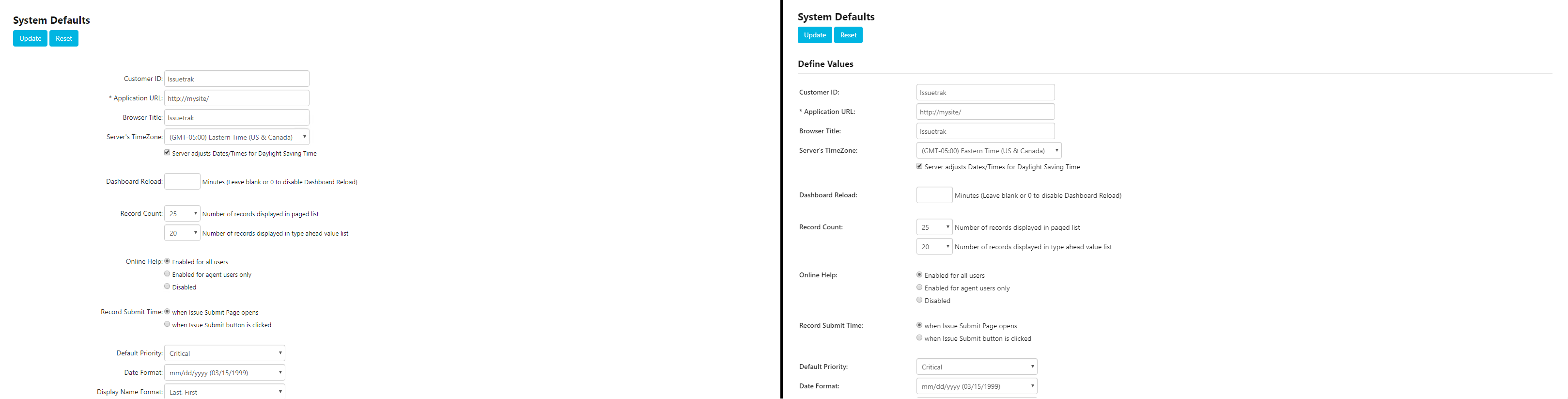
Features - Before / After:
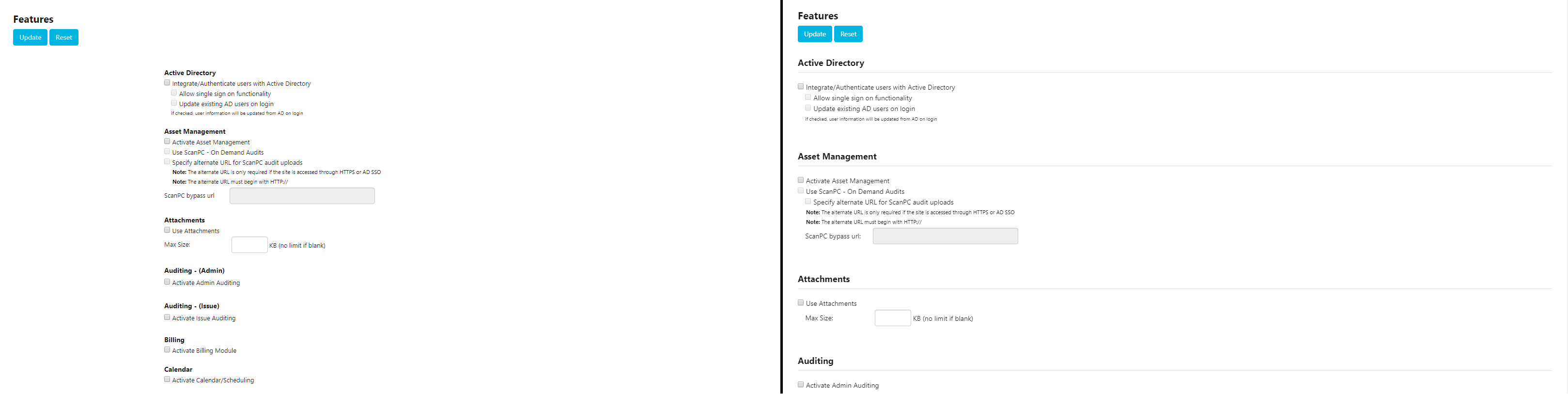
Special Function Table
The Special Function Table has been updated to allow each field to contain 150 characters, rather than the 50-character limit that previously existed.
release date: 8.14.2019
Logging
We've made it easier to enable logging for the API.
Dashboard
- The Dashboard's panel titles were sometimes colliding with dashboard panel buttons instead of being truncated.
- The Dashboard's "Issues by Compliance Status" panel was not displaying the correct issues or compliance levels when opening its issue list.
- Individual bar graph labels on the Dashboard were sometimes being omitted from the graph display, resulting in some graphs not having labels displayed.
Report Writer
Report Writer queries were sometimes being filtered by IIS's request filter, resulting in 404 errors.
User Interface
- We've added 20-character limits to the following areas of the product:
- The Knowledge Base-specific user add/edit permission labels
- The Report Writer's Knowledge Base query dataset name
- The "Home" dropdown menu label for the Knowledge Base
- Lefthand menu label for Knowledge Base in all areas of Issuetrak
- Issuetrak sites that had customized "Subject" labels were not seeing the Quick Search bar in the upper right updated with the custom label.
- HTML tags in Knowledge Base articles were not being properly escaped, sometimes resulting in HTML being rendered when it should have been displayed as inline HTML code.
release date: 9.16.2019
We are proud to release Issuetrak 11.5. This release expands the UI improvements from 11.4 to include entities. The following Administration menu items have had their user interface updated:
- Organizations
- Users
- Groups
- Departments (if enabled)
- Locations (if enabled)
User Interface Enhancements
The look-and-feel of Issuetrak's entities menus have been standardized and vastly improved. This provides a better overall experience for administrators when it is necessary to change important settings in the product, or for new customers setting up Issuetrak for the first time.
- All of the page content has been left-aligned where it was previously centered or just off-center
- Section headers have been added in some areas where they previously didn't exist
- Page headers and section headers are sized differently
- Section headers are now accompanied by a horizontal rule to help administrators to better differentiate between settings
- Each option label has been made bold for better emphasis
- Where applicable, each option's summary text has been 'bundled' with section headers before the accompanying horizontal rule
Additionally, care has been taken to ensure that these changes render correctly in all of the supported browsers:
- Google Chrome
- Mozilla Firefox
- Microsoft Edge
- Microsoft Internet Explorer 11
release date: 10.2.2019
Dashboard
We addressed issues related to users periodically receiving login prompts and .NET errors in the Event Viewer when the Dashboard data attempted to automatically refresh.
User Permissions
It was possible to add an end user to an Agent-only Group without the appropriate permissions.
Quick Search
It was not possible to find issues with number-based subjects when searching via the top search bar. If an issue number isn't found, you will be redirected to an Issue Search results screen containing the relevant search results for Issues containing the number in their subjects.
Special Function Table
Email notifications to recipients on the Special Function Table email field had their recipient field truncated at 100 characters rather than 150, resulting in some intended recipients not receiving email notifications.
Tasks
Tasks that were completed on the Issue Edit screen were all getting the same timestamp when the issue was updated.
Locations
Locations containing a plus (+) symbol in the name were not populating correctly when selected from a lookup window.
Mobile Pages
The "Available Tasks by Assignee" view wasn't loading properly in the mobile pages. This view should not have been available, and has been removed.
Significant Site Disruption After Applying Windows Updates
Late September 2019 updates for Windows Server 2016 and Windows Server 2019 have caused various errors when navigating Issuetrak sites. Issuetrak has patched this problem in 11.5.1, but previous versions of Issuetrak will encounter the errors until action is taken to remediate them. Possible remediation steps can be found here. The specific Microsoft updates that we are aware of are for:
release date: 10.17.2019
We are excited to release Issuetrak 11.6. The main focus of our latest release is a complete rewrite of the Incoming Email subsystem, improvements to the Rich Text Editor, and numerous bugfixes.
New Configuration Options
- New configuration options have been added to the Edit Mailbox screen to govern how IEM processes emails containing recipients in the CC field.
- IEM will add AD users to issue distribution lists if they are CC'd as recipients on emails processed by Issuetrak.
Formatting Improvements
- We've resolved problems related to extra spacing that appeared in certain issues processed via IEM.
- Plaintext messages composed from Outlook or OWA will now be processed into issues containing the proper line breaks.
Email Domain Matching
A new field called "IEM Email Domain" has been added to Organization records. This field is used by IEM to determine the organization that an email sender should be assigned to (if the mailbox is configured to derive domain from sender address).
- Additionally, the new field has been added to all datasets containing Organization data in the Report Writer, allowing this information to easily be queried.
- The "WWW Address" Organization field will remain, but has been renamed to "Web Address" and is no longer taken into account when IEM processes email. The contents of this field will not be copied over to the new "IEM Email Domain" field.
Enhanced Loop Protection
- IEM now requires "Delete after processing" for POP email accounts. This setting cannot be unchecked.
- If you did not have this selected prior to upgrading to 11.6, then previous messages will be deleted.
- If you wish to keep a copy of your existing emails, you will need to configure your environment to do so prior to upgrading. Please do not use your Inbox as your email archive.
- If you did not have this selected prior to upgrading to 11.6, then previous messages will be deleted.
- Issuetrak will avoid processing emails that had been processed prior to upgrading or changing a mailbox to POP.
Improved Logging
- The IEM View Log within the application has been improved to provide much more detail when an error is encountered.
- The log retention period has been extended from 3 to 7 days.
- Upgrading to 11.6 will clear the existing in-application IEM View Log.
More Informative Error Notifications
- IEM's "Notify on Error" capability has been bolstered with the addition of new and full error messages to assist in troubleshooting problems with processing incoming email.
- Active mailboxes in a damaged state will send a Notify on Error message every time IEM attempts to process the mailbox.
Better Token Access Control
IEM now processes email tokens in a more predictable way:
- When IEM processes an email containing tokens directed at a Global Issue, it will now ensure that the issue does not have "Override default field update settings for linked Issues" selected prior to executing the tokens against the issue.
- Tokens are now applied to the issue under the originating message sender's userid, rather than under the GlobalIssue userid as before.
- Close Issue tokens are validated against the submitting userid's visibility and close permissions before being executed.
Updated User Interface
We've been steadily updating the UI throughout the Administrative areas of the product, and the screens relating to Incoming Email are the latest to receive the UI updates.
Smarter User Account Matching
Prior to 11.6, if an email was sent from an email address that is shared in common with multiple users, then the first matching user was added to the issue the email was for. Starting with 11.6, the first matching user that has visibility on the issue will be selected for this scenario.
Rich Text Editor
- We've upgraded the underlying software for our Rich Text Editor to enhance the user experience:
- The default size of RTE fields was increased.
- Every RTE field will now auto-resize to allow a much larger view of the editable content. This is most evident in KB articles, Issue Note and Description fields.
- The 'Insert Table' functionality has been improved so that new tables are recognizable and edited more easily.
- The default size of RTE fields was increased.
We have dropped support for Exchange 2010 and earlier
Microsoft has marked Exchange 2010 as end-of-life, and we are following suit. If you are still processing email that is hosted from Exchange 2010, we would recommend that you ensure Issuetrak can connect to the mailbox(es) via IMAP to avoid any downtime.
IEM no longer runs as a Windows Service, but as a Scheduled Task*
The IEM scheduled task doesn't rely on EmailConfiguration.xml to provide connection strings, and instead gets its connection strings from the Core site's web.config.
* This change only affects On-Premises customers.
Permissions
IEM was not taking into account:
- Whether a user had permission to view or edit issues prior to adding notes.
- Whether a user with "Can close issues" permission also had the permission "Limit to Issues submitted by this user" when closing issues.
- Whether a user had access to an issue prior to executing a "Close Issue" email token. Users issuing a "Close Issue" token are now inspected by IEM to determine whether they have the ability to access the issue prior to executing the "Close Issue" email token.
- Whether a user had permission to edit issues prior to executing any email token allowing priority, substatus, or UDFs to be changed on an issue. Users issuing any tokens for the aforementioned fields are now inspected by IEM to determine whether they have the "Can edit issues" permission prior to executing the email token.
- Whether a user had "Can view issues Submitted by other users" prior to executing any email token allowing Next Action, Assigned To, priority, substatus, or UDFs to be changed on an issue. Users issuing any tokens for the aforementioned fields are now inspected by IEM to determine whether they have access to the issue they are submitting a token for prior to executing the email token.
Special Characters
- IEM was failing to look up user accounts when their email address contained a single quote.
- Emails from sender addresses containing dashes were not being processed correctly by IEM, resulting in incorrect email addresses and userids being recorded when IEM was configured to create new users.
- Issues submitted via IEM and containing less-than (<) and greater-than (>) characters in the original email subject had those same characters removed in the resulting Issue's subject.
- Issues submitted via IEM and containing the less-than (<) character in the original email body had that character and all subsequent text removed within the Issue's Description field.
- CC'd recipients on emails in IEM containing dashes were not being processed correctly by IEM, resulting in incorrect email addresses and userids being recorded when IEM was configured to create new users.
- IEM would fail to process emails when it was configured to use a Quick Pick containing a slash in its name.
Incorrect or Missing Information
- Emails containing nested MimeParts were not processed correctly by IEM, resulting in issues being created that contained blank Description fields.
- When IEM was configured to use a Quick Pick with an assigned task, it was found that the email notifications to the task assignee did not contain all of the information normally associated with the @IssueDetails token.
- When IEM was set to only accept email from existing Issuetrak or AD users and "Notify on Error" was configured properly, it was found that messages from non-Issuetrak/AD users would trigger the error notification, but the application's IEM logging wouldn't contain any error associated with the message.
- When multiple UDF email tokens were specified and processed by IEM, it was found that the value for the second token would appear in the first token. Upon editing the issue, the values would be corrected by the system.
Attachments
- IEM would process emails generated by ancilliary services (such as phone or monitoring systems) containing attachments, but the resulting issues did not contain the attachments.
- Non-deliverable messages containing attachments were being processed by IEM into issues without the attachments.
Auto-Assignments
IEM auto-assignments weren't occurring when the user to be auto-assigned was a Sysadmin.
Inactive Mailboxes
IEM was connecting to mailboxes marked as Inactive in Issuetrak. The new IEM scheduled task will ignore inactive IEM mailboxes.
Rich Text Editor
- When the Rich Text was enabled and the font size set to anything other than 12, the first line of any note or Description field in an issue was size 12, while the rest of the text was in the size set for Rich Text in System Defaults.
- The Rich Text Editor's table functionality was very difficult to use due to the way tables were rendered.
- The Rich Text Editor would lose its left border at 75% zoom in Chrome, Edge and IE.
release date: 10.18.2019
Incoming Email
IEM would fail to process email when certain Parameters were deleted from the site.
release date: 10.21.2019
Organizations
Administrators would receive an error when attempting to add an organization containing a date UDF to Issuetrak.
release date: 10.28.2019
Significant Site Disruption After Applying Windows Updates
Microsoft has fixed the patch that had previously broken functionality in Issuetrak. The workaround that we integrated into Issuetrak is no longer necessary, so we have removed it.
Dashboard
Users were presented with a pop-up authentication window if they stayed on the Dashboard page for a long time.
Email Issue
When the "Email Issue" functionality was used with attachments, the outgoing message was always flagged with high importance.
Incoming Email
IEM was not processing emails with MIME-types of message/rfc822 when the emails were retrieved via Gmail.
Incorrect or Missing Information
Some issues submitted by End Users would have the Submitted Date and Submitter Phone Number appear on the View Issue screen but not on the Edit Issue screen.
Tasks
Task names that contained an ampersand (&) were appearing instead as "&" when viewed from the My Issues screen.
release date: 11.5.2019
Incoming Email
We've included an option to toggle issue visibility requirement when adding notes via IEM.
release date: 11.7.2019
We are excited to release Issuetrak 11.7. This release continues the IEM and Rich Text Editor improvements from 11.6, while adding more logging behind the scenes.
Incoming Email
- We've added the ability to retry processing of messages previously retrieved by IEM from the IEM View Log screen.
- The IEM View Log now has search, filter and sort functionality.
- IEM will now parse sender display names and use them to intelligently fill in the First Name and Last Name fields for users created as a result of processing incoming email (if enabled).
Rich Text Editor
We've standardized the available font sizes in the Rich Text Editor. The following sizes can now be selected within the Font Size dropdown: 8, 10, 12, 14, 16, 18, 24, 36, 48
Active Directory
We've added logging capability for the Active Directory "Test Connection" button so that it is possible to get further detail if the connection test fails.
release date: 11.22.2019
We are excited to release Issuetrak 11.8. This release delivers frequently requested improvements to the Report Writer, along with Issue Search and Scheduled Reports.
Scheduled Reports
- Scheduled reports can now be set to run at one-hour intervals.
- In order to support this new ability, the Scheduled Reports Windows Scheduled Task has been changed to run on an hourly basis.
- The new hourly scheduled reports can be set to run during specific hours each day.
- Daily and weekly scheduled reports can now be set to run at a specific time.
Export to CSV
It is now possible to get information in CSV format from:
- Issue Search:
- Brief Output to CSV
- Detailed Output to CSV
- Export search results to CSV
- Saved Searches:
- Brief Output to CSV
- Detailed Output to CSV
- Export search results to CSV
- Report Writer:
- Queries
- Query Results page
- Reports
- Report Results page
- Report Results page
- Queries
- Scheduled Reports
Filtering by Relative Date Conditions
You can select rolling and relative date conditions in the Report Writer and Scheduled Reports for specified:
- Days
- Weeks
- Months
- Years
Longer Filter Statements
The Report Writer's filter statement field will now automatically adjust to the size of content.
Dataset Enhancements
- We've added "Task Completed / Total Ratio" to the Issues / Tasks dataset in the Report Writer.
- We've added the field "Location Created On" to every dataset in the Report Writer where Location information can be found.
-
We've created a new dataset (visible only to users with Administrator permissions) for Restrictions in the Report Writer. A query on Restrictions can display the items that are currently restricted in Issuetrak along with other relevant information.
Asset Management
When Asset Management was enabled, it was not possible to sort Assets by serial number.
Locations
Locations with a backslash \ in their name were causing 404 errors when issues were submitted that contained that location.
Summary Reports
Users were receiving 404 errors when clicking the Total number links displayed in Summary Report results.
Surveys
When attempting to use "Email Survey" to email an individual survey result, the email was not being sent.
release date: 12.10.2019
We are proud to release Issuetrak 11.9. This release extends the UI improvements of past releases to include the following Administration areas:
- Active Directory
- Business Rules
- Causes
- Classes
- Configuration Items
- Custom Screens
- Email Notifications
- Embedded Images
User Interface Enhancements
The look-and-feel of a large portion of Issuetrak's Administration menus have been standardized and vastly improved. This provides a better overall experience for administrators when it is necessary to change important settings in the product, or for new customers setting up Issuetrak for the first time.
- All of the page content has been left-aligned where it was previously centered or just off-center.
- Section headers have been added in some areas where they previously didn't exist.
- Page headers and section headers are sized differently.
- Section headers are now accompanied by a horizontal rule to help administrators to better differentiate between settings.
- Each option label has been made bold for better emphasis.
- Where applicable, each option's summary text has been 'bundled' with section headers before the accompanying horizontal rule.
Additionally, care has been taken to ensure that these changes render correctly in all of the supported browsers:
- Google Chrome
- Mozilla Firefox
- Microsoft Edge
- Microsoft Internet Explorer 11
Logging
We've made behind-the-scenes improvements to our logging settings.
Custom Screens
- Custom Screen section headers containing asterisks (*) were being detected as required fields, which prevented them from being removed from the Custom Screens they were assigned to.
- When a Custom Screen's first field was set to Issue Type or Issue SubType, then the preview for that custom screen would not display any fields.
Incoming Email
The Display Name of messages processed by IEM was being truncated at 50 characters.
Issue Search
The "Email to User List" feature was sending to all users, and not just the ones selected in the search results.
Tasks
When tasks were deleted from the Tasks administrative menu, the tasks were deleted from all issues that had previously used them.
release date: 12.19.2019
Issuetrak 11.10 incorporates updates to the product that we created in response to feedback received at the User Conference, with the most prominent improvements being Issue De-Escalation and Associated Issues. As always, we have included other enhancements and bug fixes as part of our continuous effort to improve our product.
Issue De-Escalation
The ability to de-escalate issues that have been marked as Escalated has been added to the product. Up to this point, issues that had been escalated by an Escalation Rule were always marked as Escalated, and that was not possible to change. Issue De-Escalation is disabled by default and must be activated from the Features screen before it can be used. You can find out more about this feature in the "About Issue De-Escalations" article.
Associated Issues (UDF)
A new Issue user defined field (UDF) type called Issue Association is now available for use. This allows users with "Can Edit Issues" permission to use this field to link other issues that are related to the issue they are currently working in. You can learn more about this in the "About User Defined Fields" article.
Hyperlink (UDF)
A new Issue user defined field (UDF) type for Hyperlinks is now available for use. This feature provides a dedicated place for hyperlinks to be added to issues without having to manually place them in the Notes, Description, or other fields that typically contain other information.
Tooltips
We've added the ability to set a tooltip for each Issue user defined field, allowing users to hover over the user defined field to see the descriptive text that you've set for the field. Additionally, TrakTips have been re-labeled as Tooltips.
Quick Picks
Where applicable, it is now possible to see which Quick Pick was used to submit an issue by adding "Associated Quick Pick" to the Included Fields on your Custom Screen. This applies to manually submitted issues, recurring issues, and even issues submitted via IEM. It does not retroactively apply to issues submitted prior to upgrading to this release.
Issue Change Log
We've enhanced the Issue Change Log so that it now tracks changes to Issue UDFs.
Recurring Issues
It is now possible to set the specific time of day that Daily, Weekly, and Biweekly recurring issues will be submitted on. In order to support this new ability, the Recurring Issues scheduled task has been changed to run on an hourly basis.
Report Writer
Survey completion information has been added to the Surveys / Issues data set in Report Writer.
User Interface
The Mobile Settings screen now provides a "Default View" setting that allows you to set the default view for Mobile users to either "Mobile" or "Desktop". This makes it possible to effectively disable the Mobile view of Issuetrak and better control your users' mobile experience.
Issue Search
Exporting searches with sort criteria was resulting in an error.
Report Writer
Clicking on "Export to Excel" from the Query Results screen was resulting in a 500 error.
release date: 1.8.2020
Deployment Tools
Performing a database migration from one environment to another could result in problems with the SQL logins.
Incoming Email
Incorrect issue labels were being inserted into the subject line of email notifications when custom issue labels were being used. This resulted in IEM processing any replies to these notifications as new issues.
Scheduled Reports
Scheduled reports containing the "Billing Line Item Amount" were not sending out.
Submit Issue Screen
Manually typing a value into the "Caller" field would result in a 404 error when submitting an issue.
User Interface
Hyperlinks appeared in a lighter color after upgrading to 11.6 and above.
Visibility Controls
The issue search "Detailed Output to Excel" contained fields that users shouldn't be able to see.
release date: 1.22.2020
Departments
The Departments screen would become inaccessible after all of the departments were deleted.
Deployment Tools
The Deployment Tools were only looking for SSL certificates in the Personal store on the Web server. The Deployment Tools will now check both the Personal and WebHosting stores for SSL certificates.
Incoming Email
"Notify on Error" emails did not contain any of the original IEM email body if the character length (including underlying HTML code) exceeded 7500 characters. These messages will now be truncated at the 7500 character limit instead of omitting the content altogether.
Quick Picks
It was often not possible to scroll through the list of Quick Picks on Apple devices with Firefox or Chrome when submitting an issue.
User Interface
The Mass Updates screen has been updated with text to explain the necessity of choosing a data set that contains "Issues".
release date: 2.25.2020
Issuetrak 11.11 has arrived, and it focuses on improvements to Asset Management, while also furthering our efforts to improve security in the product: TrakPC, our asset discovery utility, is now capable of posting its audits via SSL. Additionally, we've extended the auditing capabilities of Asset Management by creating TrakMac, which provides you with the ability to audit Macs.
As always, we have included other enhancements and bug fixes as part of our continuous effort to improve our product.
TrakPC: Faster and More Secure
We're pleased to announce that TrakPC is now capable of communicating via SSL, with no additional IIS configuration required to make it work. Past releases required changes to your IIS configuration in order for TrakPC to post audits if you had SSL enabled on your site. We have also removed the "ScanPC Bypass URL" configuration option from the Asset Management feature because it is no longer needed.
Additionally, we've made some behind-the-scenes changes that allow TrakPC to conduct asset audits more quickly.
- If you're a Cloud customer, please go here to get the updated TrakPC executable.
- On-Premises customers that used the Bypass URL feature for Asset Management should contact Support for assistance with removing the now-unnecessary IIS configuration that was used for posting audits.
TrakMac: New Capability
Organizations that use a mix of Macs and PCs have been requesting a way for our Asset Management module to audit Macs in the same way PCs have been audited, and we've listened. Today we are releasing TrakMac: the Mac counterpart to TrakPC. TrakMac will allow you to audit the Macs in your organization just like you've been using TrakPC to audit your PCs.
The addition of TrakMac comes with the introduction of a new "Mac" asset type that is included in new installations of Issuetrak and added during upgrades if it isn't present. We've also added the ability to set the default asset type for assets imported via TrakMac on the Asset Management Settings screen, and we've set the default value to Mac.
Merge Duplicate Assets
We've added a "Merge Duplicate Asset" feature to the Asset Management system. The assets to be merged can be Non-PC, PC, or Mac assets. This feature allows you to select the asset to keep (ie. the primary asset) and the asset to remove (ie. the secondary asset). The merge will result in the primary asset having all of the history records, issues, and audits that were associated with the secondary asset. An additional benefit of this is that the subsequent audits of the same asset will be matched to the now-merged asset, which means that you won't need to worry about creating additional duplicates that need to be merged.
Asset Management
We've removed the Asset Management option to specify an alternate URL for ScanPC audit uploads, since it is no longer necessary.
Password Reset
The "Reset Password" (when enabled) option on the Login screen was not properly setting expectation of when a password reset email would be sent to the end user. The message that appears will now communicate more clearly to the end user.
Report Writer
- Report writer queries using the "Issues / Assets" data set and a UDF were returning a 500 error.
- Users without Sys Admin permission were unable to remove filter expressions from Report Writer queries that they had created.
User Interface
- Users that didn't have access to the "Summary" tab on the My Issues screen still had a "Summary of All" option for their "Default Home Page" on their My Settings screen.
- The scrollbar would go missing in IE11 when viewing Location pop-up windows.
Asset Management
TrakPC was incorrectly reporting the build numbers of Windows 10 machines.
release date: 2.25.2020
Incoming Email
We've changed the POP email retriever so that it will provide additional logging and continue processing messages after it encounters an unhandled exception.
release date: 3.24.2020
We are proud to release Issuetrak 11.12. This release continues the progress of UI improvements implemented in past releases. We've also updated Issuetrak to work with the latest Microsoft patches for Lightweight Directory Access Protocol (LDAP), added a new field to the Active Directory settings page, and included various bug fixes.
User Interface Enhancements
The look-and-feel of a large portion of Issuetrak's Administration menus have been standardized and vastly improved. This provides a better overall experience for administrators when it is necessary to change important settings in the product, or for new customers setting up Issuetrak for the first time.
The following Administration areas have been updated:
- Issue Audits
- Issue Types
- Mass Updates
- Priorities
- Quick Pick
- Recurring Issues
- Service Level Agreements (SLAs)
- Solutions
- Special Function Table
- Substatus
- Tasks
- About
UI Changes, in Detail
We know what areas changed. But what exactly did we change about them?
The areas listed above have had the following changes applied:
- All of the page content has been left-aligned where it was previously centered or just off-center.
- Section headers have been added in some areas where they previously didn't exist.
- Page headers and section headers are sized differently.
- Section headers are now accompanied by a horizontal rule to help administrators to better differentiate between settings.
- Each option label has been made bold for better emphasis.
- Where applicable, each option's summary text has been 'bundled' with section headers before the accompanying horizontal rule.
Additionally, care has been taken to ensure that these changes render correctly in all of the supported browsers:
- Google Chrome
- Mozilla Firefox
- Microsoft Edge
- Microsoft Internet Explorer 11
Security
We've updated some of the underlying dependency libraries to keep the product secure.
Active Directory
- We've patched the product for a March 2020 Microsoft Windows patch that will affect the way LDAP works.
- We've added a User ID field to the Active Directory settings page to work in conjunction with the LDAP changes. You may need to update this field after upgrading.
Auto Assignments
- We've made it possible to inactivate Auto Assignment rules. Any Auto Assignments that were previously hidden will now appear in the main list of Auto Assignments. We recommend that you review Auto Assignments for corrections after upgrading.
Additionally, an Auto Assignment rule will become inactive if one of the following events occur:- The user or group assignee loses the permission Can be assigned issues.
- The user or group assignee is inactivated.
Notifications
- "Task Available" notifications were being sent to users when the task in question wasn't available yet.
- SMS notifications weren't being triggered at all in situations where they should have been.
Incoming Email
- When certain special characters were present in an IEM mailbox's "Return Address" field, the page would be rendered incorrectly and the settings would not be viewable, forcing a need to re-enter the settings.
- IEM was failing to process messages when it encountered "Exclude Text" matches that spanned multiple HTML nodes.
Report Writer
- Queries and reports that had been shared with "Everyone" were displaying values other than Everyone in their "Shared With" fields.
- Only the first page was being printed when users attempted to print a report.
Embedded Images
Sites with a lot of embedded images would time out when attempting to display the Embedded Images page.
User Experience
The "Default Home Page" setting for user accounts was not using the custom label (if set) for the Knowledge Base feature.
release date: 4.29.2020
We are pleased to release Issuetrak 11.13. This release continues to build upon the security improvements from previous releases, while adding bug fixes, control for user session timeouts, and additional clarity for whether user accounts are authenticated via Active Directory.
Security
- We've applied security patches to underlying library dependencies.
- CSRF tokens, when enabled, now have a minimum length of 39 characters.
- We've added a SameSite cookie attribute to outbound Set-Cookie headers in the default IIS configuration for Issuetrak sites. This adds some protection against Cross-Site Request Forgery (CSRF) attacks and Cross-Site Script Inclusion (XSSI).
- We've removed AspNet-Version and AspNetMVC-Version headers from the default Issuetrak site configuration in IIS. This prevents the server from disclosing the version of ASP being used.
- SItes will no longer display verbose error messages when a problem is encountered.
User Session Timeout
The System Defaults screen has been updated with a new option to allow you to set a global user session timeout from within the application. This improves security by forcing users to log back into Issuetrak after they've exceeded the session timeout threshold.
Note that this timeout value must be shorter than the Core app pool's recycle interval.
User Authentication
In previous versions, when Active Directory was enabled, an option called "No Authentication" could be set on user accounts to force them NOT to use AD authentication. This option has been removed and replaced with a dropdown menu called "Authentication Type" which is less ambiguous. The following two options appear in the dropdown menu:
- Issuetrak
- Active Directory
Database Schema
The database schema has been updated to reflect the change to the Users table and an additional field that can be used for the Report Writer:
- The "NoAuthentication" column has been removed from the Users table and replaced with "AuthenticationTypeID" to serve a similar purpose.
- We've made it possible to query the new "AuthenticationTypeID" column in Report Writer.
Active Directory
An error would appear when attempting to use the "Search AD" button on the Add User screen.
API
When the API was used to create an issue, it was not allowing the PriorityID value to be blank.
Knowledge Base
When anonymous KB access was enabled, an error would appear to users that anonymously accessed the KB after clicking a category.
release date: 5.20.2020
Issuetrak 11.14 is here, and it brings new features and bug fixes alike. This release introduces Round Robin Issue Assignments, Incoming Email mailbox toggle switches, wildcarded Entity searches, and the addition of a Locations column to the My Issues screen.
Round Robin Issue Assignments
The star of this release is Round Robin Issue Assignments. The core of this feature is the Round Robin attribute for groups. Groups with the Round Robin attribute enabled can be set as the assignee for Incoming Email (IEM), Auto Assignment rules, or anywhere else that designates an issue assignee. However, the resulting behavior is somewhat different: Any issue assigned to a Round Robin group gets assigned to a member of the group. The order of assignment is determined alphabetically by User ID.
- Find out more about Round Robin in this brand new article!
- Are you curious about Round Robin, but not sure if it will be useful to you? Have a look at various use scenarios for Round Robin!
Incoming Email Toggle Slider
We've made it easier to toggle IEM mailboxes with a new Active slider on the IEM Mailbox List screen.
Auto-Wildcarded Entity Search
It can sometimes be difficult to search for entities (Organizations, Users, Groups, Locations, and Departments) if you have a lot of them with similar-looking names. We've made it easier to search for entities in Issuetrak by allowing you to search for fragments of entity names, and returning results containing those search fragments.
Location Column in My Issues
We've added the Location column to the My Issues screen. Note that this column will only appear on the My Issues screen if it is in Expanded View mode.
Improved Password Change Screen
We've improved the user interface for Administrators so that the Change Password screen is easier to understand. When you change another user's password, it is much more clear which password goes into each field.
Application Programming Interface (API)
Issues submitted via the API were being required to contain a value for PriorityID, despite the Priority field not being a required field for custom screens.
Cross-Site Request Forgery (CSRF)
CSRF tokens were incorrectly being added to custom site logo URLs.
Incoming Email
It was possible to unintentionally prevent incoming emails from being processed from an email address by adding the address to the Keywords list.
Report Writer
Users were able to access private UDFs in Report Writer without having the necessary permissions.
Saved Search
When users ran a Saved Search, the message "No token found" was displayed and they would be logged out.
Special Function Table
The Special Function Table would not appear on the Administration menu for Sys Admin users unless they went to the Optional Fields page and clicked Update.
Surveys
When users took a survey and went back a page, the Back button would disappear.
Users
Users with their default home page set to "Knowledge Base" would no longer be able to access the site if the Knowledge Base feature was subsequently turned off.
